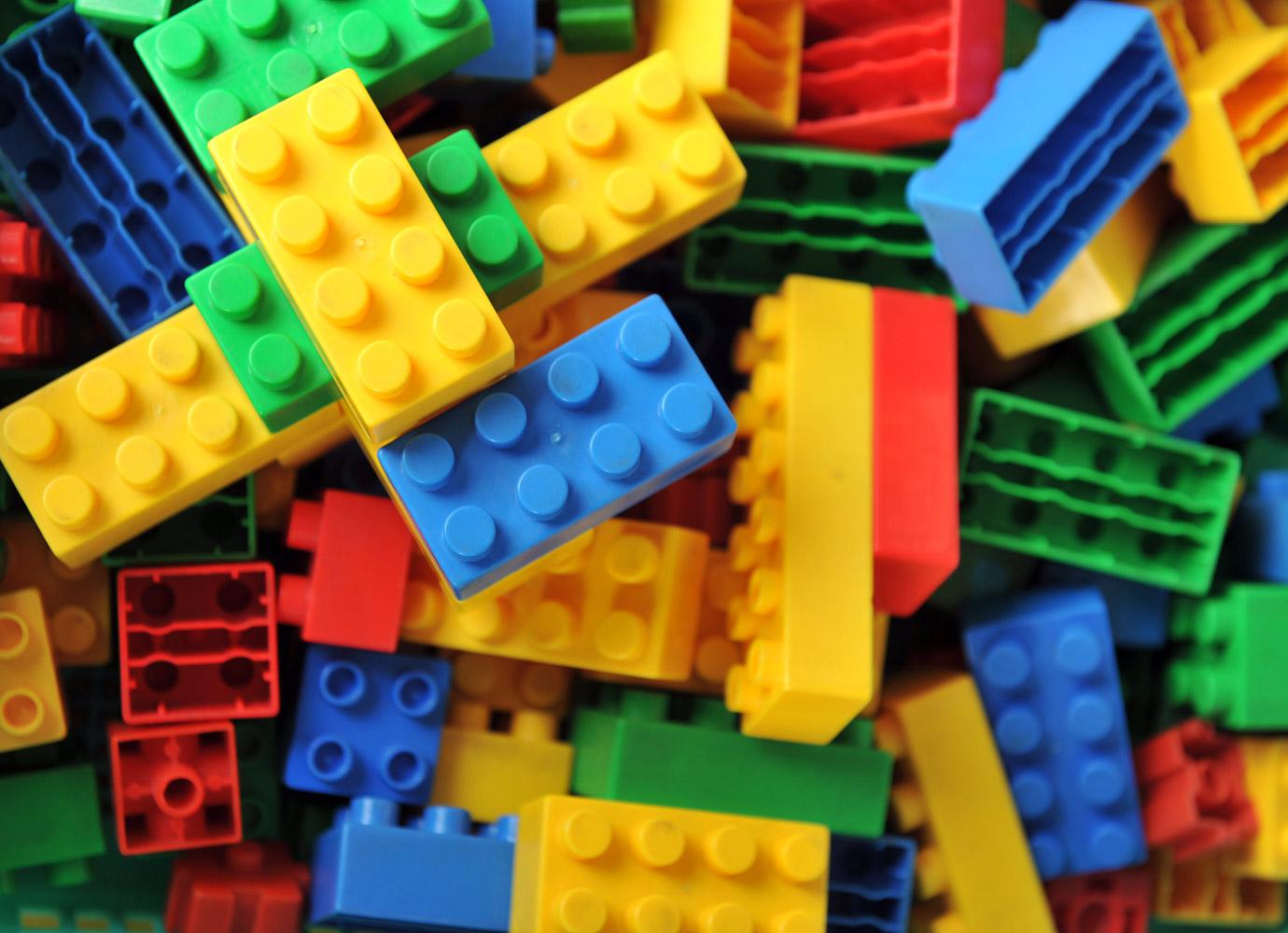
Technoflash
Bellevue Public Schools, Bellevue, NE
Technology and Pedagogy are a Powerful Combination
NETA Contest Winners from Bellevue Public Schools
Bellevue Public Schools had one individual winner and one team winner in this year’s NETA Contest. Fourth grader Amy earned 2nd place in the Learning with Tech category. She created a Figurative Language presentation using Thinglink.
Kenzie and Derek won first place in the Learning with Tech - grades 3-5 Category. They created a iMovie trailer on Mystery Hangouts - Making Global Connections. All three students are in Mrs. Evon's class at Bellevue Elementary. Here is a list of all of the winners and links to Amy, Kenzie and Derek’s projects.BPS Foundation Funds Impacting Bellevue Classrooms
In the News
A big shoutout to Phillip Loomis, 7th grade English Teacher at Logan Fontenelle, and Garrett Sims, 4th grade teacher at Fairview, who presented at the Nebraska Association Gifted Conference in February. They did an awesome job representing Bellevue Public Schools!
Phillip Loomis
Garrett Sims
Megan Kinen
Learning Opportunities
- Sign up for EdCampOmaha Conference March 19th at UNO.
- Attend the annual NETA Conference April 21st and 22nd at the Century Link.
- Join a Twitter chat! You can just lurk or join conversation. Regardless of your level of participation, you will learn some new ideas and be inspired.
- #nebedchat Wednesday at 8:00 PM
- Click HERE for a calendar of all the chats.
Appy Time and Website Tools - Schoology Spotlight
Schoology has become a powerful tool that our district, administrators, teachers, and students are starting to really take advantage of when it comes to sharing, collaborating, and learning. As we dig deeper and deeper into Schoology we continue to find new ways to utilize all of its tools and capabilities. Here are a few of the great features that some of our teachers have started to use with their students.
Discussion - Student Created Projects
Creating a Discussion Board in Schoology is a great way to get teachers and students interacting on a topic. It also provides a great place for students to efficiently share and explore one another’s projects. One of the benefits of sharing student work this way is that students can efficiently see each other's work and comment on it. Follow these steps to create a discussion board for students to share information, ideas, and/or projects.
Go to Add Materials
Click Add Discussion
Create a title and provide instructions for students in the Description.
Note: Under Advanced options you have the option of making it so that students are unable to see other student posts until they have made their own submission.
Click Create.
Students go to Schoology and access the Discussion Board you created.
Students can then add comments. In the comment they can post information, links, files, and/or anything they have placed in their Resources!
Embedding a YouTube Video
One of the most common materials that administrators and teachers are adding to their courses is YouTube videos. Although this can be done by simply adding a link that will go directly to YouTube, there is another way. The only issue with adding the link is that teachers and students are exposed to other videos and advertisements that may be a distraction. Therefore, embedding the video in a Page may be the best way to share YouTube videos in Schoology. Here are the steps to add a YouTube video:
Go to Add Materials
Click Add Page
Insert Content
Click Image/Media
Click From Web
Click Media (will turn black once you click)
Paste the YouTube Link & Click Insert Media (Note: the video will appear as a yellow box)
Save Changes
If you are interested in trying one of these tips out and need some assistance ,please don't hesitate to contact one of the tech specialists to help you.
Blog Posts of Interest
25 Common Core Math Aligned Apps
Building Literacy with Technology
http://www.slideshare.net/katiemorrow/building-literacy-with-technology-712?next_slideshow=1
100 + Google Ideas for the Classroom
http://www.slideshare.net/katiemorrow/building-literacy-with-technology-712?next_slideshow=15 Apps to Transform Teaching and Personalize Learning
http://www.edutopia.org/blog/apps-transform-teaching-personalize-learning-ann-feldmann
Innovation in Practice: Transforming Culture in a 1:1 Model
Tweet Time--Tweets From Those You Know
District Technology Trainers
Twitter: @mrsjcarlson
Ann Feldmann
Twitter: @annfeldmann1
Jeffrey Bernadt
Twitter: @jeffreybernadt
Like us on Facebook














