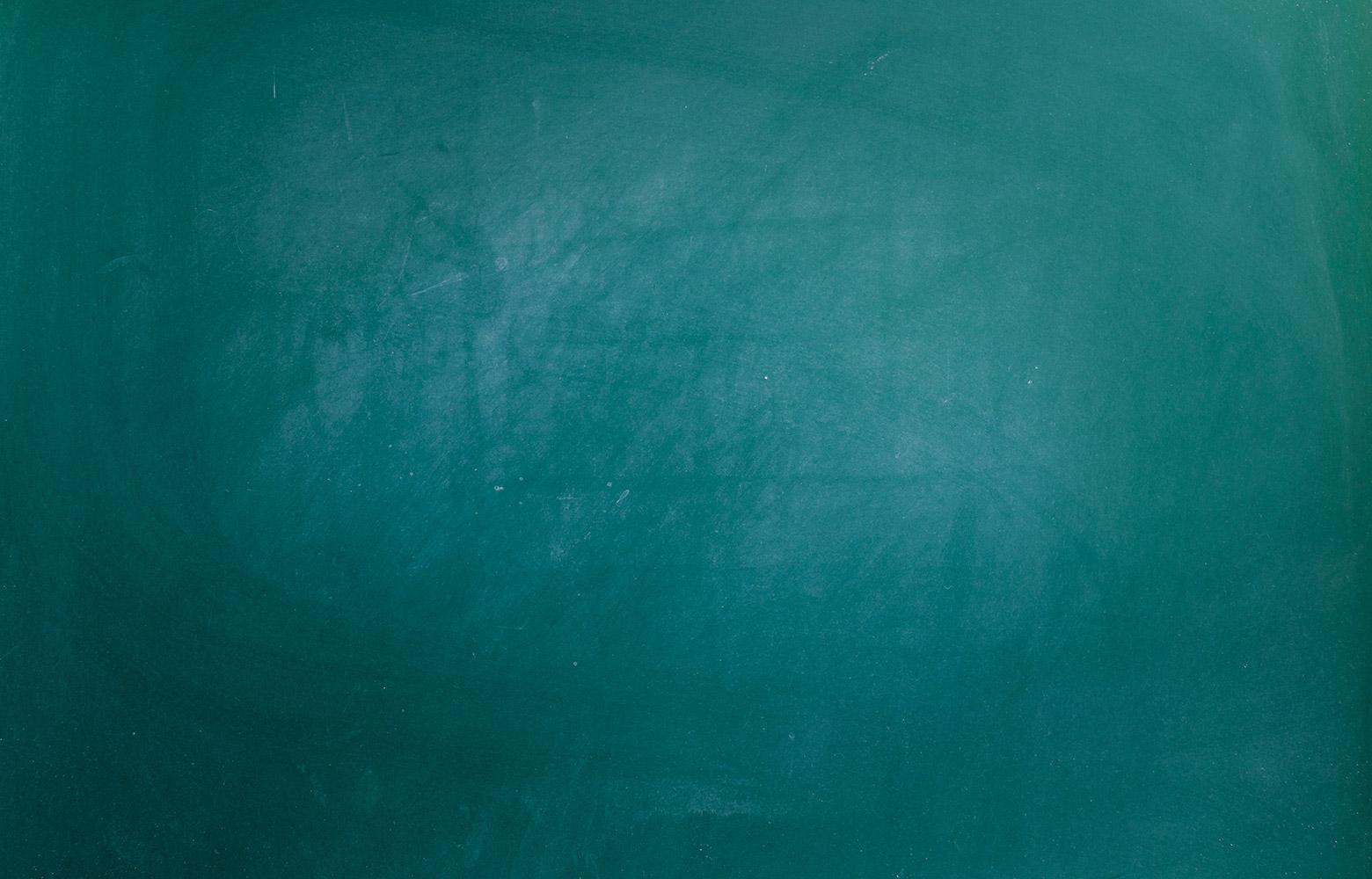

Aspen Parent Portal Tutorial
SY23-24 Student and Medical Verification Translation Guide

The communication below provides important information from the Public Schools of Brookline.
Translations and accessibility options are available at the top of the page.
- Simplified Chinese: 点击这里查看中文翻译.
- Traditional Chinese: 點擊這裡查看中文翻譯.
- Haitian Creole: Klike la a pou tradiksyon kreyòl ayisyen an.
- Hebrew: אנא לחץ כאן לצפייה במסמך בעברית.
- Japanese: ここをクリックして日本語の翻訳にアクセスしてください.
- Korean: 한국어 번역을 보시려면 여기를 클릭하십시오.
- Portuguese: Clique aqui para a tradução em português.
- Russian: Нажмите здесь, чтобы получить доступ к русскому переводу.
- Spanish: Haga clic aquí para acceder a la traducción al español.
- Vietnamese: Nhấn vào đây để truy cập bản dịch tiếng Việt.
How to Use this Guide
This page provides translations and more information regarding the Public Schools of Brookline student enrollment survey in the 2023-2024 school year. The survey questions will first be presented in English (through a screenshot) and then again in the translation of your choice.
Unique responses within the form will be identified within the brackets, e.g. [Your Name Here].
Clicking on any image in this newsletter to enlarge on screen.
All questions within this form will be marked as BOLD and UNDERLINED, with accepted answers listed in parenthesis () and separated with the forward-slash symbol (e.g. Yes / No).
Please note that this page is a resource to help complete the form.
You must still login to the Aspen Parent Portal to complete the actual form. Families who do not have a working digital device at home should contact their school admin team for help in completing this form.
Logging in to Aspen
- Visit www.brookline.k12.ma.us/parentportal
- Click on the Blue Icon.
- You will be taken to the homepage of the Parent Portal.
- Login using the email address (Login ID) and password you associate with PSB.
Student and Medical Verification Form
At the end of every summer, PSB asks families to verify their contact and consent information for their enrolled PK-12 student(s). Accurate contact information helps us communicate with you about school information, progress reports, and when necessary, in emergency situations. We also want to ensure that we are taking good care of your student(s) personal information and only sharing it in ways that you approve.
The Student and Medical Verification Form allows parents and caregivers to do a variety of "opening of the new school year" activities. You can update emergency contacts, submit yearly paperwork, update phone numbers, submit home address, and various other changes to the students' and families' information.
Please follow the steps below in order to access the form:
- Log into the Aspen Parent Portal.
- Click on the widget titled Student and Medical Verification Form to begin the process.
- A pop up box will appear listing out all of your students. Select the button next to the student for whom you would like to verify data. Click OK.
- If you have multiple children in the PSB and not all of them appear in this list, please let us know right away at datateam@psbma.org. We will amend your account accordingly.
- If you do not want to verify the information for the student whose name is showing, click on the magnifying glass again and select a different student in the list that appears
Start Page
Header
The annual student information update allows parents to do a variety of "opening of the new school year" activities. You can update emergency contacts, submit yearly paperwork, update phone numbers, submit home address, and various other changes to the students' and families' information.
Withdraw My Student
Parents/Guardians of all students withdrawing from the Public Schools of Brookline (PSB) must complete this WITHDRAW FORM and report where they will be next enrolled.
Please scroll down and select CANCEL on this form.
Student
You are updating the following student. Remember you will need to follow this process for each of your students.
- Student Name: [Your Student's Name will be listed here]
- Next Year: [This Field Is Intentionally Left Blank]
Instructions
Dear Parent/Guardian,
PSB asks families to verify their contact and consent information for their enrolled PK-12 student(s). Accurate contact information helps us communicate with you about school information, progress reports, and when necessary, in emergency situations. We also want to ensure that we are taking good care of your student(s) personal information and only sharing it in ways that you approve.
The Student and Medical Verification Form allows parents and caregivers to do a variety of “Back to School" tasks ahead of the first day of the 2023-24 school year This form is required at the beginning of every academic year or when a student is new to a school. Providing this updated information allows your student(s) educators and nurses to safely provide care for your students. Your prompt attention to this form is appreciated as you review the following information:
- Student Information, including Homeroom and Student ID
- Physical Address, including Affidavit of Residency
- Contact Information, including Emergency Contacts
- Parent/Caregiver(s) Permissions and Consents
- Student and Parent/Caregiver(s) Agreements
- Health Information, including COVID-19 attestation.
Please note that the Health Information section of the form replaces the “Health and Medical Card” we have sent to families in previous years via the back-to-school packet.
Please complete each of the tabs and then click Submit when finished. If you need to stop and come back later, select Save & Close.
Personal Information Notice
Please provide any updated required documentation for your child's medical records, changes to your address, custody, or other legal documents.
You may upload the documents using the application system, provide medical records to your school health team, email them to enroll@psbma.org, or mail them to 333 Washington Street, Brookline MA 02445 (all original documents will be returned by USPS mail).
The Office of Registration and Enrollment can be contacted through email (enroll@psbma.org) or by phone at 617-264-6492.
Student
Student Information
- Student Name: [Your Student's Name will be listed here]
- Date of Birth: [Your Student's Date of Birth will be listed here]
- Grade Level: [Your Student's Grade Level will be listed here]
- Homeroom: [Your Student's Homeroom will be listed here]
- Local ID (Student ID): [Your Student's Local ID or Student ID will be listed here]
Custodial Parents/Guardians Physical Address only
Student Address Change
Is this address correct? (Answer Choices: Yes / No)
Physical Address
[Your Address will be listed here]
If your address has changed you will need to complete the Change of Address form, after you complete and submit this form. You can upload the Residency forms on the Documents tab.
Military Dependent
Residency
Affidavit of Residency
I wish to enroll this student in the Public Schools of Brookline for the requested school year and I hereby certify under the pain and penalties of perjury as follows:
- I certify that I am the parent or legal guardian of the student.
- I certifiy that I reside at the residence shown in this form.
- I certify that the student resides with me at the address shown in this form.
- I understand that this affidavit will be relied upon by the Public Schools of Brookline for the purpose of determining the above student's eligibility to attend the Public Schools of Brookline on the basis of residency.
- I understand that if this student is enrolled in the Public Schools of Brookline based upon the information contained in this affidavit and it is subsequently determined that the student does not actually reside in Brookline:
- The student's enrollment in the Public Schools of Brookline may be promptly terminated AND
- I may be held jointly and severally liable to the Public Schools of Brookline for the student's tuition for the full academic year.
- I acknowledge that I am required to notify the Public Schools of Brookline in writing of any change in the student's address within five (5) calendar days of such change and to provide new proof of residency pursuant to the Public Schools of Brookline Admission policy.
- I understand that pursuant to Massachusetts law and Public Schools of Brookline policy, students who actually reside in the Town of Brookline may attend Public Schools of Brookline. Students who do not actually reside in the Town of Brookline may not attend Public Schools of Brookline, unless a policy exception applies.
Requirement / Description
- Yes: I reside in Brookline / I and the student actually reside in Brookline at the residence submitted in this form.
- No: METCO Program / Entitled to attend the Public Schools of Brookline through the Brookline METCO Program
- No: Materials Fee / Entitled to attend the Public Schools of Brookline through "Materials Fee" tuition waiver program
- No: McKinney-Vento / Entitled to attend the Public Schools of Brookline under the McKinney-Vento Homeless Assistance Act
- No: Foster Care / Entitled to attend the Public Schools of Brookline as a student in Foster Care
- No: Special Education / Entitled to register for Special Education evaluation as a student currently enrolled in Private/Independent school located in the Town of Brookline
Family/Contacts
Parent/Guardian/Other Contact
Click on your name to update your contact information.
*The First Table contains the information of the student's primary contact.
- Contact Name: [Name of the Contact will be listed here]
- Relationship: [The Relationship between the Contact and the Student will be listed here]
- Gender: [The Identified Gender of the Contact is listed here]
- Primary Phone: [The Primary Phone Number of the Contact is listed here]
- Secondary Phone: [The Secondary Phone Number of the Contact is listed here]
- Preferred Language: [The Preferred Language that the Contact use is listed here]
- Custody Status: [The Physical Custody status the Contact has over the Student will be listed here]
- Email: [The Primary Email Address of the Contact is listed here]
Click on the name to update information about that contact and to identify any contacts that you request to have removed.
**The Second Table contains the information of the student's secondary and emergency contacts.
- Contact Name: [Name of the Contact will be listed here]
- Relationship: [The Relationship between the Contact and the Student will be listed here]
- Gender: [The Identified Gender of the Contact is listed here]
- Primary Phone: [The Primary Phone Number of the Contact is listed here]
- Secondary Phone: [The Secondary Phone Number of the Contact is listed here]
- Preferred Language: [The Preferred Language that the Contact use is listed here]
- Custody Status: [The Physical Custody status the Contact has over the Student will be listed here]
- Email: [The Primary Email Address of the Contact is listed here]
Select the "Add" button to add a new contact. All Contact information will be updated after the office reviews the forms.
I have selected at least one contact to be deleted. (Answer Choices: Yes / No)
Please note that you have to check off the box at the top to fully remove the contact from the Student Contact List.
Legal Information
Do you need to change any legal information? (Answer Choices: Yes / No)
Provide a brief summary of the legal changes. (Optional) (Answer Choices: Open Response Field)
Health
Primary Physician and Health Insurance
- Physician (Answer Choice: Write in the Name of Your Student's Physician Here)
- Physician Phone (Answer Choice: Write in the Phone Number of Your Student's Physician Here)
- Dentist Name (Answer Choice: Write in the Name of Your Student's Dentist Here)
- Dentist Phone (Answer Choice: Write in the Phone Number of Your Student's Dentist Here)
- Specialist physician/other provider name (Answer Choice: Write in the Name of Your Student's Specialist Here)
- Specialist physician/other provider phone number (Answer Choice: Write in the Phone Number of Your Student's Specialist Here)
- Specialist type code (Answer Choice: Allergist / Cardiologist / Immunologist / Occupational Therapist / Orthopedist / Otolaryngologist / Pediatric / Physical Therapist / Psychiatrist / Social Worker / Therapist / Other)
- Insurance type (Answer Choice: MassHealth / Medicaid / None / Private / Unsure)
- Insurance Name (Answer Choice: Write in the Name of Your Student's Health Insurance Here)
- Insurance Number (Answer Choice: Write in the ID Number or Policy Number of Your Student's Health Insurance Here)
Medical Information
Please provide the following medical information:
- Allergies (Answer Choices: Yes / No)
- Asthma (Answer Choices: Yes / No)
- Bleeding Disorder (Answer Choices: Yes / No)
- Concussion (Answer Choices: Yes / No)
- Convulsions/seizures/fainting spells (Answer Choices: Yes / No)
- Diabetes (Answer Choices: Yes / No)
- Headaches (Answer Choices: Yes / No)
- Hearing Problem (Answer Choices: Yes / No)
- Heart Disease (Answer Choices: Yes / No)
- Surgeries (Answer Choices: Yes / No)
- Varicella/Chicken pox disease (Answer Choices: Yes / No)
- Vision problems (Answer Choices: Yes / No)
- Other medical, include serious injuries (Answer Choices: Yes / No)
- Describe any additional medical conditions for this student. If none, enter "N/A". (Answer Choices: Open Response Field)
- What medications does the student take? If none, enter "N/A". (Answer Choices: Open Response Field)
- Can your student participate in full school activities including physical education, recess and field trips? (Answer Choices: Yes / No)
Parent/Guardian Authorizations
In a medical emergency, I understand and agree that my child will be transported to a hospital. I also understand that every effort will be made to contact me using the contact information provided by me to the school department. I understand that it is my responsibility to update such contact information as needed. If I cannot be reached, I hereby give permission to the physician in charge to hospitalize, secure proper treatment for, and to order injections, anesthesia, and/or surgery for my child. (Answer Choices: Yes / No)
Medication Authorization
I give permission for my child to be given these medications, if necessary, at the discretion of the school nurse. My child is not allergic to these medications:
- Benadryl/Diphendramine (for the emergency treatment of allergic reactions) (Answer Choices: Yes / No)
- Cough drops (if available for minor cough or throat irritation) (Answer Choices: Yes / No)
- Hand Sanitizer (Answer Choices: Yes / No)
- Hydrocortisone cream (to the skin for itching) (Answer Choices: Yes / No)
- Ibuprofen (for fever or discomfort) (Answer Choices: Yes / No)
- Tylenol/Acetaminophen (for fever or discomfort) (Answer Choices: Yes / No)
Consents and Agreements
Media Release
- Do you give consent for photographs, videotaping and interviews of your child to be used in school/classroom projects and publications? (Answer Choices: Yes / No)
- Do you give consent for photographs, videotaping and interviews of your child to be used on the PSB web-site and outside media related to school activities. (ie. Newspapers, television, cable)? (Answer Choices: Yes / No)
Family Education Rights and Privacy Act (FERPA)
The Family Educational Right and Privacy Act (FERPA), a Federal law, affords parents and students who are 18 years of age or older certain rights with respect to the student's education records. Please review further information detailed in the FERPA Parent/Guardian Annual Notice found here: FERPA Parent/Guardian Annual Notice.
FERPA allows the Public Schools of Brookline to release certain information about students without parental consent to those who follow appropriate procedures for requesting it. This information, which is generally considered not harmful or an invasion of privacy if released, is knowns as "directory information". The primary purpose of this information is to allow us to celebrate the accomplishments of students by sharing information with the community. Please read the further information about directory information that can be found here before proceeding: FERPA Directory Information Form
The Public Schools of Brookline has identified the following information as directory information.
- Student's name, address, parent/guardian name(s), primary email address and telephone number
- Participation in officially recognized activities and sports
- Height and weight of members of athletic teams
- Degrees, honors and awards received
- Student's district id number (this cannot be used to access education records and is primarily used as an identifier for such things as library cards)
- Dates of attendance/enrollment
- Grade level
- Most recent school attended
Directory information includes students' contact information, grade level and school, and honors or awards received. The Public Schools of Brookline does not consider photographs or videos of students to be directory information. Examples of District uses of directory information include playbills, the annual yearbook, honor roll or awards lists, graduation programs, PTO directories and athletic team rosters, in addition, the Federal Elementary and Secondary Education Act requires the District to provide all branches of the military with contact information for students unless parent/guardians have advised that they do not want this information disclosed for this purpose.
- Do not include in class lists (Answer Choices: A check indicates that you DO NOT want PSB to provide this information)
- Do not provide to the school's PTO (Answer Choices: A check indicates that you DO NOT want PSB to provide this information)
- Do not use for district program fundraising or other solicitation efforts. (Answer Choices: A check indicates that you DO NOT want PSB to provide this information)
- Do not release to US Military recruiters. (Answer Choices: A check indicates that you DO NOT want PSB to provide this information)
- Do not release to colleges and other educational institutions (Answer Choices: A check indicates that you DO NOT want PSB to provide this information)
- Do not release to scholarship providers. (Answer Choices: A check indicates that you DO NOT want PSB to provide this information)
- Do not share information with Town of Brookline Library. (Answer Choices: A check indicates that you DO NOT want PSB to provide this information)
The request to withhold directory information will be in effect from the date it is received by the school or District until the date your student graduates or otherwise leaves the Public Schools of Brookline. You may change your preferences at any time by contacting the district for a new form.
Parent Agreements
lick here to review documents and policies pertaining to Student-Parent Agreement Regarding Student Technology Use, Google Apps for Education Policy, Bullying Prevention and Intervention Plan, and COVID-19 and Health Attestation.
Agree to Bullying Policy (Answer Choices: Yes or No)
Agreement with Google Accounts Policy
Agree to Google Accounts For Education (Answer Choices: A check indicates that you AGREE to this policy.)
PreSchool/PreK-8 Only:
Walking Field Trip
Early Education Only (BEEP)
Inclusion Agreement
I understand and accept the concept of inclusion and will model an acceptance of all children in the program so that BEEP can create a supportive community. (Answer Choices: A check indicates that you AGREE to this policy.)
Documents
Documentation
Required documentation for students returning to this district.
To submit a document, click on the "Upload" tab and search for a corresponding file on your computer. Submit sperate file for each of the sections of the tab. Once the file has been uploaded to Aspen, the following fields will be completed:
- Name: [Name of the File within Aspen. You can rename this as necessary]
- Type: [Type of File - e.g. Custody Document, Immunization Record, etc.]
- FileName: [Original Name of the File ]
- Document: [Copy of the File that is now uploaded]
IMMUNIZATION RECORDS (If applicable)*
- Most Recent Immunization Records
- Physical Exam Report (if separate from Immunizations)
- Most Recent Health Records
*The state requires a physical exam completed within the previous 12 months be provided to the school nurse for all students entering the following grades: 1st, 4th, 7th, 10th. Please upload this document here only if applicable. All other health information including care plans and medication orders should be given directly to your school nurse.
PROOF OF RESIDENCY (One (1) Required, if applicable)
Acceptable Proofs Include:
- Property Tax Bill
- Mortgage Statement
- HUD-1 Settlement Statement
- Quitclaim Deed
- Active Lease Agreement
- Residency Certification Agreement
PROOFS OF OCCUPANCY (One (1) required, if applicable)
Utility statements from different companies dated within the last 45 days, accepted proofs include:
- Cable/Internet Bill or Statement of Service
- Electric Bill or Statement of Service
- Oil Bill or Statement of Service
- Gas Bill or Statement of Service
- Home/Renter's Insurance Policy
- PSB Residency Appeal
COURT ORDERS (Required if applicable)
ACTIVE CUSTODY AGREEMENTS (Required if applicable)
OTHER IMPORTANT DOCUMENTS (Optional)
Submit
Done!
Congratulations! You have reached the end of the Annual Student and Medical Update Forms
After you have submitted this form, the Public Schools of Brookline's Office of Registration and Enrollment will review your application. Your student will not be registered in Brookline until you have met with a member of our team. Upon review of your application, we will provide a link to schedule your required virtual meeting with our staff. During this appointment, our staff will review the information you have reported, the required documentation to finalize registration, and discuss the next steps for your student's transition to the Public Schools of Brookline.
Enter your name below. It is a legally binding electronic signature that will be added to District Registration Forms. (Answer Choice: Please write in your full name in the open response field.)
Click each tab and review the information. When all information is accurate and complete, click Submit.
Frequently Asked Questions (FAQ)
- I need to complete my residency verification. Can I do that here?
Only if your address has not changed. Residency verification can be completed through the Student and Medical Verification form. You cannot change your child’s address through the Parent Portal. All address verification and changes must be made through the Registration & Enrollment (ORE) at www.brookline.k12.ma.us/changeofaddress. Please do not email residency verification documents to the Data Team.
- What information can I change with this?
You can update your child’s contact information, contact information for all existing parents/guardians and emergency contacts, and consent information. You may also add new emergency contacts.
If you identify an error in your child’s address, if you need to reprioritize emergency contacts or delete an emergency contact please contact the Office of Strategy and Performance at datateam@psbma.org. To change demographic information for your child, please contact the main office at your school. - I don’t know my login ID or password. / I am receiving an error message that my account has been disabled or that I do not have permission to access.
If you have already logged in once in the past, please try the “I Forgot My Password” link on the login page. Please check with the child’s other parent/guardian, if applicable; sometimes one parent/guardian will change the password.
If that doesn’t work, please email us at datateam@psbma.org and we will reset your account for you. Though we will work to fix this as quickly as possible, please allow up to three business days for resolution.
Please note that you will likely receive a red pop up box requiring you to change your password the first time you log in. This is not an error. - My neighbor/friend who is also a PSB parent/guardian did not receive the message about contact verification/consent. / My spouse/partner/the child’s other parent did not receive the message about contact verification/consent.
Please ask them to email us at datateam@psbma.org to ensure that we have an up-to-date email address for them.
If a parent with legal, non-physical custody would like a separate login, please have them request this directly from your child’s school, as there is a notification process that must be followed. - I can’t see all of my children when I log in.
Please email us at datateam@psbma.org and let us know which student(s) you can’t access. We will update the student contact record. At that point you can log out and log back in and you should be able to see all of your students. Please allow up to three business days for resolution. - Is this secure?
Yes. We use a well-respected student information system that is approved by the State of Massachusetts for mandatory data reporting. All information is stored on highly secure encrypted servers. All data maintenance and use activities adhere to federal FERPA guidelines. The Public Schools of Brookline takes great care to maintain the privacy and security of our students and families. If you would prefer to complete this verification using a paper form, however, please let us know via email and we will be happy to accommodate the request. - What else can I do with the Parent Portal?
The Parent Portal currently allows you access to your student’s current and past schedule/homeroom, attendance, and grades. You can also access important documents and forms. Report cards and progress reports will be published to the Parent Portal. You can access all final report cards from the 2015-16 school year forward.


























