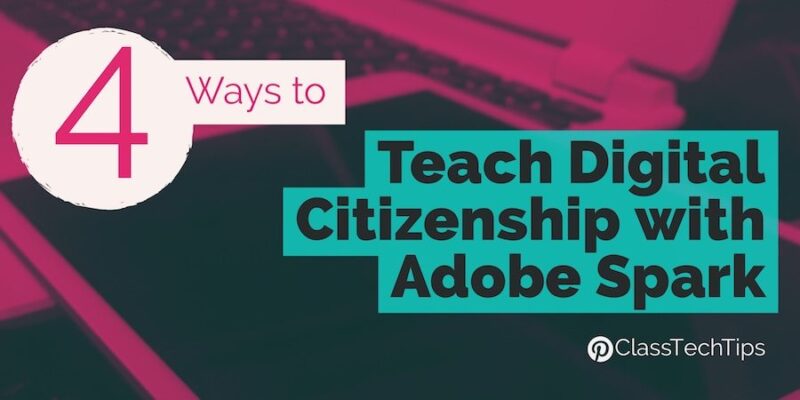Think Different #50
Resources for the Week of February 4, 2018
GoodNote is a real gem
GoodNotes isn't FREE, but worth the $7.99 price tag.
But GoodNotes does even more. It basically allows you to write on any PDF file on your iPad. It is a gem because with an Apple TV and some type of cloud storage, I used my Files app on my iPad, but you can also use but Dropbox or Google Drive or OneDrive. I can access and write on any of the document I have created and project to my class.
Save your document(s) as a PDF and store them in your cloud storage. Next, open the app GoodNotes on your iPad and from the inside the app you access your cloud drive, find the document you want and it stores your document on a bookcase to access when you are ready.
And on another note, if you need a great Stylus. Try the Joy Factory Pinpoint Precision X2 is more than half the price of the Apple Pencil. And it is also compatible with all iPads, all iPhones, and other Android devices. Apple Pencil only works on iPad Pros. This works on everything!! I have one and love it!!
Math lesson on fractions
But a great resource for teaching fractions. You can save a copy to your Google drive and print. It gives step-by-step instructions. There is also a second resource below on the same topic.
More Than 30 Interactive and Multimedia Questions Types with Edulastic
Questions are split into three categories: classic question types, math tech-enhanced, and ELA tech-enhanced.
- Classic question types include multiple choice, true/false, essay, etc.
- ELA tech-enhanced questions include classification, drag and drop, and resequencing.
- Math tech-enhanced questions include fraction editor, range plotter, drawn a response, and a variety of graphing options.
I didn't expect the question editor to be so flexible. You will discover nearly any text editing feature you want as well as an equation editor, table maker, and the ability to add web links. You can also upload image files, and add videos via embed code.
So what else would you need? Maybe Autograding!
Edulastic automatically grades questions for you, provides students with immediate feedback, and organizes results into user-friendly reports. Spend less time grading and more time teaching with autograding.
Edulastic SnapScore provides teachers an easy way to automatically score multiple-choice assessments created in Edulastic. After creating your assessment online, you can print individual student answer sheets and scan each with SnapScore to automatically score and analyze results.
These 3 tools can help teachers improve their practice from a Superintendent
4 Ways to Teach Digital Citizenship with Adobe Spark
Think Different Resources
Weekly resources are archived at http://www.cyndikuhn.info under Weekly Resources
Email: cyndidk@ksu.edu
Website: http://www.cyndikuhn.info
Location: Kansas State University, Manhattan, KS, United States
Phone: 785-532-5812
Twitter: @cyndidannerkuhn