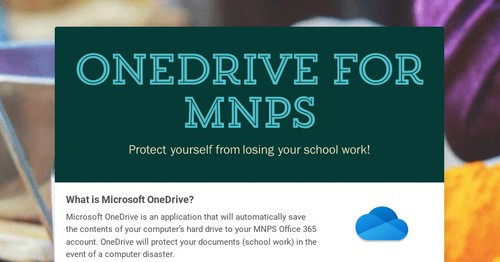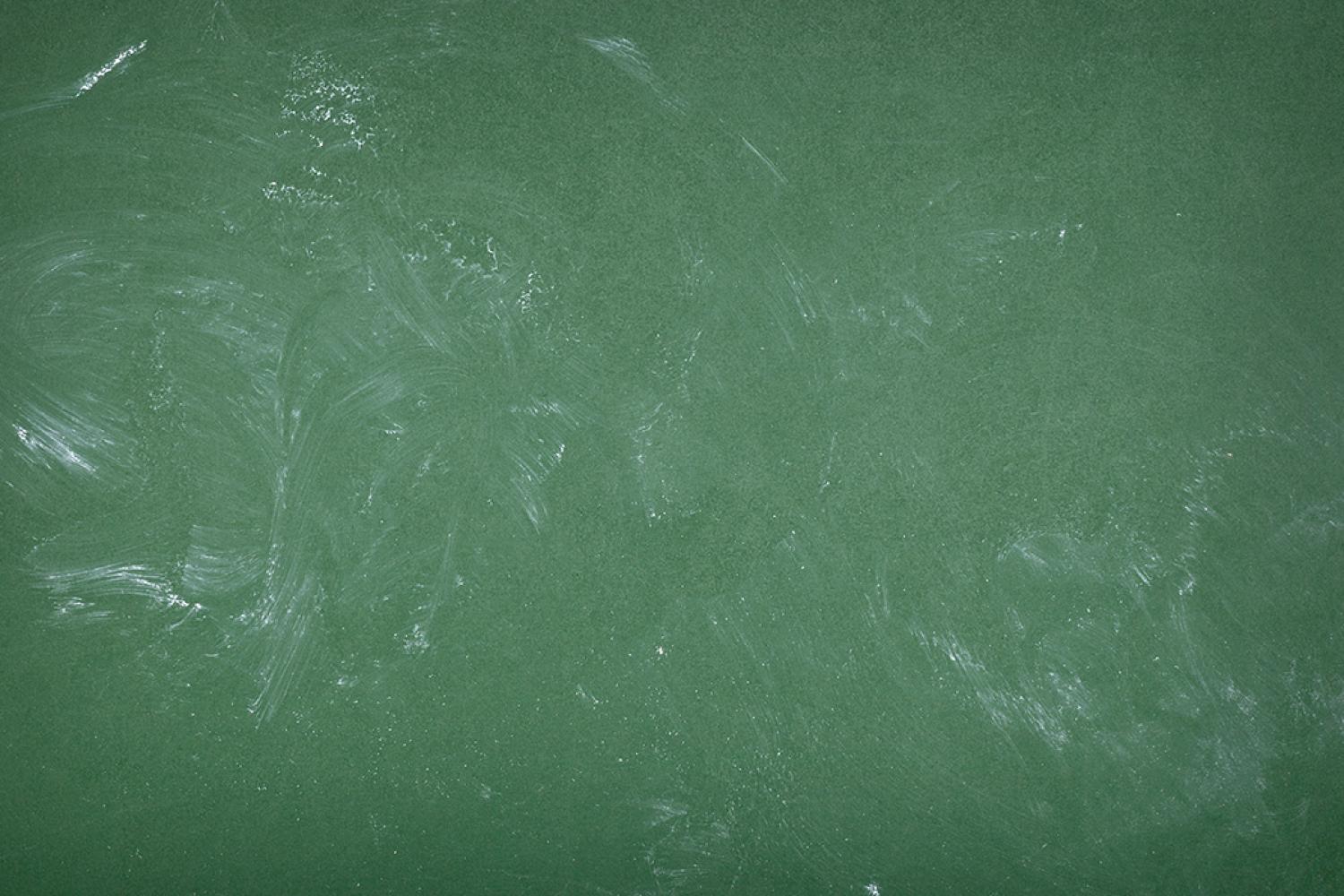
Burro Basics 2024-2025
Here to Help!
Here to Help, even when you can't get in the library!
When do I get a laptop?
- New Student (10th grade and up) August 1st
- Burro Beginnings (Freshman Only) Aug 2nd
- One Stop Shop
How to get Tech Help at Hillsboro
You can always email joyce.claassen@mnps.org and we can work to set up an appointment to the Tech Center during the day to help you get setup.
Keep your Laptop Up to Date!
- Bottom left corner type "Check Updates"
- Then Select "Check Updates"
- Allow updates to be checked and then check back for "Update & Restart"
- You can also Select "Check for Updates Online" to pull more Microsoft Updates.
Click on Image to get a better picture.
Classlink
E-Hallpass
From your phone or your laptop, you can create and manage your hall passes using your Office365 account. Access E-Hallpass Here
Login & Password Help
When you are locked out of your email and need a password reset, you can request this help from any teacher, academy office, or the library staff. Email joyce.claassen@mnps.org for more help.
Office 365 Your School Year
Learn how to access your school email, Microsoft Word, PowerPoint, Excel, & other Microsoft products through the use of your School Office 365 Account.
How to access your school courses online
Use the direct link to Schoology on www.burrolibrary.com with your mnpsk12.org email (directions to access their mnpsk12.org email found here) . The password is your student ID.
Using a "Google" searched link to Schoology will not allow you access to the correct Schoology Portal. Also, using your personal email to Schoology, will not give you access to 2020-2021 Schoology at Hillsboro.
If you are still unable to login, check the Schoology Help Here.
Access to Databases
Most Databases are found on www.burrolibrary.com
Most of them work automatically at school. If not you will either use your Limitless Libraries account or Hillsboro for both the username and password.
Infinite Campus
Link is found on www.burrolibrary.com
Use your MNPS Login credentials to access your account
Just your username (do not add @mnpsk12.org)
and your current passoword
School Code is xypfws
Limitless Libraries
The website has changed this year and it is amazing.
Remember, your student ID is your Library Card and your PIN # is your birthday. If your birthday is September 8th then your PIN is 0908. Students can reset their PIN and their PIN instructions will be sent to their MNPS email.
For Staff it is your Employee ID. PIN then you will RESET PIN and it will send PIN instructions to your MNPS email.
Mrs. Joyce Claassen
Hillsboro High IB World School Librarian
Here to Help!
Email: joyce.claassen@mnps.org
Website: www.burrolibrary.com
Location: 3812 Hillsboro Pike, Nashville, TN, United States
Phone: 615-298-8400
Facebook: https://www.facebook.com/hillsborohighschoollibrary/posts/
Twitter: @burrolibrary
Librarian Hillsboro High IB World School Nashville, TN