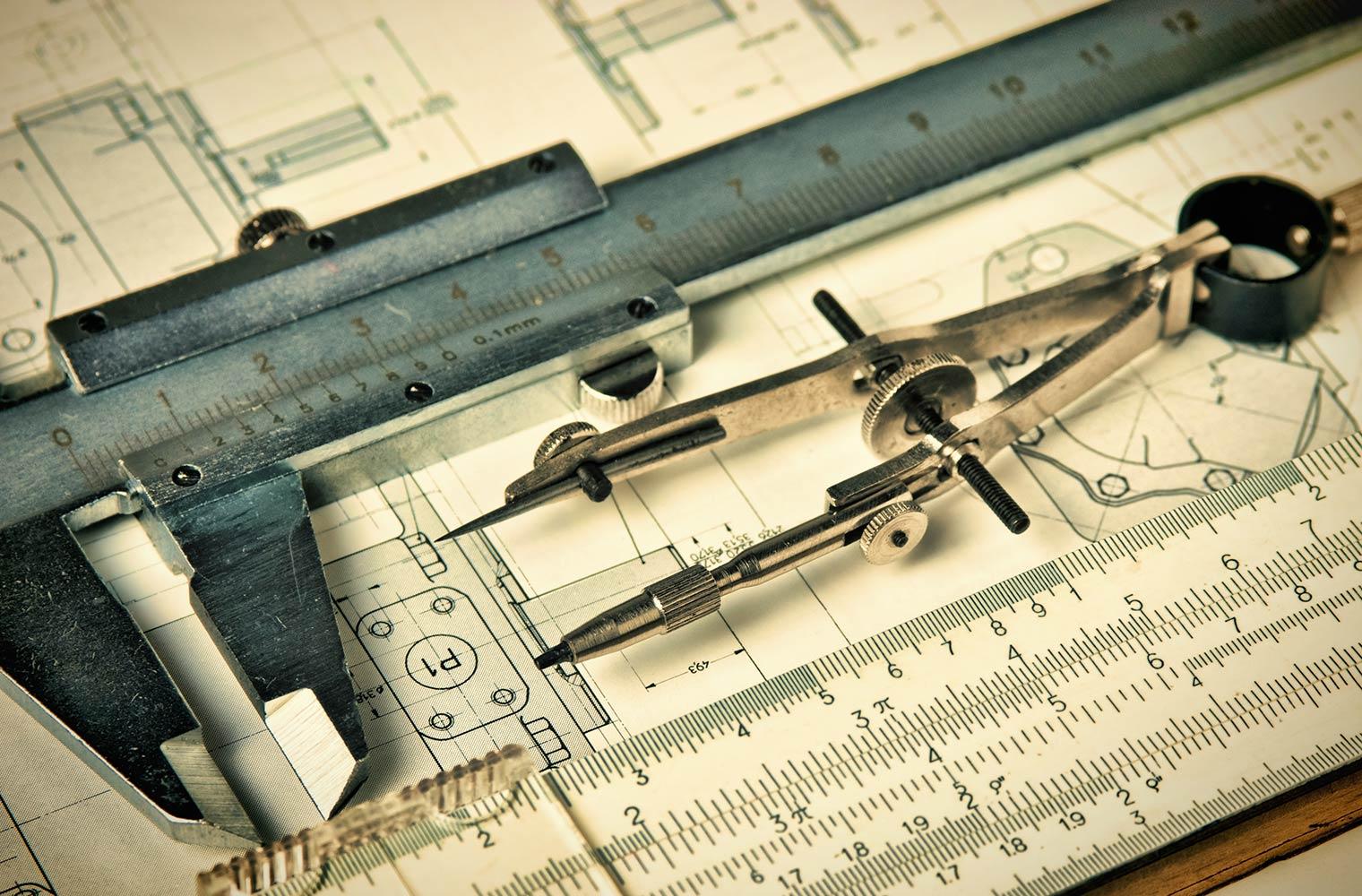
YouTube
Unblocking Process
Thank you for your patience!
Lots of technical lingo that I'm going to skip through quickly ---> [blah, blah, 000100111100101... DNS, network, filter, algorithms, Google, domains... Robert is basically Batman and Superman combined...]...
All teachers are allowed through the usual restriction and have a special button to "Approve" any video that appears as "Restricted" to students.
This means that you should always be able to view/show a video in class and know ahead of time whether or not your students would be blocked, etc.
Here's what the process should look like:
Navigate to your video...
Look for the blue bar, underneath...
WARNING!
After it has been approved, the bar will be there and the option to "Remove" the video from the district's view-ability will appear...
ALSO: I, myself, have experienced a weird symptom of the blue bar NOT appearing. When that happened, I was able to use a different browser and see the bar. And, of course, ensure that you are signed-in, in the first place...
HOORAY!!
Again, thank you so much!
We do apologize for the unforeseen (apparent) OVER-restriction through Google's own algorithms and we hope that these measures meet satisfaction and optimally support the progressive and innovative standards that you all have achieved and continue to accomplish!
Any questions, please feel free to contact HelpDesk@HudsonISD.org or submit a request via HIVE Help! Thanks!
Hudson Infotech & Virtual Enterprise
Email: HelpDesk@HudsonISD.org
Website: www.HudsonISD.org
Phone: (936) 875 - 9267

