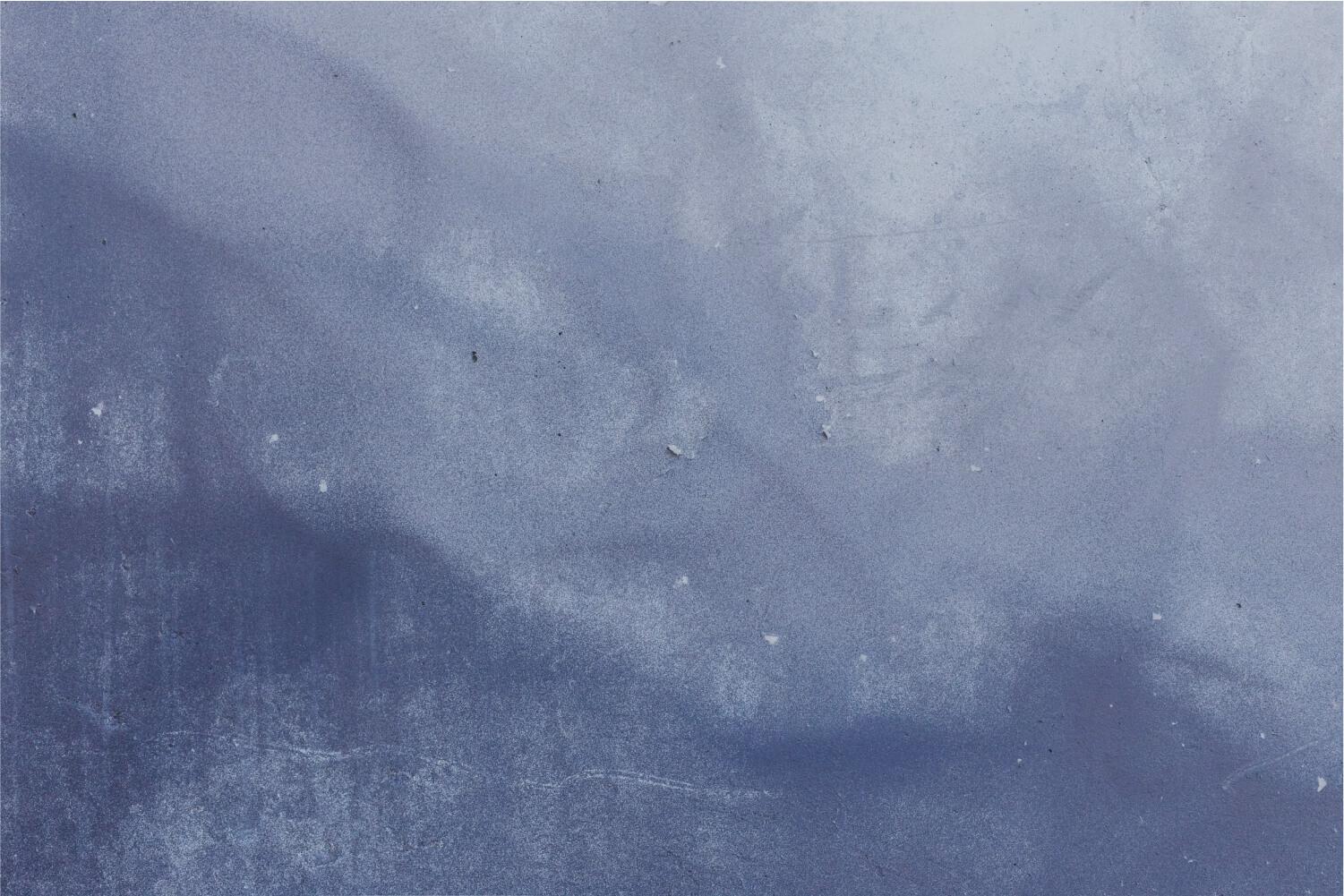

ACMS Back To School
What you need to know about the start of the school year

A Message From Principal Obenhaus
Eagle Families,
It is my honor to serve as Principal for Arbor Creek Middle School. Arbor Creek is filled with the tradition of excellence, celebrations, and support for all our stakeholders. Each year I look forward to partnering with you to ensure that we continue to make ACMS a special place for everyone.
Arbor Creek is driven by the individual success and growth of every student. We bring passion, enthusiasm, and experience each and every day, and we thrive on making the next day better than the day before. I am confident that you will witness the growth in your student while they attend Arbor Creek.
We will navigate the middle school years together to help your students grow academically and teach them to be wonderful human beings. We take pride in knowing that when our Eagle students leave us for their next secondary level of education, they leave prepared and ready to soar even higher than when they started with us.
Arbor Creek is a recognized school for the National PTA School of Excellence, and we are a Common Sense School. Our students consistently receive Sweepstakes honors at UIL fine arts competitions; our athletes consistently win district championships, and our students excel academically.
We are proud of our ACMS family, and we can’t wait for you to witness the Eagle Pride within our campus.
Sincerely,
Amy Obenhaus
Principal
Arbor Creek Middle School
ACMS Administration
Mrs. Katie Davis
Mrs. Cathy McAlister
Mr. Gerrod Cleburn
Counselors
Mrs. Jennifer Bradley
A - K Counselor
BradleyJC@lisd.net
Mrs. Taylor Gotwalt
L - Z Counselor
GotwaltT@lisd.net
Student Orientations
School Supplies
School Supplies
Order school supplies on the ACMS PTA Website.
Spirit Wear
LISD Academic School Calendar 24/25
Bell Schedule
Bus Information
You can find bus stop pick-up/drop-off times and more resources on the Transportation page: http://lisd.net/transportation.
Download the “Here Comes the Bus” app on your mobile device for real-time location updates! Learn more at the following link below
Athletics Uniform (Boys & Girls)
All Arbor Creek Middle School boys and girls participating in Athletics need to order workout gear for the 2024-2025 school year. Shipping methods are to your home via USPS priority mail or First Class, FREE delivery to ACMS if orders are placed before JULY 15.
Upon check out use Coupon Code ACMS24.
PLEASE ALLOW 7-10 BUSINESS DAYS FOR YOUR ORDER TO BE COMPLETED DURING THE SCHOOL YEAR, and longer during high volume seasons.
PLEASE ORDER CAREFULLY AS ALL ORDERS CANNOT BE RETURNED OR EXCHANGED AS THEY ARE EACH CUSTOM CREATED
Pre-Athletics
Girls Pre-Athletic Shorts (Another options for shorts if you need a smaller size)
You do not have to fill out Rank One, or get a physical. All information under the Athletics sections for boys and girls is for 7th and 8th graders only.
Boys Athletics Information (7th and 8th Grade Only)
Please review the 2024-2025 Boys Athletics Handbook Sign the digital signature on the last page.
Non-football athletes need to review this page on our website: 2024 Non Football Info Page It goes into full detail on how off season will work during football season.
Football Athletes need to review this page on our website:2024 Football Info Page
Please bookmark our ACMS Boys Athletics Website. It is always updated with helpful information.
Follow Arbor Creek Boys Athletics on Twitter: https://twitter.com/ACMS_Sports
Girls Athletic Information (7th and 8th Graders Only)
Hello!
I am Coach Moncrief, and I am the girl’s athletic coordinator here at ACMS. I am excited to see so many girls on our athletics list and know that this year is going to be so much fun! We have a wonderful and dedicated coaching staff here at ACMS and we’re all very excited about the upcoming year.
Before school starts, and we jump right into volleyball (tryouts start the 2nd day of school) and off-season there are several things that need to be completed.
These are papers that need to be filled out and signed. You can either email them to me, have your athlete turn them in on the first day of school or bring them to eagle camp. All are found on the website.
1. Athletic Contract
Please read this all the way through and either fill out the google form or print and sign.
2. Transportation Release Form
3. Athletic Early Release Form
Rankone and Physical *If these are not done by the first day of school your child will have to sit out and will be getting zeros for dressing out and participating.* If you do not have the physical and Rankone done 2 weeks after the first day of school you will be moved into PE. This is done for grading purposes. If you are not dressing out and participating, you are receiving a 0 each day.
- Physical: You will need to go to a doctor for this one, so the sooner the better. Your athlete cannot participate until this is turned in. Please make sure that you and your athlete have both signed at the bottom. *This must be uploaded to Rankone*
*Make sure that you and your athlete sign the bottom before you upload.
- Rank One: You will need to log in and fill out the sections and upload your athlete’s physical. https://lewisvilleisd.rankonesport.com/New/NewParentLogin.aspx
Uniforms:
You need to order your athletic shirt and shorts! This is a requirement for athletics. Your athlete my NOT wear their own shorts but black leggings are fine to wear. (A sweatshirt is also recommended but not mandatory.) We will hand these out as we receive them. They will be delivered to ACMS. *Only order girl’s athletic gear*
https://www.teamddesigns.com/arbor-creek-middle-school-boys-athletic
If you order by July 14rd you can pick them up at Eagle Camp!!!
Shoes:
You will need a good pair of running shoes for athletics. We want to cut down on injury and shin-splits that come from shoes that have a flat soles. Examples of shoes that will not be acceptable in athletics: Convers, Vans, Air Force ones and any shoe that does not have laces.
Piercings:
If you are plaining on getting any kind of piercing, we suggest getting it at the begging of the summer. NO metal jewelry of any kind is allowed in athletics. You will be instructed to take them out. This is for the safety of the athlete and a UIL rule. You may use clear plastic jewelry to keep the piercing open.
Thank you so much for getting this all done!
This is our website. It has everything you need and will have all the calendar and games schedules per sport once the dates have been selected.
https://acmsladyeagles.wixsite.com/sports
If you have any questions, please reach out to me.
ACMS Coaching Staff
Leslie Moncrief
Arbor Creek Middle School
Girls Athletic Coordinator
PE Coordinator
Athletics Forms
7th Grade Shot Information
Parents of Incoming 7th grade students:
All incoming 7th grade students are required to show proof of their Tdap and Meninigococcal immunizations prior to the start of the upcoming school year. Do not wait until August to get the vaccines as they typically run low on doses due to high demand.
Once you receive these please email them to Hopperm@lisd.net or bring them to the school front office/clinic.
Great places to get them include:
- Your child’s primary care doctor
- Trinity Pharmacy- Each vaccine is $15 and they accept walk-ins. Need letter saying which vaccines they need (can show previously sent Skylert email).
- Phone: 972-492-4411
- Address: 1925 E. Rosemeade Parkway Carrollton, TX
- Denton County Public Health- By appointment only. No insurance required and each vaccine is $10. Must have proof of current immunization record.
- 535 S. Loop 288 Denton, TX 76205-4502
- Phone: 940-349-2900
- Local CVS, Walgreens, etc.
Please let me know if you have any additional questions!
Michelle Hopper
Arbor Creek Middle School Nurse
972-350-2512
New Student Checklist
- Go through all the links and information below. This will take some time to understand and set up. Please be patient as technology does not always cooperate. If a link is not working or loading- take a break and try again at another time.
Your emails, apps, log-in credentials may not work until 24 to 48 hours after enrollment. Keep checking to see if your access changes after 24 hours.
How to Log Into Skyward
Use the Login information sent to you by the school registrar, Susan Jones, to the parent email address. PLEASE WRITE DOWN, SAVE, DOCUMENT THIS LOGIN information for you and for your child. This is their access to ALL apps and school devices. The student user name is always a student’s initials (last name, first name) and their ID number.
Example: Julie Sample = sj12345678
CLICK HERE TO GO TO SKYWARD (also found in LISD website- www.lisd.net → FAMILIES → SKYWARD FAMILY ACCESS → click the SKYWARD FAMILY ACCESS BUTTON → Put in your login information & enter)
Skyward Use
-
Skyward is the “official grade book”. ALL final grades of assignments end up here.
-
Some assignments are graded in CANVAS and synced with Skyward.
-
Skyward grade notifications are another valuable tool.
-
Grades should be checked at least weekly.
-
You can set notifications to email an alert to you for low grades. You get to choose what the low grade is. Some people might choose below 80, while others might choose below 70 or below 50.
Back To School Paperwork
Log into Skyward, look on the left side of your screen and look for a button called 2024-2025 FORMS PACKET.
Here is where you will enter contact information. Please provide all phone numbers and email addresses.
If you want your student to have a school iPad, please select YES on page 7 of the forms.
Fill out other forms required by the Texas Education Agency (TEA).
Email & ID Number
Locate, Save, & Document your child’s email address & school ID number. This is located in STUDENT Info button on the left side menu of Skyward. The email address is on the top of the screen where your child’s picture will appear.
LISD randomly generates new student passwords. Some of these passwords can be confusing or difficult to remember. Reset your student’s password by going to password.lisd.net. The new password cannot be any form of your students first or last name or ID number. The new password must be at least 8 characters long with at least one of each of the following:
Uppercase letter
Lowercase letter
A number -OR- a special character
Class Schedule & Teacher Information
In SKYWARD- Click on the Schedule Button on the left to see your child’s list of courses and teachers for this school year.
GRADEBOOK & ATTENDANCE INFO:
- Make note of where the GRADEBOOK & ATTENDANCE buttons are in Skyward. Skyward is the OFFICIAL GRADEBOOK (not Canvas). You can see what assignments are missing and the breakdown of your grades.
GMAIL - Student Email Accounts
Access Your Child’s Email Account- email is the preferred method for students to communicate with their teachers.
Student iPad
- Check Skyward regularly and make sure Forms and Fees are current .
-
In order for a new student to be issued an iPad, the Acceptable Use form must be completed online and the $30.00 iPad insurance fee must be paid. Once the fee is paid for, the campus tech will receive an iPad from Technology and will call the student in to provide the iPad.
-
Returning students will still need to complete the Acceptable Use form online and also pay the $30.00 fee to continue using their issued device.
Canvas
-
Click here for LISD parent resources.
-
Sign up as observer for their child’s classes
-
Canvas is not the official gradebook for the District, Skyward is.
-
All students will access materials for their classes in a system called Canvas. This is a
“one-stop” place to go for classroom information for every class your child is taking. Teachers post daily assignments, resources, announcements, study guides and quizzes and tests.
-
Students can use the calendar feature in place of a paper “planner”.
Technology Help
If you are experiencing a technical problem with a school device, log in information, or with an app you will need to put in a support ticket at https://www.lisd.net/Page/22030
Meal Accounts
Click here to add money to your child's meal account and view breakfast/lunch menus. There is a Free/Reduced Lunch application form available in the Skyward Back-to-School Forms packet.
Parent Resources
Check Out Early Procedures
If you need to check out your child early, please email our attendance clerk, Susan Lee, that morning, if possible. Her email address is LeeSusan@lisd.net
When you arrive at the school, you will need to ring the doorbell and show your driver's license to gain entry to the building. Once inside, please scan the QR code at the front desk and fill out our digital check out form. It will take a few minutes for us to send for your child, so please plan accordingly if you are headed to an appointment. We will not call students out of class before your arrival.
**PLEASE MAKE SURE THAT YOU HAVE GIVEN PICK-UP PERMISSIONS IN SKYWARD TO EVERY PERSON YOU INTEND TO PICK UP YOUR CHILD, INCLUDING EMERGENCY CONTACTS. You can edit this information in the 2023-2024 Forms Packet in Skyward Family Access. There are individual boxes that must be checked in order to give pick-up permissions.
Absence Portal
Parents should provide a note, documenting the reason for the absence, to the school immediately upon the child’s return, and not later than three days after the absence. If the child was seen by a health care provider, a note from that provider is always preferred. If the student was present PART of the school day and missed the remainder for a health care appointment, a note from that provider should be given to the school within 3 days. In this circumstance, the time away from school is NOT considered an absence.


















