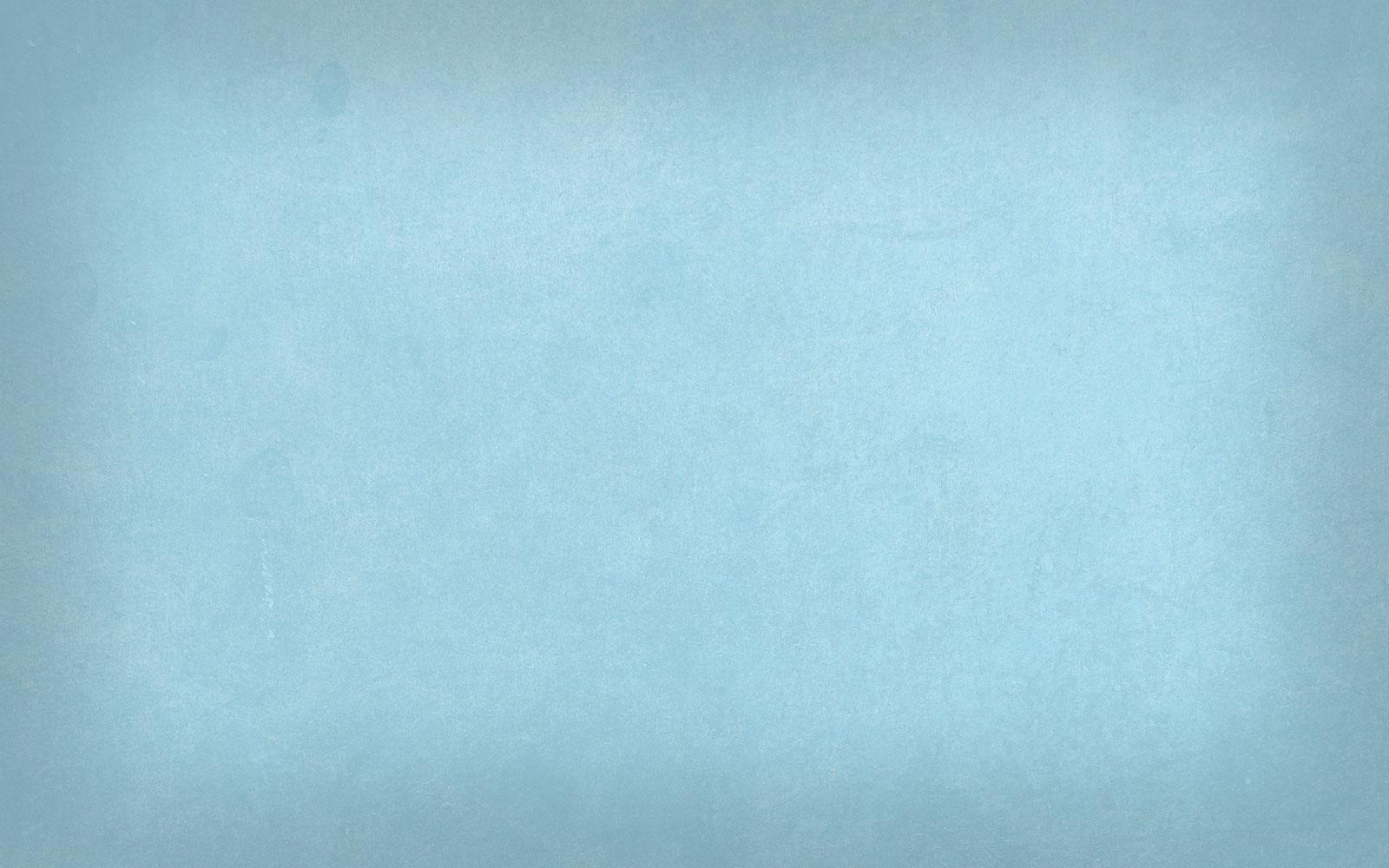
The Counseling Connection
GLTHS School Counseling Department
Month of November
In This Edition:
- GLTHS School Counseling Website
- Homework Assistance & Tutoring
- Class of 2021 Meetings
- Tips & Tricks for Remote Learning
GLTHS School Counseling Website
Check out these great resources by clicking the images/links below!
Homework Assistance & Tutoring
Due to Remote Learning, the Homework and Tutoring Center will be held virtually on Monday, Tuesday, Thursday, and Friday from 2:06 to 3:00pm. Please use the links below for assistance during these times. Thank you!
- Monday - https://meet.google.com/fqq-rgba-kxx
- Tuesday - https://meet.google.com/dmt-ohng-dac
- Thursday - https://meet.google.com/zih-ybmc-cvb
- Friday - https://meet.google.com/bfk-dxxj-pqg
Class of 2021!
All seniors must meet with their counselors whether you are applying to college, joining the military, working, or undecided.
Tips & Tricks for Remote Learning
Setting Up Your Space: Just because you’ll be learning from home, doesn’t mean that you don’t need a classroom. Follow the steps below to make sure that you have a
space where you can focus, learn, and be successful!
Make your space: Find an area that has good lighting where you can work with few distractions. You’ll need a table or desk and a good chair. Make sure you’re comfortable, but not so comfortable that you fall asleep! (No working in bed!) Make sure the lighting is bright enough for you to work, but not so bright that you can’t be seen during Google Meets. You should also make sure that your work space has access to a charging station for
your chrome book.
Supplies: Keep your remote learning space stocked with the supplies you will need during the school day.You don’t want to have to go looking for things during your scheduled classes. If you’re using a shared space, like the dining room or kitchen table for your school work, put your supplies in a basket or container that you can easily move when the space is being used by others.
Suggested Supplies for Remote Learning:
● School-issued Chromebook
● Charger
● Access to a charging station
● Pens/Pencils/Eraser
● Notebook(s)
● Folder for Handouts
Optional Supplies You Might Find Useful:
● Cordless Keyboard/Mouse
● Whiteboard and markers (for due dates)
● Highlighters
● Sticky Notes
● Headphones
● Pencil Sharpener
Get on Schedule:
Treat your remote school days the same way you would treat your in-school days. Get up in the morning, get dressed, and have breakfast before school. Doing something as simple as changing into school clothes can set the tone for a great remote learning day. Log on by 7:35am each day, and be ready for a full day.
Limit Distractions:
During our regular school day, there’s no eating in class, no cell phones, no
coming and going. Teachers do that to limit distractions and help you focus
on learning.
Turn off your cell phone: during remote learning time (or turn off the ringer,
text messages and social media alerts). Use time between classes for
bathroom breaks and snacks, and stay on task in your study space during
remote classes-- no wandering around the house or cooking snacks.
Greater Lowell Technical High School
School Counseling Department
Tracy Encarnacao - Director of Guidance and Counseling Services - tencarnacao@gltech.org
Shari Bennett - sbennett@gltech.org
Andrew Blatus- ablatus@gltech.org
Tricia Camire - tcamire@gltech.org
Michael Chadwick - mchadwick@gltech.org
Lauryn Cyr - lcyr@gltech.org
Erika Lynch - elynch@gltech.org
Kaitlin Monahan - kmonahan@gltech.org
Charlene Pires - cpires@gltech.org
Chantha Sun - csun@gltech.org
John Wilkey - jwilkey@gltech.org
Website: www.gltech.org
Location: 250 Pawtucket Boulevard, Tyngsborough, MA, USA
Phone: 978-454-5411
Twitter: @GrLowellTech_HS



