Spartan Update 11/11/24

SBMS Spartan Update for the Week of 11/11/24
Message from Principal Paula Nolan
Hello SBMS Community!
Our movie night last week was a lot of fun. Thank you to Mr. Levi and the Leadership class for planning that event!
I don't have too much new to share in this week's newsletter- so just a few quick things here:
New Quarter Starts Tuesday
This week starts quarter 2! Some students will rotate to new classes (Health classes will become PE classes and some PE classes will become health classes and our 6th graders will rotate to their new class) but most of our electives are semester-long and our core classes of math, science, social studies, and language arts are year-long so schedules overall will remain unchanged. Regardless, students will receive a printout of their new schedule at school tomorrow.
Repeat- Student-Led Conference Sign-Ups Available
Lsat week I shared the link to sign-up for student-led conferences that will be held on the 25th and 26th More information about how those work and how to sign up is below. We hope you can attend to learn about your child's progress so far this year.
Thank you for your time in reading this week's Spartan Update. If there is anything that I can do for you, please feel free to contact me at nolan_p@4j.lane.edu, 541-790-8300, or by clicking the Contact Paula button at the bottom of this newsletter.
Have a nice day,
Paula
Paula Nolan
Principal
Spencer Butte Middle School
SBMS No Place for Hate Pledge
Save the Date- School Conferences 10/25-26/24
SBMS will be holding student-led conferences in our large gym on November 25th and 26th. Conferences typically take 20 minutes and a sign-up link will be sent later this week. Time slots will be available between 8:15 AM and 7:45 PM on the 25th and 9:15 AM and 12:45 PM on the 26th.
Student-led conferences are meetings where students take the lead in discussing their academic progress, goals, and personal reflections with their parents or guardians. At SBMS, student-led conferences take place in the large gym. Parents sign-up online for a 20 minute spot and when the family arrives at their designated time, students meet with their parents and use a portfolio of work and personal reflections to talk about their progress. If a teacher for a particular subject is needed, the teachers are in the gym and able to come over for a conversation. Unlike traditional parent-teacher conferences, where the teacher primarily communicates the student's performance, student-led conferences empower students to actively reflect on and articulate their learning experiences.
Please click here or the button below to sign up for a student-led conference time.
Eugene Public Library Card Distribution and Renewal Notice
Last year, all Eugene 4J students were issued a public library card. Those are not being reissued this year, but new students will receive a card. If your child is already in the district and you recently received a message thatr you need to go and renew your child's card that was issued by the school you don't actually need to do that. We were told that the renew message is an automatic one that can't be stopped. Your child's Eugene Public Library card that they received through the 4J partnership will be renewed automatically.
How to Become a 4J Volunteer
Volunteers are incredible forces in the lives of our students. We have many volunteer opportunities at SBMS- activity nights, field trips, and in-school events are a few examples. To be a volunteer, there's a two-step process:
- Volunteer Application
- Background Check
If you've been a volunteer in the past, your background check is good for 2 years.
We will share our volunteer opportunities through the Spartan Update and emails to families. To get the process started, please click the button below.
SBMS Lunchtime Mentor Program Coordinator
Spencer Butte is looking for a volunteer to be the Spencer Butte Mentor Coordinator. Our
Middle School Lunchtime Mentoring Program supports at risk youth by partnering them with a Mentor for lunch once a week. Last spring we had 112 middle school student being Mentored in 4J. The Spencer Butte Mentor Coordinator volunteers one day a week, on Mondays from 12-1pm, and does up to 30 minutes of other communications during the week. The volunteer Mentor Coordinator is fully trained and supported by the 4J staff Mentor Coordinator. This is a fantastic way to get involved at in our community, and make a difference in the lives of young people, come join us! Please contact Kate Becker for more information: becker_k@4j.lane.edu 541-517-0394
Parent Helpers Needed in the Library
We have multiple opportunities for library volunteers this year. We have some beginning of the year tasks that are of limited duration to start as soon as possible and we have regular weekly shifts.
Tasks may include unboxing and shelving books, shelf-reading, processing new magazines, and helping with displays. If you are interested or have questions about the duties, please email Jenn Kotlarek (kotlarek@4j.lane.edu) directly for more information. You may also see the 4J volunteer requirements here (https://4j.lane.edu/16733_3). Thank you for supporting our library.
Upcoming Events
In Every Issue: How to Connect With Staff
We are here as a part of your child's team. Whenever I have the opportunity to speak with a parent about something involving a class I always ask if they've had a chance to connect with the teacher. I ask that question because involving the teacher is the most powerful thing that we can do to help your child in class.
Our teachers love to hear from parents. Whether there is information about something happening in the student's life, a fun story about when your child spoke about the class at home, concerns about academic progress, or questions about the class, connecting with staff is the first and most important step in helping your student to succeed.
There are many ways to connect with staff. Sending an email or message in Canvas is the most direct way of reaching teachers. You can also call the school at 541-790-8300 and leave a message for a teacher to return.
Contacting Teachers Via Email
To find a teacher's email address, please access our directory below.
[Link to SBMS Staff Directory: https://spencerbutte.4j.lane.edu/41178_2 ]
Contacting Teachers Via the Canvas Parent App*
You may find the Canvas Parent app the easiest way to send a message. When in the app you can send a message by tapping on a course name and then the speech bubble emoji in the bottom right corner. Alternatively, you can also navigate to the inbox, tap on the speech bubble emoji, and then select the teacher/course you are intending to send the message to.
Canvas on Desktop*
If you are accessing Canvas via desktop you are able to send a message through the Inbox feature. To use that, follow the directions below:
- Click on the Inbox logo/name on the left hand side of the screen.
- Once you are in the Inbox, look at the top of the webpage and then click the pictogram that looks like a pencil writing on paper.
- After you do that, you can select the course/teacher you are attempting to contact.
*Information about how to access Canvas is below.
What is Canvas and How Do You Access It?
Canvas is the online learning platform that parents can use to track grades and what is happening in classes (announcements, due dates, etc...). It is a very important tool to use and I recommend that every parent/guardian uses their Canvas Observer account (accessed via the web or the Canvas Parent app on your phone).
The information below will tell new and returning users how to activate their Canvas Observer account for this school year.
All new and returning users must activate their account before you can start using Canvas Observer (even if you had an account last year). To activate your account , complete the following steps:
Visit 4J’s Canvas for Families webpage and click on “Forgot Password?”
Enter the email you provided your child’s school and then click the “Request Password” box
Enter a password after clicking the reset link you receive in your email
Return to the Canvas for Families webpage to log in with your username and new password
One account per email- Canvas Observer will not allow you to activate more than one account if parents/guardians have the same email address on file for their student. In this case, contact your school and provide a unique email address for each parent or guardian associated with your student.
Please contact us at 541-790-8300 or email me at nolan_p@4j.lane.edu if you run into any problems with activating your account.
ParentSquare- Communications Platform
Having the ParentSquare app will allow you to receive instant notifications from the school (in addition to emails). By going to this site or downloading the app you can get registered in a few minutes. Setup is pretty easy (I did it last year for my own parent account). Basically, you'll create your account and then you'll be asked to link your children to your account. The site or app will walk you through the process. If you need any help with it, please call us at 541-790-8300.
This platform is being used at all schools and I encourage our community to download it so you get the instant notifications in addition to emails.










