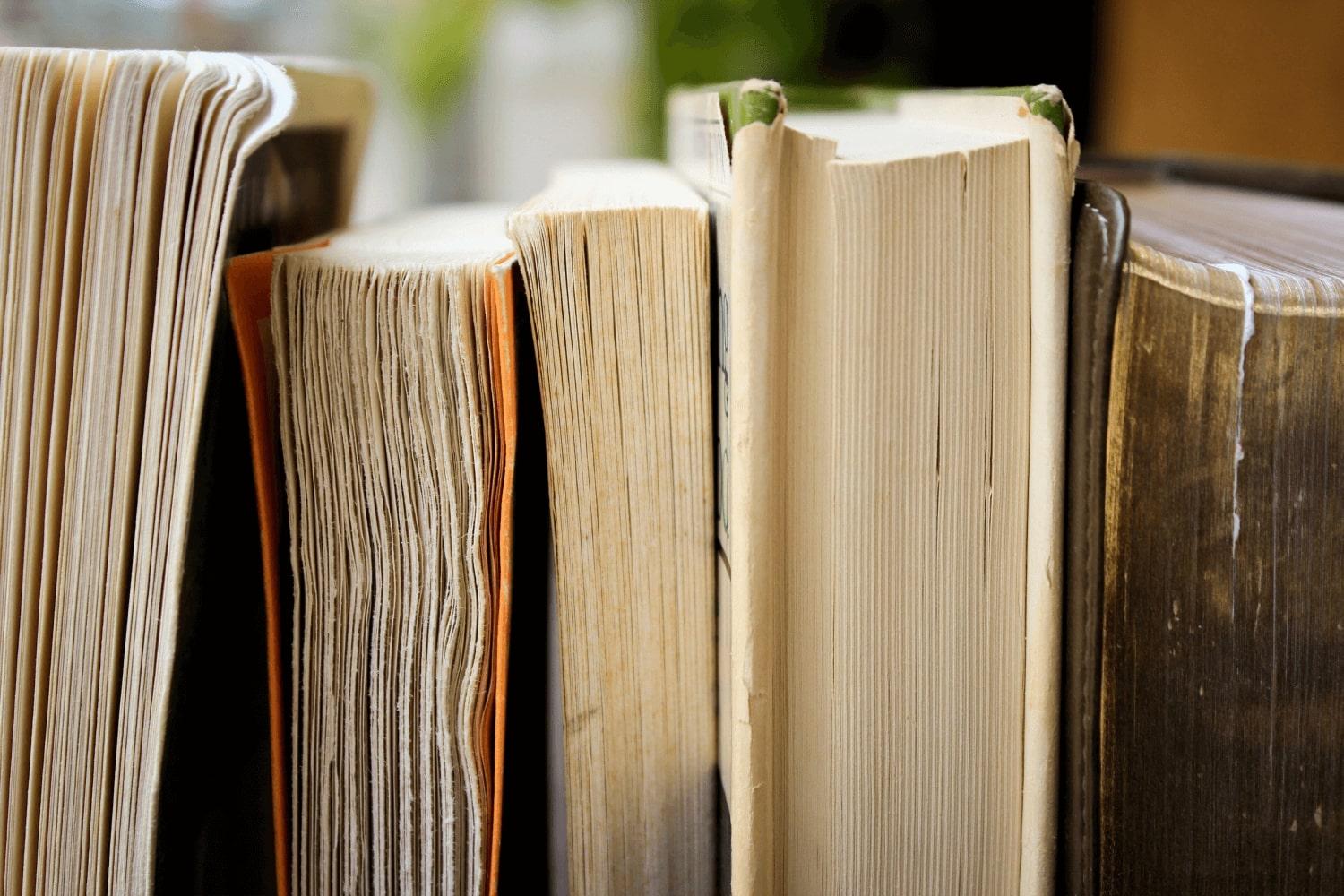
Library and Tech Department
1st Quarter Wrap Up 2024-2025
Welcome to our library and tech department!
Library & Tech needs email Ms. Schluterbusch @ sharon.schluterbusch@bayardtigers.org
Happy reading and exploring 🤓
A Little About Me!
- I am from Bridgeport 🌍
- I have been a librarian for 4 years 📚
- What I love about being a librarian is matching the right book with the right reader and to see the joy in the kids faces when they find a book they fall in love with ❤️ 📖
- My favorite book in the whole world is Diary of Anne Frank 📘
- My favorite book adventure is The Giver. 📚✨
I can't wait to help you find your new favorite book!
- Ms. Schluterbusch 📖
We have been reading the 24-25 Golden Sower Easy Fiction Readers in grades k-2. We can't wait to vote on our favorite one! Grades 3-6 can find the Chapter Books on SORAapp.com as well as Grades 7-12 can find the Novels on SORAapp.com.
Helpful Resources
Directions for Logging into SORA (Nebraska Schools Shared Digital Collection)
NebraskAccess Passwords
Elementary
NebraskAccess password: em1867varas8
High School
NebraskAccess password: hs1867welded6
All
NebraskAccess password: a1867tracing5
💻 "Technology is just a tool. In terms of getting the kids working together and motivating them, the teacher is the most important." Bill Gates
Computer Clean Up
It's that time of year to clean up your computer and the students. Whether it be orgainizing your files, deleting emails or cleaning the cookies/cache/history in your web browser and your Mac. Here are a few steps to follow: (All AI generated in Google Search)
To clear your cache on a Mac, you can use the Finder app, a keyboard shortcut, or a cleanup tool:
Use the Finder app
- Open Finder
- Select Go
- Click Go to Folder
- Type /Users/[YourUserName]/Library/Caches in the window and click Go
- Open each folder, select the files inside, and drag them to the Trash
- Open Finder
Use a keyboard shortcut
- Press the keys shift + cmd + del
- Enable the checkbox "Cached images and files"
- Click on the button "Clear Browsing data" and reload the website
- Press the keys shift + cmd + del
Use a cleanup tool
- Use a dedicated cleaning app such as Avast Cleanup for Mac, CleanMyMac, or AVG TuneUp for Mac
To clear cookies on Google Chrome, you can do the following:
- Open Chrome
- Click More in the top right corner
- Select Clear browsing data
- Select the checkboxes for Cookies and other site data and Cached images and files
- Choose a time range to delete, such as the last hour or all time
- Click Delete data
Events
No School In-Service
Monday, Oct 21, 2024, 01:00 PM
Bayard Public Schools, 4th Avenue, Bayard, NE, USA
Tech Department Hours
Elementary Library Hours
Share Your Contact Info!
Email: sharon.schluterbusch@bayardtigers.org
Website: https://www.bayardpublicschools.org/
Phone: (308)586-1325










