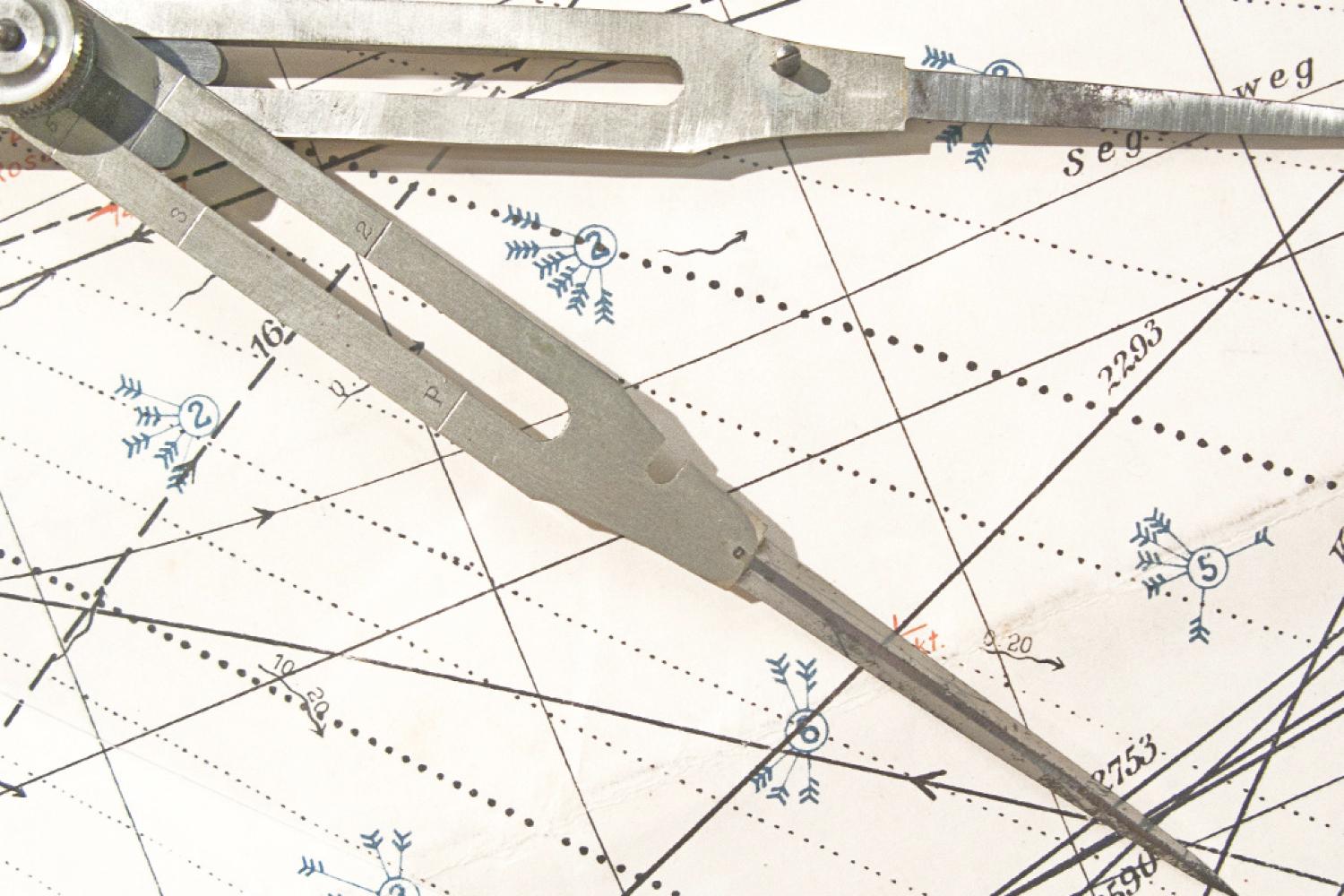
Student TechBytes
September 5, 2023
Enjoy the last days of summer with a beach view
ITS Updates
Discounted Internet
The Los Angeles County Office of Education (LACOE), working collaboratively with the County of Los Angeles, is committed to supporting students and their families with the Delete the Divide Initiative and to advancing digital equity in underserved and disproportionately impacted communities.
Affordable Connectivity Program
The Federal Communications Commission’s ACP helps ensure that income-eligible households can afford the home internet services that are essential for school, work, healthcare services, and more by providing a discount of up to $30 a month.
Chromebooks
Lost, Stolen, and Damaged Devices
A reminder that Chromebooks are instructional materials, similar to textbooks. We have been receiving a large number of tickets from school sites and from students stating students have lost or damaged their devices. Chromebooks range in cost from $389 to $758. We understand that devices may be misplaced and that accidents happen, but please make every effort to take care of your devices as well as locate lost devices before submitting a ticket for device replacement.
Once a device has been reported lost or stolen, it will be locked and unusable.
Chromebook Operating System Updates
Please remember to completely shut down your Chromebook at the end of every day! This will ensure your device has received all necessary updates and that you are able to connect to all PUSD applications without issue.
Chromebook Issues and Repairs
If you have an issue with your Chromebook or it needs a repair, please submit a ticket first. Then, take your device to the School Library or Front Office and provide your Ticket ID#. They will check out a loaner Chromebook to you if available or provide a charger if necessary.
If repairs are needed, a computer technician will pick up your device from them. After the repair is done, they will return the device to the Front Office/Librarian and message you when it's available for pick-up. The repair process can take time due to demand.
Closed Repair/Lost Tickets
If a ticket for a device repair or lost/stolen Chromebook was closed over the summer and you did not receive a replacement Chromebook, see your librarian for a replacement device. Students should be prepared to show proof of the closed ticket. If the librarian has no replacement device available, they will enter a request to get the student a new device. This procedure only applies to students whose tickets were closed over the summer. If your ticket is still open or pending, you must wait for your ticket to be fulfilled.
Note:
-If your location does not have a librarian, check in with the front office to see who handles Chromebooks at your school site.
Caregiver How-Tos
- Are you ready to set up your Aeries Parent Portal account and don't know how to get started? Check out our series of how-to videos HERE.
- Are you an Observer in Canvas so you can see your student's assignments and grades? If not, check out this document with linked videos on how to become an observer in Canvas.
Curbside Tech Support
In Person Tech Support
Our Curbside/In Person Tech Support has moved to the Ed Center and is now by appointment only, we cannot accept walk-ins. Without an appointment, we cannot guarantee we will have resources available to provide support.
To book an appointment for device check ins, check outs, and general tech support, please submit a Help Desk ticket and then someone will reach out to you to set up an appointment. Appointments must be created at least 24 hours ahead of time, same day appointments will not be available.
Email: EdTech@pusd.us
Website: pusd.us/its
Location: 351 South Hudson Avenue, Pasadena, CA, USA
Phone: 626-396-3699







