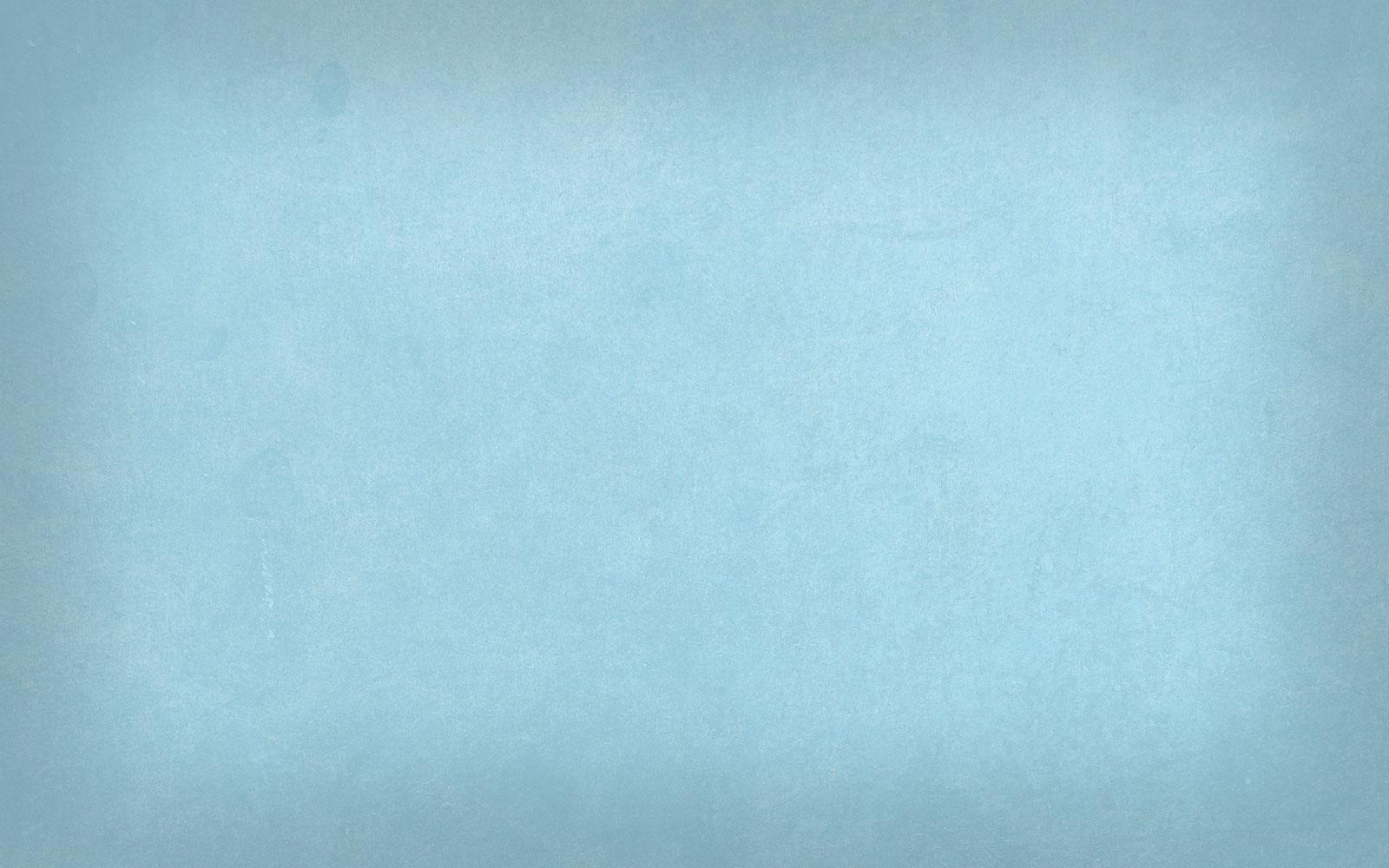

Barbara Morgan S.T.E.M. Academy
July 31, 2024 Newsletter
Important Dates
13 - Meet & Greet 4:00 - 5:30
- Ice Breaker with the Principal - 4:00-4:30 - Shaved Ice available for purchase from Kona Ice
- Meet your teachers in the classroom - 4:30 - 5:30
14 - First Day of School - LATE START 9:20
27 - PTO Red Robin Night - See details in PTO newsletter below
29 - Back to School Night - 6 to 7:30
September
2 - NO SCHOOL All Grades - Labor Day
9 - PTO Stella's Ice Cream Night (details coming)
18- NO SCHOOL All Grades - Professional Learning/Collaboration for Teachers
October
9 - K-12 Evening Parent-Teacher Conferences
10 - NO SCHOOL Grades K-8 - Parent-Teacher Conferences
11 - NO SCHOOL - All Grades - End of First Quarter Grades K-12
Please take a moment to look over our monthly newsletter for beginning of the year information.
We R.O.A.R. at BMSA!
- RESPECT
- OWNERSHIP
- ATTITUDE
- RESPONSIBILITY
Be sure to check PowerSchool to find out which teacher your child has. Class placements will be available on PowerSchool after Aug 1st. On August 13th, come meet your teacher, drop off supplies, and kick off the new school year!
Welcome Principal Mittleider!
Hello,
I am excited about learning, and love to ignite that passion in kids. I love all things technology, STEM, and creating unique and fun learning opportunities for all students. My educational career is unique in that I have worked at all different levels, starting as the secretary at HMS, moving into the classroom, district office, and administration. One of the things I am looking most forward to is having a solid 'home' I can really plant myself in.
On the personal side, I am an Idaho native and have been in the Meridian/Eagle area since the early 90's. I attended Lowell Scott Middle School, and Eagle High School, where I played softball and volleyball. I have two children, my oldest, Hunter, graduated from Rocky Mountain in 2019, and my youngest, Ryder, is a junior at Meridian High School and loves school, his friends, and all things Track! I also have 3 dogs, Stella Mac and Willy Mae (who are mother/daughter labradoodles), and a 4-month-old mini golden-doodle, Packer Pryce. I love all things summer and enjoy making the most of warm weather!
Katie Mittleider
Hello from Mrs. Shafter, S.T.E.M. Teacher
First day of school is August 14th - late start 9:20
Student arrival times
Bell Schedule
Elementary
8:45-9:05 - Student Drop Off (No students on campus before 8:45am)
9:10 - Tardy Bell
3:55pm - Students dismissed
Wednesday - LATE START Schedule
9:00 - 9:20 - Student Drop Off (No students on campus before 9:00am)
9:25 - Tardy Bell
3:55 - Students Dismissed
Get in the school groove!
Switching from summer to a school schedule can be rough! Here are some ideas that parents have used to get their children in the school groove!
- Start bedtime routine changes a couple weeks before school begins.
- Setting a school bedtime and wake up time (Ages 6-12 need 9 to 12 hours of sleep over 24 hours)
- Limiting screen time (1.5 hours per day for elementary ages)
- Keeping bedrooms quiet and dark for sleep (no TVs or devices)
- Picking out clothing and packing backpacks the night before.
- Eating a healthy breakfast.
- Arriving to school on time.
- Saying a quick goodbye and letting the child play on the playground before the school bell. This gives them transition time with friends and helps avoid tearful goodbyes.
This is a general district supply list. There may be items that your child's teacher doesn't need for their classroom. If your family needs help with school supplies, please contact Counselor Emma or inquire at the main office.
Campus Safety - Visitors
(Parents please don't enter the classroom with your child)
After the first week, beginning on Monday Aug 19th, no visitors will be allowed on the playground/field sides and back of campus without checking in through the main office with ID. Only staff and students in the playground areas and fields before and after school. Please say goodbyes at the front of the building and send your child to their exterior classroom door or playground.
At dismissal, students may be picked up at the front of the building. After 4:30pm you are welcome to use the play equipment and fields as a family. Thank you for helping keep our campus safe.
Crosswalk Changes
There is no crossing guard at Linder and Chateau. We've struggled to cover this location and found that students were crossing with an adult or were older students capable of using the crossing light. If your student crosses at Linder & Chateau be sure they cross with the walk signal at the crosswalk.
Chateau & BMSA Entry
ACHD fixed the drainage issue at our Chateau entry. In addition, the Chateau crosswalk has been moved to the east side of the intersection. As drivers and walkers gets used to the new system please use extra caution in these areas.
Thank you!
Messages to students - Change in plans
Plans for pick up and how your child will get home should be done before the school day begins. If there's an urgent change of plans, please call the main office 208-855-4430 preferably by 3pm to ensure the message is delivered. We want to avoid unnecessary interruptions to the classroom.
Cell Phones & Smart Watches
Student Cell Phones & Smart Watches
If a student needs to contact parents during the school day, it must be done with permission of a staff member, and by using the classroom, nurse, or office phone. If parents need to contact their child during the school day, please call the main office at 208-855-4430.
West Ada Cell Phone/Smart Watch Policy
Cell phones and other personal electronic devices may not be kept on a student's person during instructional periods. Each school or classroom, as determined by the building administrator, must designate an area for students to deposit their electronic devices prior to the start of class, facilitating easy monitoring by teachers. This area may include student lockers, a basket, phone vault, or other conspicuous and clearly communicated "Designated Storage Area".
Devices must be powered off before being placed in the Designated Storage Area. This practice promotes an environment conducive to academic engagement and reduces disruptions. Teachers may opt to designate a responsible student or establish a rotation system for collecting devices, ensuring a smooth and timely process while fostering a sense of accountability among students for their belongings.
Smartwatches and other wearables are specifically exempted from the requirement to be placed in a "Designated Storage Area” but must be powered down during instructional time. Any use of or distractions created as a result of powered wearable devices will be subject to disciplinary action.
In accordance with West Ada Elementary Student-Parent Handbook, students will use electronic communication or data devices only in a manner consistent with instructional and testing activities in the classroom. These devices include, but are not limited to, digital devices of all types, cell phones, music playing devices, all types of headphones, cameras, wireless devices, and laptop computers. Use of these devices must not violate any district policy, or cause classroom disruption, nor may they be used in the access, creation, or possession of inappropriate materials (i.e. pornography).
Parents or students who bring any electronic device to school or to a school activity, do so at their own risk. West Ada School District and its schools assume no liability for damage, theft, etc. Recording or taking pictures is prohibited on district property (including buses) unless approved by the building administration. If the policies are violated, administrators will determine consequences based on the severity of the incident. Additionally, on the first offense the device may be confiscated until a parent/guardian retrieves it from the front office/administration.
Noon Duties Needed!
Drop off and Pick-up Safety
Drop-off and Pick-Up
Safety is our priority at BMSA. To do this we need your help.
There is a directional flow through the parking lot for drop off and pick up.
The green zone is for quick unload and loading of students. Remain in your vehicle and pull forward to avoid gaps which speeds up the process. Students should only exit and enter on the passenger side of the vehicle. If your child needs more assistance or you need to speak to staff, park in a stall. Any child walking in the parking lot must have a parent walking with them.
Parents can park in a stall or walk to school and wait for students after school in the purple zone or in front of the building. Please use the crosswalk when crossing the parking lot or streets near the school. Vehicles expect to see pedestrians in these areas, and children need to learn to use them. There are crossing guards Chateau and Sandalwood. Chateau and Sandalwood areas are great alternatives to using the school drop off/pick up area. Idaho law requires drivers to remain stopped while anyone is in the crosswalk.
Please don't park in the "no parking" areas in red on Sandalwood and Chateau, or in front of the building. The crosswalk area needs to be visible.
At drop off, students will need to enter the building through their teacher's exterior classroom doors. Parents can walk their students to the exterior doors the first week of school only. After the first week, only staff and students are allowed on the blacktop, grass or play areas around the building. We will have additional staff helping students find their teacher's classrooms. (If eating breakfast at school, students will enter the cafeteria through the main building doors.)
At the end of the day, students will be lined up with their grade level near the green, purple and blacktop area near the loop. Parents, please remain in your vehicle when picking up students. Students will let the teacher know when their parent drives around the loop and staff will be assisting with radios to help with the loading process. Students will go to the loading area (green zone) and load.
Bikers and Walkers who have parents/guardians waiting for them will walk to the Sandalwood or Chateau exits. Please wait on the side grass or neighborhood entrances for your child to come to you to avoid congestion at dismissal.
Some tips to smooth out drop off and pick up in the drive loop:
- Drive loop pick up is for quick self-loading and unloading students with parents remaining in the vehicle.
- No Parking. Drivers remain in the vehicle.
- Pull all the way forward, past the gate, along the straight away.
- Only load and unload on the passenger curb side when vehicle is at a complete stop.
- Remind your student to watch for their vehicle, and tell their teacher, so they can come over to the pickup area. Students must watch for their ride.
- If you don't see your student in the pickup/drop off area, please go out and join the line again. This will smooth the process for everyone.
- Watch for children and follow crossing guards' signals.
If you have any questions, please inquire with the office.
Thank you for your patience and understanding while getting students to and from school safely.
School Breakfast and Lunch
Purchasing School Meals
For information related to school nutrition, please visit: School Nutrition | West Ada School District
To purchase school meals, parents/guardians must preload money onto their child's LINQ Connect account for breakfast and lunch purchases. Setting up a LINQ Connect account is FREE which allows you to:
- Check school menus School Breakfast and Lunch Menus can be found on the LINQ connect app. LINQ Connect - Making Schools Stronger The menus are school specific, so be sure to select Barbara Morgan STEM Academy, then choose to view Breakfast or Lunch tab (see photo below).
- Make online payments to their student's meal accounts
- Remotely monitor their student's account
- Set up automatic recurring payment & low balance alerts
- Submit an online application for free or reduced meals
Payments to breakfast/lunch accounts can be made directly to the BMSA Kitchen with cash or check (payable to School Nutrition). There are no transaction fees associated with these types of payment.
Free and Reduced meal applications for the 2024-25 school year are now open but families must apply to receive this funding. If approved, free or reduced meals will go into effect on the day the application was received. Applications are NOT retroactive. Families only need to submit one form per family.
Kindergarten lunchtime volunteers
PowerSchool
Please Update PowerSchool
When in PowerSchool, families are REQUIRED to updated the following FORMS:
- Update Contact Information and Medical Information
- There is a drop-down menu page which has the following documents that must be updated:
- Student Info
- Household Information
- Emergency Contacts
- Policy Forms
- Device Responsible Use Agreement.
Transportation
Transportation Updates for the 2024-25 school year...
Bus Request Deadline: July 31st.
Eligible students needing a bus during the 2024-2025 school year must fill out the Request for Transportation form when registering for school. Bus stop assignments will be available in early-August in the My Ride K-12 app. New stops will not be added during the first 2 weeks of school, however eligible students will be allowed to use existing stops during that initial window.
Step 1: Login to PowerSchool
Step 2: Select "School Forms" from the navigation menu on the left side of the screen
Step 3: Once in "school forms", the annual forms for parents/guardians to complete are listed by student. Forms are only "complete" if they are shown in the "completed" column. Transportation is listed as "request for transportation".
Step 4: Parent/Guardian should complete the "request for transportation" section according to their preferences for their student by indicating "yes" or "no" from the dropdown menus.
Who can ride the bus?
Transportation is provided for students who live in the bus zone (i.e. over 1.5 miles to their appropriate school). Non-bus zones are based on a 1.5 mile distance utilizing pathways, neighborhood streets, and arterial streets with sidewalks and crosswalks. Consideration is given to hazards. For more information regarding busing eligibility, please visit the following link: West Ada School District - Attendance Areas.
RFID Badges
We're excited to introduce a new initiative designed to enhance the safety and efficiency of our school bus transportation services. Students at all levels will begin carrying a Bus Badge when boarding the bus. Parents will have access to information through the My Ride K-12 app when students scan on and off the bus.
My Ride K-12
My Ride K-12 is our primary communication for bussing needs. Push notifications about late buses or any vital information that is pertaining to your child's bus information will be sent via the My Ride K-12 message center. Bus stop assignments will be available in early-August in the My Ride K-12 app.
Regional Stops for Elementary Schools of Choice
Regional Stops will be situated within 1.5 miles of bus riders' residences and licensed daycares within the bus zones. Students outside the bus zone will be allowed to utilize the closest available stop. Bus stop assignments will be available in early-August in the My Ride K-12 app.
School Device Protection
Today 7/31 is the LAST DAY to sign up for Device Protection at the discounted Early Enrollment rate of $20.
How to Purchase Optional Device Protection:
1.) Login to PowerSchool (https://ps.westada.org/public/)
2.) Click on the Payment Portal in the left sidebar
3.) Click on the name of the child you would like to purchase protection for
4.) Click on either Early Enrollment Optional Device Protection or Optional Device Protection
5.) Click Add to Cart
6.) Click the cart icon in the upper, right-hand corner.
7.) Enter payment information and click Submit to complete your purchase.
All Visitors Must Check-in/out at Office
Identification is Required
When arriving to participate on campus, please check-in at the front office and check-out each time as well.
Identification (Drivers License or West Ada badge) is required to be presented each time a visitor enters or when a parent/guardian signs out a student for any reason.
Thank you for bringing identification to school to help with this.
BMSA Nurse News
Immunization and Medical Record Updates
Also, if your child takes medication at school, please bring the filled out "Medication Consent" forms to the Meet and Greet or send them on the first day of school. No medications will be given without the signed documents. Please click here for information about administering medications at school.
If you have any medical concerns or need to speak to Mrs. Ebersole, please email or call her directly:
208-855-4430
Health Services
For information on:
- Childhood illness
- When to keep your students' home from school
- Guidelines for medications at school
- Immunizations
- Telehealth services
Please visit the district website at: https://www.westada.org/page/health-services
BMSA Garden
The BMSA garden serves as an outdoor classroom where learning is hands-on, and project based. The garden is filled with produce, flowers, pollinators and more for students to learn about and explore. The next few garden meet-up dates are as follows: Tuesday, August 6th at 9-10am Tuesday August 13th at 9-10am Once school begins, we will have weekly morning meet ups for any grown-ups that are available to help with garden care. Wednesday, Aug. 21st 9:30-10:30am Wednesday Aug. 28th at 9:30-10:30am For more information: Join our ‘BMSA Garden’ group on the BAND app. Get updates and stay connected! https://band.us/n/a2a2Abd9faddh
BMSA PTO News
Stay in the Know and Join BMSA's PTO!
If you are new to BMSA or a long-time family member, you know we love supporting our students, staff and community. We do so by embracing and celebrating individual strengths, networking to share resources, and organizing amazing events and activities that help unite our entire BMSA family. We are stronger when working together and we invite you to join our Facebook group, participate in PTO meetings, volunteer time, or simply engage in the activities we help to provide.
If you would like to help out with items, please comment here or email us at ptobmsa@gmail.com so we can arrange to get them from you.
Please contact us at: ptobmsa@gmail.com
Contact Us
Secretary Mrs. Wilson - wilson.aida@westada.org
Safe School Assistant Mrs. Brown - brown.sarah@westada.org
Counselor Emma: braley.emma@westada.org
Website: https://www.westada.org/Domain/9
Location: 1825 West Chateau Drive, Meridian, ID, USA
Phone: 208-855-4430
Facebook: https://www.facebook.com/BarbaraMorganSTEMacademy





















