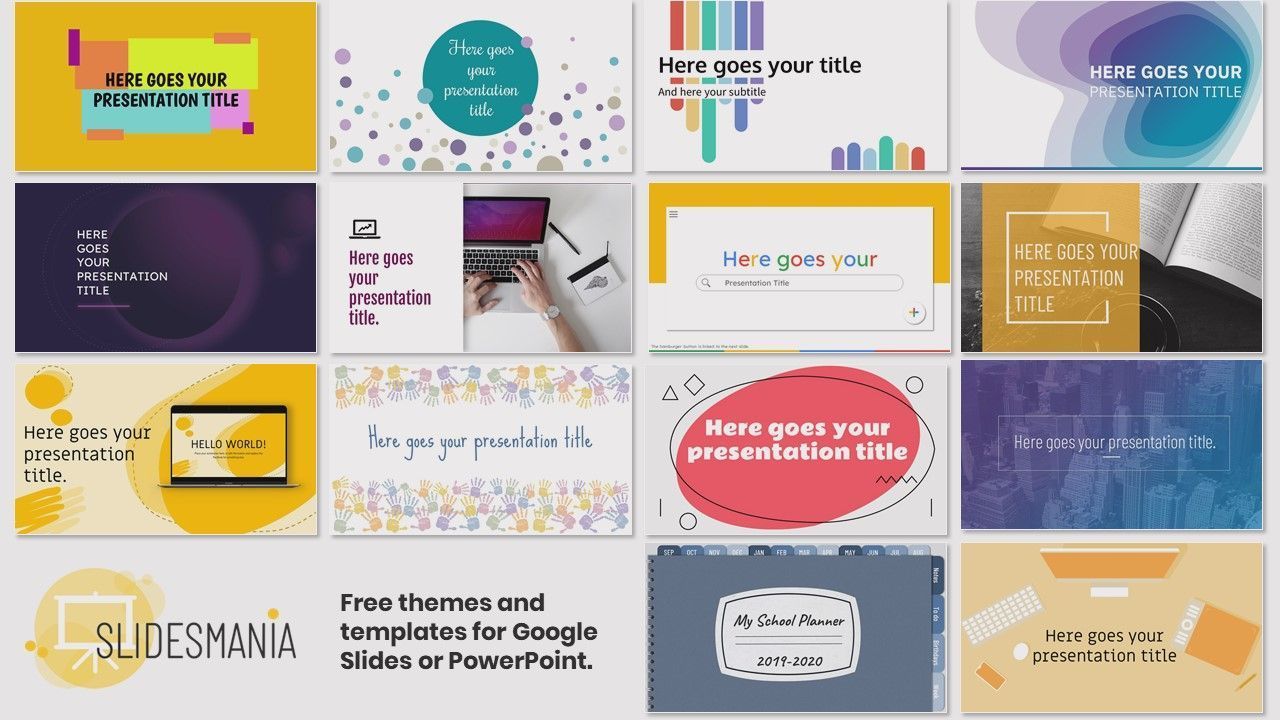Distance Learning Newsletter
July 2020
Kelly Harmon & Associates
Dear Friends,
Prayers for continued health, happiness, and peace.
Happy Teaching,
-Randi Anderson & Kelly Harmon
What are the types of distance learning?
Synchronous learning happens in real time, whether online or face-to-face.
Asynchronous learning involves the teacher recording or creating lessons, activities, or assignments that students do at times that are convenient for the family. This also allows students to work at their own pace, including rewatching video lessons. Google Classroom, SeeSaw, Schoology, and NearPod are platforms for managing the learning. Students access the instruction & materials and turn in work through the platform.
Blended learning is the use of technology applications and in-person instruction in a traditional school setting. About 10 years ago, we started incorporating Flipped Learning into our best practices. Lessons that include direct instruction components (surface-level learning) are recorded and students watch the video lessons before coming together with the teacher and classmate to discuss, process, and/or engage in guided practice.
Hybrid Learning is a combination of in-person and remote learning. Students attend school a few days per week and learn remotely a few days per week. This can be MWF in-person learning and TH learning remotely.
Remote Learning is a fully online model of instruction, also known as E-Learning.
Setting Up for Virtual Learning
Distance Learning: Strengthening Your Online Instruction With 2nd grade Students
July 27, 2020 / 9am to 3:30pm EDT
July 29, 2020 / 8am to 2:30pm PDT
July 31, 2020 / 8am to 2:30pm CST
How do we blend the online with the offline instruction?
Experiences
I have always been a big proponent of giving students experiences! Research says we remember what we experience (Dale, 1969). How do we get students to have experiences when our instruction is virtual? I loved this idea from Caitlin Tucker, offline instruction can incorporate interests, choice, and experiences. I've also been blogging for several months about enrichment experiences for students grades K-12. Give students a choice of experiences to choose from for the week. The experiences are tied to the content area of study. Students choose an experience and then read, talk, and write about their learning through that experience.
Examples:
- For math measurement: Students research their favorite dish. They then read about the process, ingredients, and devise a plan and prepare to cook the dish. Students document the experience by taking pictures or recording videos. They then can choose a way to document the experience and discuss with peers (online) about their learning and how measurement is important in real life.
- For writing: Students choose a musician that they love. Students will research the musician and study one of their favorite songs from that musician. Students report back to the class on the author's craft in the song, the musician's background that influenced the lyrics, and how the tone was set by the artist. All while choosing an avenue for their presentation, i.e. Ted Talk, Tellegami, etc.
- For primary students: Scavenger hunts through their house to find vowel pattern words. The pantry is a great place to hunt for words. Students record their findings by taking pictures and making a Pic Collage to share on their virtual learning class meeting.
Choice Boards for Students
I love using choice boards in the classroom and online! Choice drives motivation. After all, who likes being told what to do (not me). Giving students 3 to 6 choices per week of tasks or experiences is a great way for students to be self directed in learning. Caitlin Tucker has also discussed this idea on her blog and I love it! The choice boards can incorporate different approaches to learning from more traditional tasks to incorporating more of the arts into your instruction. Here is an in-person choice board that I used in my elementary ELAR classroom and one that I recently made for the blended learning model.
Virtual Engagement Ideas
Bitmoji Classroom
Using Icebreakers
This tool can be used to get students comfortable with online interaction. I love doing ice breakers with discussion cards (i.e. Table Topics Cards from Chick Fil-A). An ideas that I recently saw done in my book club group was that at the bottom of each card there was a code that would say L for left and R for right and then a number to say how many people to your left or right to go (i.e. L4 = Left 4 people) and that would be who would read their discussion card next to share. For virtual classrooms, this can be used on Zoom when you have the students in the Grid Mode or as I call it the "Brady Bunch Mode" with boxes of students screens in view.
Here are some discussion cards I made to get to students talking! Some are silly and some are social and emotional learning.
Exit Tickets
Two questions that serve as a basis for all exit tickets are:
- What have you learned?
- How has your thinking changed?
I use these standard questions because it's saves time creating exit tickets for every lesson and students think at a deeper level about what they did in the lesson. Students are demonstrating comprehension and analysis of the new learning through these 2 simple questions.
Virtually, students can write their answers in the chat room which is auto-saved by Zoom when the meeting ends. It's also important for students to see what others are saying and how it compares to what they took away from the lesson.
Another way you can collect this information is use Google Forms. These forms are part of the G Suite and are extremely easy to create and analyze.
Conferring with Students
Implementing this into your schedule ahead of time will keep you on track. For in-person classes, I plan for 5 minutes each day/class period to meet with students during independent work time. For virtual, I schedule it in 5-10 minute increments. Conferencing is a great relationship builder as well. Spending quality time with anyone will build a relationship, whether in person or virtually.
I found a great slide deck on slidesmania.com for creating student data binders. This is a great place for you to keep notes about each students' strengths and goals for learning.
You will want to create a weekly schedule for student conferences. The easiest way to do this is to divide your class by 4 or 5. Use 4 if you plan to confer 4 days per week and 5 if you plan to confer 5 days. Then assign 1/4 or 1/5 of your student to each day of the week. Be sure to communicate a day and a time to each student. I put the day of the week on the front of their Reader's, Writer's, and Math Notebooks. This will be the day/time that you will meet 1:1 or in a small group and talk with them about their strengths, goals, create an action plan, and build a strong, caring relationship. My students never forgot their day as they seemed to look forward to the 1:1 attention to celebrating their learning.
If your students are not in class for the conferences, you might consider sending out a Signup Genius so parents can pick a convenient time.
Kelly Harmon & Associates, LLC
Email: randi@kellyharmon.net
Website: www.kellyharmon.net
Phone: 817-583-1290
Twitter: @TexasLiteracy