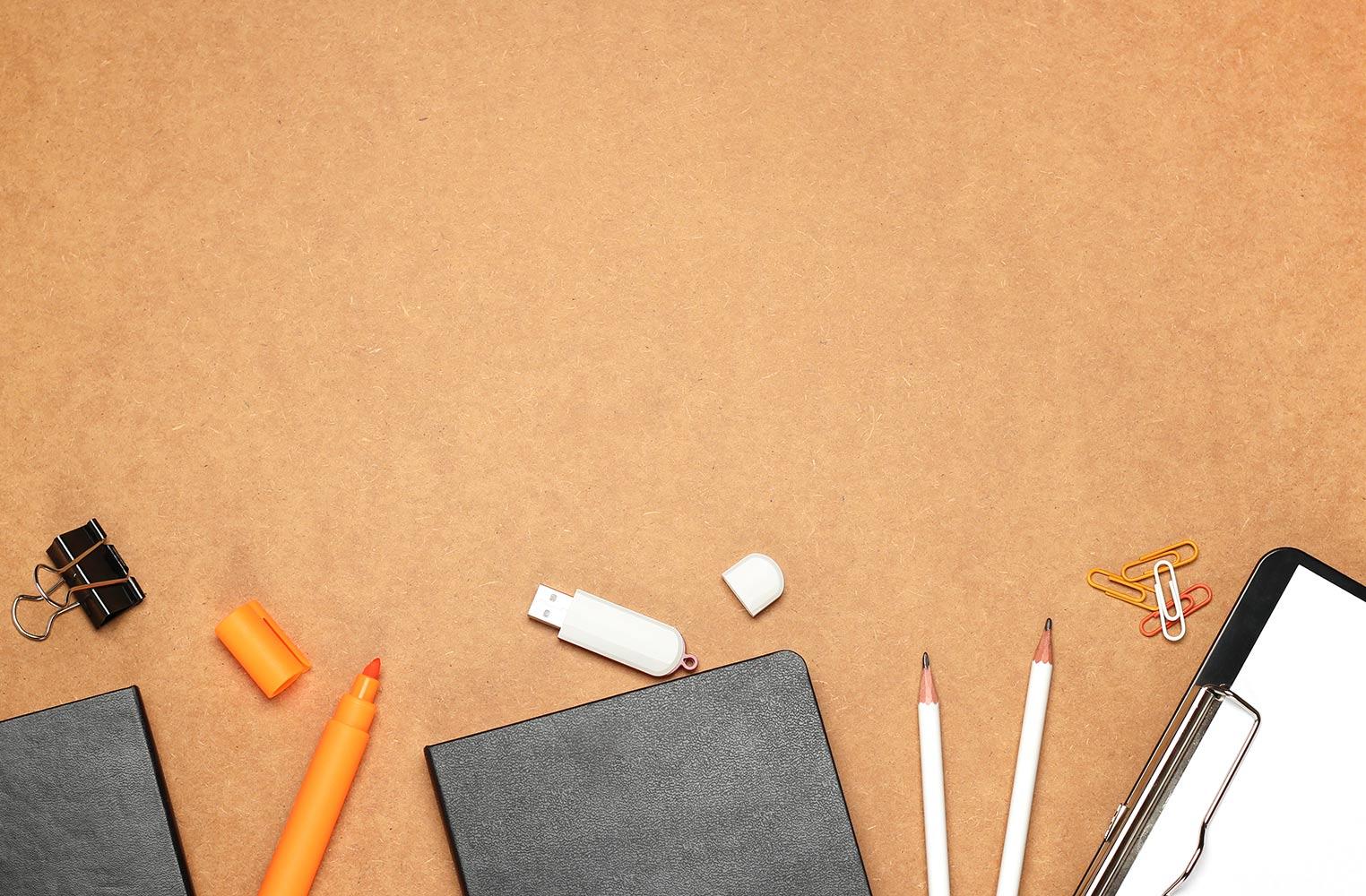
Kahoot!
Make Learning Awesome
Why Kahoot?
Because Teachers and Students LOVE Kahoot!
Kahoot is a gamified Classroom Response System (CPS).
Students sign in using a game pin. They see the questions on a projector or computer and answer on their own device. Students get points by correctly answering questions. The faster they respond the more points they acquire. There is also a newly added Team Mode (Play as a team with fewer devices) and Ghost Mode (play against your original score in the same Kahoot).
Getting Started with pre-made Kahoots!
Step 1
Step 2
Step 3
Creating your own Kahoots!
Step 2. Add a description, tags and cover image
Step 3. Create the learning game by adding questions, answers and imagery
Blind Kahoot!’ing
PLANNING THE BLIND KAHOOT
Step 1: Set a goal
Here’s an example:
Goal: Learners can confidently and correctly spell tricky words with ie and ei.
Step 2. Set milestones
In the example above, the milestones might be:
- Milestone 1: Learners recognize that ie and ei often make the same sound
- Milestone 2: Learners can confidently apply the “i before e” rule
- Milestone 3: Learners can confidently apply the “i before e” rule together with the “except after c” rule
Step 3. Find examples, tricks and rules to help learners reach those milestones
Spend some time finding and creating fun, relevant and tangible examples of those rules in action.
CREATING & PLAYING THE BLIND KAHOOT
Step 1: Create a Quiz kahoot with one section per milestone
Step 2. Set the scene with a question about the main goal
Step 3. Ask the toughest question for Milestone 1 first
Step 4. Take the time to explain the answer to the Blind Question
Step 5. Ask a series of questions based on your explanation of the Blind Question
Depending on how complex a subject you’re tackling, that might even mean 10 almost-identical questions. Have fun with it, turning the timer right down to 5 or 10 seconds for the latter questions, and using funny GIFs to keep them engaged. With each question, learners will feel more and more confident about the new content.
Step 6. Ask your toughest Milestone 1 question (the Blind Question) again
Step 7. Throw them off course with a Blind Question about Milestone 2
Brimming with confidence from having correctly answered the toughest Milestone 1 question, they’ll be shocked when they get the first Milestone 2 question wrong. The benefit of throwing them off course in this way? Learners will be actively engaged and seeking to understand why they got the answer wrong.
Step 8. Explain the answer
Step 9. Reinforce the new knowledge
If learners are answering any of the reinforcement questions incorrectly, take a few moments to re-explain the new content before moving on.
Step 10. Ask a series of questions based on Milestones 1 and 2
This series of questions should be designed to let them apply everything they’ve learned so far - they’re called Compound Reinforcement Questions.
Step 11. Rinse and repeat!
Step 12. Challenge learners to beat their scores in Ghost Mode
Connected Kahoots
Taking Kahoot a step further: How to enrich learning with Connected Kahoot!’ing
Step 1. Create the kahoot
Step 2. Find a co-host in another classroom, school or country
Step 3. Share the game with your co-host (optional!)
Step 4. Launch a screen sharing application
Step 5. Connect
Step 6. Let players get to know each other
Step 7. Share your screen
Step 8. Launch a game of Kahoot!
Step 9. Play the kahoot
Ghost Mode
What is Ghost Mode, anyway?
How you use Ghost Mode is up to you – some teachers send Ghost Mode links to their students as homework to reinforce key facts through repetition. Others might play the same game in Ghost Mode several times throughout a term to motivate learners by letting them see just how much they’ve progressed.













