Parent Update
Watertown High School

Parent Update 8.30.24
Dear WHS families,
We are thrilled to begin the 2024-25 school year next week! A special thanks to the entire WHS staff as they have been working hard to have everything ready to go for the upcoming school year. It was also fantastic to see all of the WHS families and students who were able to attend the Open House event and Academic Awards Ceremony on Wednesday, August 28th!
Have a fantastic Labor Day Weekend and we look forward to seeing all of our students for the first day of the 2024-25 school year on Tuesday, September 3rd!
Sincerely,
Josh Kerr, Principal
Watertown High School
Student Daily Attendance
As the new school year begins, it's essential for both parents & students to understand the significance of student attendance during the first month of high school. This initial period is not just the start of another academic year; it’s a foundational time that can greatly impact a student's success and overall high school experience. In a recent research study, it was found that students who miss two to four days in the first month of school are five times more likely to become chronically absent during the school year than those who miss less than two days in September.
The first month of high school is a pivotal period for setting the stage for academic and social success. By ensuring consistent attendance, students have the best chance to develop good habits, build positive relationships with their teachers and peers, understand expectations of their teachers and courses, create a strong foundation on which to build increasingly complex concepts and engage in their educational journey from the very start. We are hoping for a fantastic year for our students and that starts with excellent attendance. Please help us to make attendance to school a priority!
WHS Student Cell Phone Policy
We first want to thank our students, staff, and community for their support of the updated cell phone policy at WHS beginning in the 23-24 school year that did not allow students to use cell phones during WHS instructional time. Parents were supportive of students not having an added distraction in the classroom and teachers have reported higher levels of student engagement and success. With the continued access to one-to-one Chromebooks, students will not be allowed to be on their phones during class time. They will continue to have access during non-instructional times, including before and after school, during passing times, and at lunch. Students may listen to music on their Chromebooks using headphones if a teacher has explicitly given them permission to do so. However, earbuds and headphones must be removed and stored until that permission is given. Additionally, we ask that students leave their phones in the classroom when using the restrooms.
As listed in the WHS Student Handbook aligned with WUSD School Board Policy 3515, students who have a phone out during class will be subject to the following disciplinary actions:
- 1st offense – The classroom teacher will collects the student cell phone for the hour, discusses with student, return the cell phone to the student, and communicate to parent or guardian;
- 2nd offense – The classroom teacher collects the cell phone from the student and brings the cell phone to the office where it will be kept until the end of the school day. A disciplinary referral will be written and the teacher will communicate to a parent or guardian;
- 3rd offense – The classroom teacher will collect the cell phone from the student and bring the cell phone to the office where it will be kept in the office until a parent or guardian can pick it up. Any subsequent offenses will result in escalating consequences as determined by WHS administration.
We appreciate your partnership and support as we promote good electronic device habits for students with their cell phones. Please help us reinforce this policy with your student by reviewing the student handbook language below before the start of the school year. We are here to support your student and look forward to a fantastic 24-25 school year!
Please contact us if you have any questions or concerns.
Jennifer Pennington and Jennifer Bault, WHS Associate Principals
penningtonj@mywusd.org
(920) 262-7502
Online Skyward Registration
Online Skyward Registration will be available until September 13. Families are required to go through the Online Skyward Registration process which can be completed from your home. Online Registration can be found via Skyward Family Access on the left hand side. Online registration requires the full web-based version of Skyward Family Access. It is not possible to register online through the Skyward mobile app.
You will be given the opportunity online to pay fees with a credit card, near the end of the registration process. Paying by check or credit card will result in a convenience fee of 3% (online). You may also pay with cash or check at WHS. You may also mail your payment to Watertown High School, Attn: Bookkeeping, 825 Endeavour Dr., Watertown, WI 53098.
First Day of Classes
On Wednesday through Friday of the first week, students will attend their assigned Homeroom class during the ELT period (9:17 a.m. - 9:52 a.m.). Please note there will be activities that students will complete during Homeroom to review academic and behavior expectations to set the stage for a successful school year.
There is no set school supply list at the high school level. Please have your student bring a notebook/folder and a writing utensil for each class.
Picture Dates
Network Photography will be at WHS to take student pictures on Thursday, September 5th (Student Last Name A – L) and Friday, September 6th (Student Last Name M – Z) in the WHS Auditorium. It is important that your student has their picture taken to secure a student ID card. Picture make-up day will take place on Friday, October 11 from 10:45 a.m. – 1 p.m. in the WHS Media Center.
Yearbooks
2024-2025
The 2024-2025 yearbooks can be purchased online through the Herff-Jones website: http://bit.ly/2WFzrGD. The WHS order number is 3818 (if needed).
This year, the yearbook fee will be $50. This is the only way to purchase a yearbook for this school year. Please plan accordingly as no extra yearbooks will be ordered.
2023-2024
There are a limited number of 2023-2024 yearbooks available for purchase. Please stop in the bookkeeping office to purchase a 2023-2024 yearbook for $50
Homecoming 2024
Homecoming 2024 Class Shirts
Homecoming shirts will be available to purchase for $11 until Monday, September 16. Shirts can be ordered using the link to the online store: Homecoming Class Shirts.
Senior Graduation Information
- Seniors will be taking the senior group photo on Tuesday, September 10 during ELT. Following the picture, seniors will be meeting with Jostens to receive information regarding graduation items including ordering caps and gowns, Class of 2025 apparel, etc. Jostens will return on September 17 to take the orders.
- Senior yearbook photos will need to be uploaded directly to the Herff-Jones website: www.hjeshare.com and the school code is 825. The senior photo should be a headshot with no hands in the photo. The deadline to upload your senior picture is Friday, November 1, 2024. Hard copy photos and emailed senior photos will not be accepted.
- Parents are reminded to double check the spelling of their senior’s name in Skyward as that name will be used for the yearbook and graduation purposes (diploma, etc.). If you want a middle name on your student’s diploma, please make sure it is updated in Skyward before the school year begins.
Digital PSAT Testing (Optional)
Test Date: Wednesday, October 9
On Wednesday, October 9th, sophomore and junior students have the opportunity to take the PSAT/NMSQT, or “practice SAT,” at WHS. The PSAT is an optional, online 2.5 hour test that is taken in preparation for the college admission process. The PSAT has a Reading, Writing, and Math section. Results are used to create the National Merit Scholarship score. Students who take the PSAT during their junior year are considered for the National Merit Scholarship competition. The most common reason students take the PSAT include:
*To receive feedback on strengths and weaknesses and focus preparation efforts
*To see how you compare to others applying to college
*To enter the competition for the National Merit Scholarship Corporation (grade 11)
*To help you prepare for the SAT
If your student is interested in this opportunity, please see Kathy Klinger at the WHS Bookkeeping Office to pay the $20 fee (cash or check). Limited spots are available, so be sure to sign up soon. The deadline to sign up is Friday, September 6.
Student Immunization Requirements
Wisconsin has updated its immunization requirements for child care and school entry. The changes for school entry go into effect for the 2024/2025 school year.
If your child will be in 12th grade during the 2024/2025 school year, we need to have dates of two ACWY containing meningitis vaccines, unless the first dose was given after your child was 16 years old. Parents/guardians may sign a personal conviction or religious waiver for these meningitis vaccines, just as they may for other vaccinations, or have a medical waiver signed by a healthcare practioner.
If you have any questions about the new immunization requirements, please contact either your child’s medical provider or Lynn Gilbert, WUSD School Nurse, at 920-262-1460 x 3219.
Daily Time Schedule
Free/Reduced School Meals
On Skyward Family Access, parents will find the 2024 Free and Reduced Price School Meal form. Forms can be turned in to any of the district schools. A new form must be completed each school year.
Interested in the Esports team?
Students interested in playing Smash or Overwatch for our Esports team this fall should reach out to Mr. Lockstein locksteind@mywusd.org to ensure we have an accurate count for team registration. Practice starts after school on September 3rd in the Esports Arena near the library.
Student Technology Updates
9th Grade Students
We are thrilled to announce that every 9th grade student at Watertown Unified School District will again be issued a Chromebook for the upcoming school year! This initiative is part of our ongoing commitment to integrate technology into the classroom and ensure that all students have the tools they need for success. Students who didn't attend the Freshman Experience event will receive their Chromebooks on the first day of school.
To help your child make the most of their new Chromebook, here are some best practice strategies for taking great care of their school-issued device:
Handle with Care: Remind your child to always carry their Chromebook with both hands. Avoid stacking heavy items on top of it to prevent screen damage.
Keep It Clean: Encourage your child to clean the screen and keyboard regularly with a soft, lint-free cloth. Avoid using harsh chemicals that can damage the device.
Charge Responsibly: Make it a routine to charge the Chromebook every night so it’s ready for the next school day. Remind your child to avoid overcharging and to unplug the charger once it’s fully charged.
Store Safely: Ensure your child stores their Chromebook in a safe place when not in use, away from food, drinks, and extreme temperatures. This will help prevent spills and other accidents.
Use with Care: Teach your child to avoid downloading unauthorized apps or software that could harm the device or compromise school network security.
Report Issues Promptly: If your child encounters any issues with their Chromebook, encourage them to report it to their teacher. Early intervention can prevent small problems from becoming bigger ones.
We are excited about the opportunities this technology will bring to enhance learning and engagement for our students. Thank you for your support in helping us take good care of these valuable learning tools.
10th, 11th, and 12th Grade Students
Please remember that every 10th, 11th, and 12th grade student at Watertown High School has the opportunity to use their school-issued Chromebook this school year.
To help your child take great care of their Chromebook, here are some best practice strategies:
Handle with Care: Encourage your child to always carry their Chromebook with both hands.
Keep It Clean: Remind your child to clean the screen and keyboard regularly with a soft, lint-free cloth. Avoid using harsh chemicals that can damage the device.
Charge Responsibly: Make it a habit to charge the Chromebook fully before use. Ensure that the charger is unplugged once the device is fully charged to prevent overcharging.
Store Safely: Ensure your child stores their Chromebook in a cool, dry place when not in use. Avoid leaving it in direct sunlight, near water, or in places with extreme temperatures, such as a car.
Use Securely: Remind your child to use their Chromebook in a safe and secure environment. Avoid using it in places where it could be easily stolen or damaged.
Report Issues Promptly: If your child experiences any issues with their Chromebook, encourage them to report it to the school's IT department immediately. Addressing problems early can prevent them from becoming larger issues.
Stay Engaged: Encourage your child to use their Chromebook for educational purposes over the summer. There are many online resources and programs that can help them prepare for the upcoming school year.
We are excited about the learning opportunities that continuous access to technology will provide for our high school students. Thank you for your support in ensuring that these devices are well cared.
Important Upcoming Dates
- First Day of School: Tuesday, September 3
- Picture Day: September 5 & 6 - 7:30 a.m. - 2:30 p.m.
- Homecoming Week: September 29 - October 5
- College & Career Night: Monday, October 7
Check Us Out.....
NEW! Watertown High School on Facebook at www.facebook.com/WatertownHighSchoolWI
NEW! Watertown High School on Instagram at www.instagram.com/watertownhighschoolwi
Watertown Unified School District on Facebook at www.facebook.com/WatertownUnifiedSD
Watertown Unified School District on Instagram at instagram.com/watertownusd











