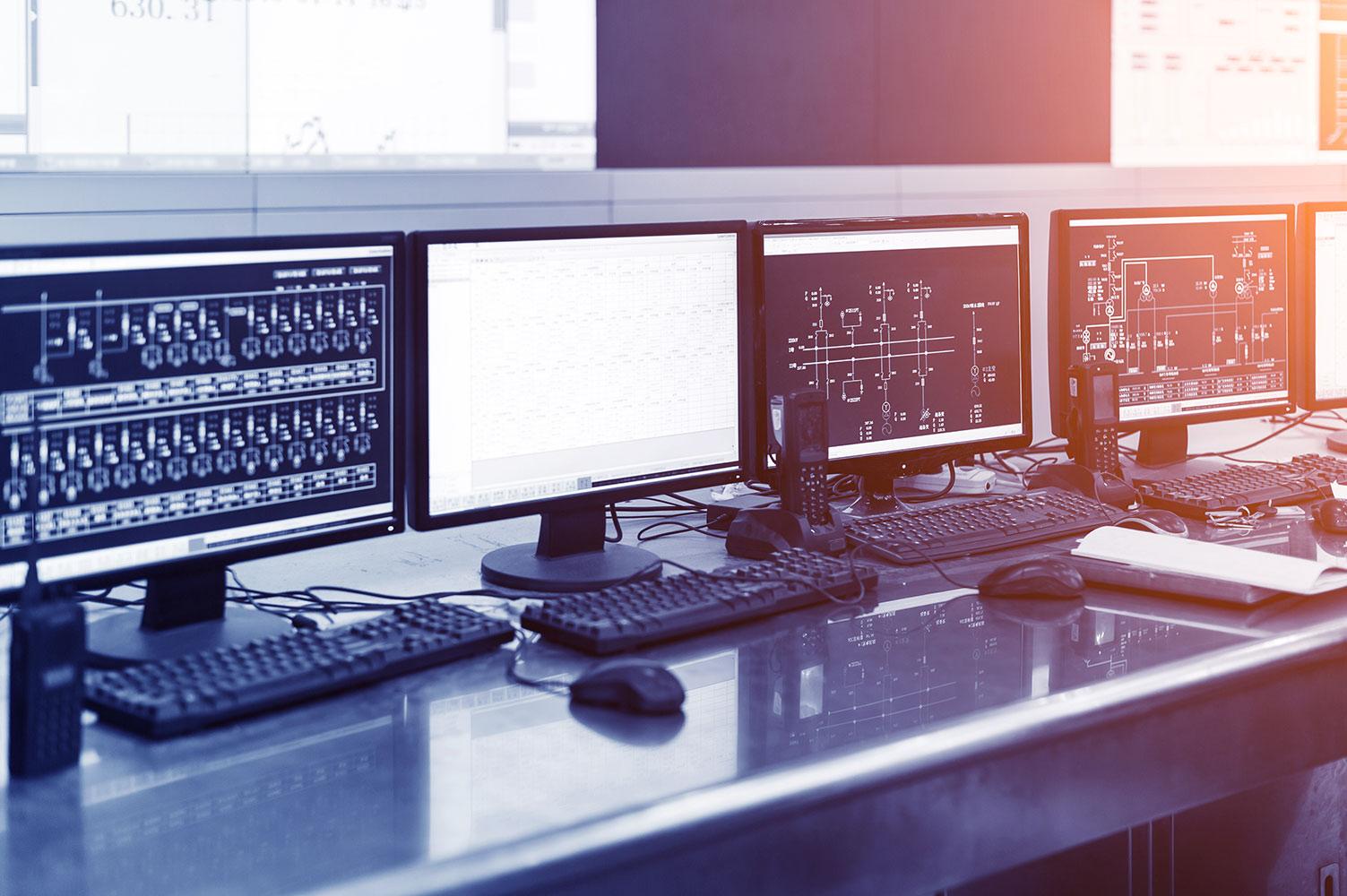
EdTech Newsletter
Number 20 - New Year's Edition!
Hello Team
I'm starting off the new year with this newsletter, as well as one for Middle School students and another for High School students.
Techie Tools for the New Year!
Interactive unit Planner
Presentation Tools
- E-Maze creates beautiful presentations that almost look like videos! Check out their gorgeous templates and even experiment with using them to create a game! (Examples here)
- Adobe Spark allows you to create professional looking videos in only a few minutes! (Examples here)
- Slides Carnival has great Google Slide templates for those who still want to stick with something a little more familiar. Search by style, from fun to elegant!
- SWAY allow you to make polished, interactive presentations. This is Microsoft's free browser based presentation creator! (Examples here)
Kiwake Alarm Clock
How it works: You take a picture of something in your house in the evening (preferably not in your bedroom), you set your alarm, your wake up time, choose a brain game and write yourself a line of motivation. In the morning when you hear the alarm (which also sounds lovely), you have to take a photo of that same item. You then play the morning brain game and see your motivational quote! You can track how successful it is and even try the 'no snooze challenge'.
Read More Books
- Try Literature Map! Type in an offer you like and get suggestions for similar authors!
- You could also try 'What Should I Read Next?'! Which searches by author, genre and topic.
- Flipper is a beautiful website that helps you pick out the perfect gift for a friend or family member. You click who you are buying for (age based) and what they like (thrills, to laugh, to create, food).
- Last, but not least, Good Reads is the social network for readers! Create reading lists, show the books you have read, connect with friends, take trivia quizzes and more!
- Don't forget that our library has an incredible amount of books, and e-books, including lots of great PD books (lots of PZ) - This Friday they will be running drop-in sessions to help you navigate their resources.
Once Upon a Picture
Each picture also comes with its own prompts. Example "Waiting for Someone":
- Where do you think this is?
- Who is the rabbit waiting for?
- How is the rabbit feeling?
- Will the ‘someone’ get here soon?
- Where have they been?
- How long have they been gone for?
- How does it feel to wait for someone? Is it always the same?
- Roleplay different scenarios involving waiting for someone – explore the range of emotions you might feel. [e.g. waiting for a loved one at an airport; waiting for news from a doctor; waiting for the Headteacher when you’ve done something wrong…]"
Staff Spotlight
Highlight Tool
Mrs Jones has been using it to give her students accurate feedback.
Professional Development Corner!
Apple Teacher
Microsoft Educator
NearPod Training
If you are interested in signing up to NearPod, let me know, and I can give you a referral code which gives us access to premium resources.
Facing Ferguson: News Literacy in a Digital Age
Using a new unit co-created by Facing History and Ourselves and the News Literacy Project, this workshop will:
- model how to create a safe and reflective space for dealing with difficult topics;
- examine how confirmation and other implicit biases can shape our understanding of the world;
- share how to use news literacy skills and concepts as a set of critical thinking tools to help students find reliable information to make decisions, take action, and responsibly share news and information through social media; and
- explore what it means to become effective and informed civic participants in today’s complex information landscape.
Get Connected
- Google+ MYP Teachers
- Google+ GEG Georgia (Google-y stuff!)
- Google+ Ask a Google Guru
- Google+ Connected Classroom (connect with other classes for video calls)
- Google+ MYP Coordinators (useful for all MYP teachers)
- Facebook MYP Coordinators and Teachers
There are also many subject specific groups online. If you want help finding them or connecting with teachers in other schools, please let me know.
Friday Library Refresher Session
All day Friday Elena Barrio will be running refresher sessions. Come and see the fantastic resources we have available for you and your students. Here's a summary of the library resources. The sessions will take place in the CocaCola room.
MLA 8th Edition
Here are some more resources to help you:
Digital Citizenship
There is a big misconception that digital citizenship is just about rules and regulations for students online - what apps you are allowed to use, how to have a safe password, how to stop cyber bullying... BUT in reality, it is about how everyone uses and interacts digitally.
Here are some recent news stories about digital citizenship:
- A bigly, post-truth, surreal 2016 ends …
- Appy New Year: the best apps to help you achieve your resolutions for 2017
- Are social networking sites good for our society?
- Confession of a web addict: ‘It broke me'
- Donald Trump is technology's befuddled (but dangerous) grandfather
- Exploding phones and Snapchat clones: the biggest tech letdowns of 2016
- Facebook’s fake news: ‘post-truth’ is the word
- John Lewis blends '60s tactics, social media in new chapter of activism
- Mean Tweets - President Obama Edition
- New Year revolutions: four gadgets for a better you
- Pepe the Frog meme declared a ‘hate symbol’
- You Can Now Save Instagram Posts For Later (Without Taking A Screen Shot)



















