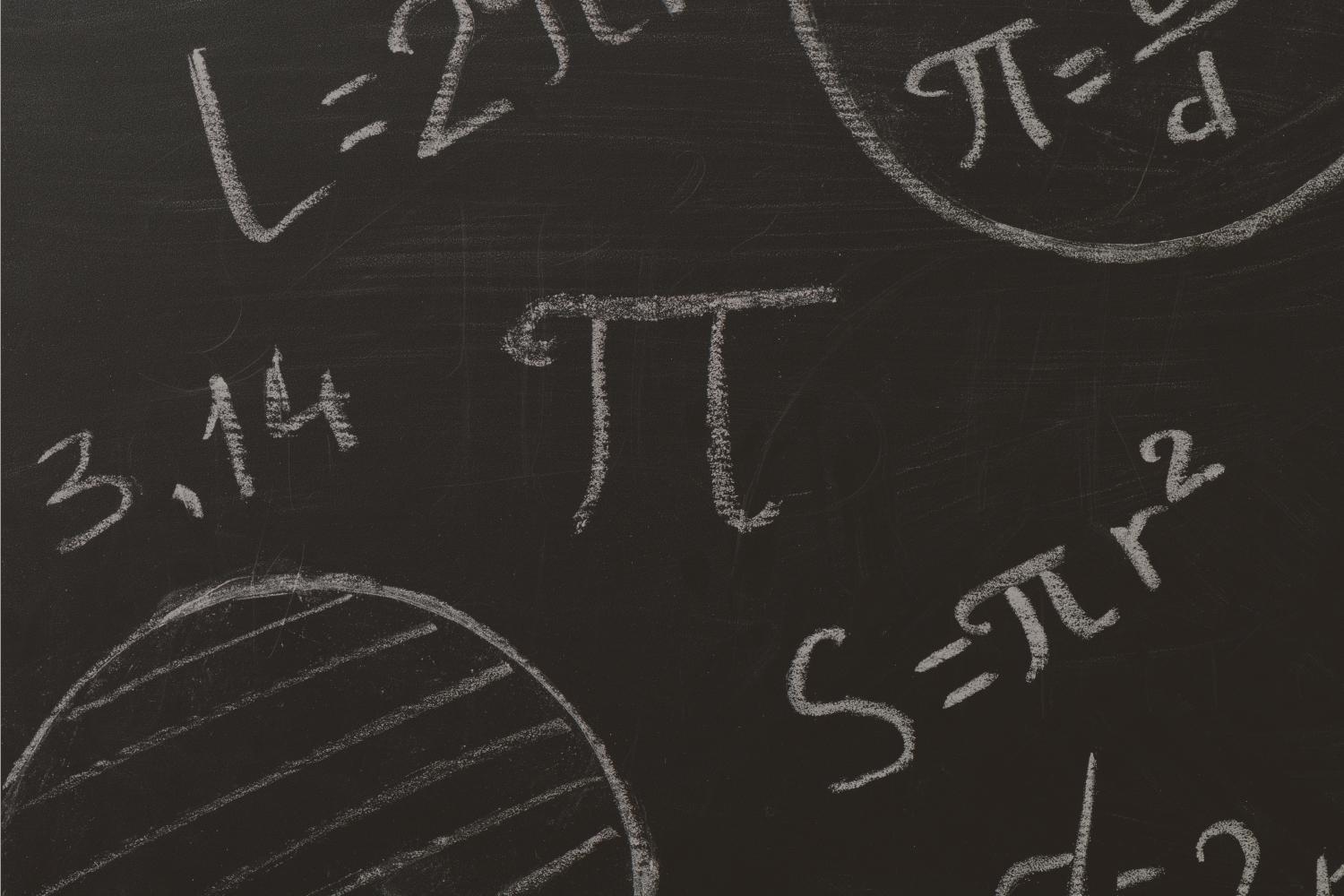
Raptor Report
May 17, 2024
Translation
Please click below for instructions on how to translate this newsletter.
Haga clic a continuación para obtener instrucciones sobre cómo traducir este boletín.
Upcoming Dates!
5.18.24 - Band & Choir to Elitch Gardens
5.20.24 - Dress to Impress Day
5.20.24 - Middle School Poetry Slam, 2:15-3:45 pm
5.21.24 - Adam Sandler Spirit Day
5.21.24 - Middle School Field Day
5.21.24 - 3rd Grade to Denver Zoo
5.22.24 - Orange & Blue Day/Mr. Bowles Day
5.23.24 - Sports Spirit Day
5.23.24 - Last day of school for 8th graders
5.23.24 - 5th Grade Awards, 11:00 am
5.23.24 - 5th Grade Picnic, 11:45 am
5.23.24 - 8th Grade Continuation, 6:00-7:00 pm
5.24.24 - Last day of school (K-7th) ~ Dismissal at 11:50 am
Lost & Found
There are approximately 75 coats, jackets, sweatshirts as well as assorted small items (i.e., glasses and jewelry) in the front office basket. All items will be donated after school is dismissed on May 24.
Annual Family Check-In is Open!
Via Campus Parent
(must be completed every year)
The Annual Family Check-In (AFC) Link is available on Campus Parent from February 5, 2024 through September 30th, 2024.
A parent/guardian in the student’s primary household must review and sign the permission forms for the upcoming school year. The parent/guardian must also review (and update as needed) the student’s household information, emergency contacts, and health information.
The AFC will show the Attendance Boundary school, IF you have received and accepted a Choice Enrollment seat, please complete the AFC and the registrars will update the enrollment.
Log in to your Campus Parent account here.
- Choose “More” located on the bottom left side of the Campus Parent Home Page
- Choose "Annual Family Check-In"
- Choose "Begin Registration"
The application opens in a new window. Be sure to allow pop-ups in the browser before you begin. Follow the prompts to view and update information as needed. To add a new student, click on “Add New Student” from the Student Tab.
**For address changes, your school will require proof of residency, and will contact you for that when your AFC is processed.
When you have completed the application, Save/Continue and click the Submit button and press Confirm. You will receive an email confirming that your application has been submitted.
If you need assistance with your Campus Parent account, email portal@tsd.org
Troubleshooting Tips for completing the application:
If the application does not open when you click on the Annual Family Check-In (AFC) Link, disable the web browser pop-up blocker. Instructions are below.
If you close the application before completing it, you can return to the application following the same steps.
If you don’t see the link…
- Be sure you’re logged in to your Campus Parent account, not the student’s account.
- If the student is in two parent households, the link will appear on the Campus Parent account of the guardian of the primary household as set up in the student database. Secondary household parent/guardian can update their household data on Campus Parent under the Family Members and Household links.
- If you still do not see a link and you are the guardian in the primary household as set up in our system, contact your student’s school to verify household data.
If you need support with the online registration application, call the Central Registration Office at 970.613.6877 or email onlineregistration@tsd.org.
Riverview PK-8
To report absences:
Attendance Line 970-613-6666.
Website: rvs.tsd.org
Location: 3550 Barkwood Drive, Johnstown, CO, USA
Phone: 970-613-7000




