
TechBytes
December 19, 2023
Upcoming Dates
- Monday, December 18: Secondary Grading Window Opens
- Thursday, December 21: Begin Shift to Google Assignments in Canvas (see info below)
- Sunday, December 31: End of life for Hapara Gmail Viewer (see info below)
- Thursday, January 11: Secondary Grading Window Closes
- Thursday, February 1: Migration to Windows 11 (see info below)
EdTech Spotlight: Canva
Here are a few of our CLC team’s favorite end of semester or end of unit summative assessment ideas where students are creating in Canva in order to convey their thinking:
For more resources, including videos and cheat sheets, visit the Teacher Resource site.
Click on the video, select the “...” button in the floating tool bar, then select “Show captions” at the bottom of the menu. It takes a few seconds for the automatic captions to load.
To access the recording studio, go to the “Uploads” tab on the left sidebar in the editor, then select “Record yourself.”
Updates
Google/Canvas Integration
As of July 2024 Canvas will no longer support the Google Drive Cloud Assignments and Documents external tool. (This is also referred to as the “Google Apps” option). If you currently have existing Cloud assignments or documents in your Canvas courses and want them to continue to function beyond July 2024, those Google Cloud assignments must be migrated to the new Google Assignments LTI 1.3. Directions can be found at the link below.
Moving forward, please create all assignments using Google with the Google Assignments LTI 1.3 and embed all Google Docs, Slides, etc. using the Google Drive LTI 1.3 (pictured).
Windows 11 Upgrade
On Thursday, February 1, 2024, an update will be pushed out to all PUSD-managed Windows devices which will upgrade devices from Windows 10 to Windows 11. For more information about the process and new features, please click on the Smore linked below.
Hapara Gmail Viewer
Due to upcoming changes to Google, Hāpara will no longer be able to provide the student Gmail viewer in Teacher Dashboard after Dec. 31, 2023.
The current functionality that allows teachers to view student emails will no longer be available. This feature was created a decade ago when schools relied on email to send assignments and feedback to students. When students couldn’t find an email, teachers used the Gmail viewer to retrieve it or check to see if the learner received the emailed assignment. Some schools also employed the Gmail viewer to check for cyberbullying via email, but web filters have improved to the extent that this is no longer efficient.
Email: EdTech@pusd.us
Website: pusd.us/its
Location: 351 South Hudson Avenue, Pasadena, CA, USA
Phone: 626-396-3699







