Pierce Downer Friday Follow Up
August 2nd, 2024

January 10, 2025
To Know
Monday, January 6th PLM: ALICE Training Certifcation for ALL
NWEA MAP Make-Up Testing
I will begin running reports this weekend and into Monday, to determine classrooms I will ask to schedule an additional day for completion OR provide days/times for students to come to the office to finish testing. THANK YOU all for rocking a smooth return back, including MAP testing!
Faculty Meeting on Wednesday! Please meet in the library.
E-Learning Renewed Plan for 2024-2027
Accelerated Math in the event of an e-Learning Day
- Math instruction in grades 3-6 should take place during Period 3 of the Middle School e-learning schedule, from 10:00-10:40.
Google Meet has updated the iOS Meet app. This is a significant update that changes how users will join a Google Meet. This will impact all students who use iPads and nicknames to join a Google Meet. Middle School students should not be impacted, because they do not use iPads. In addition, if you use a Google Classroom link to have your students connect to your Meet, then you will also not be impacted. All other users should read below and work with their students to ensure they can connect in the event of a remote learning day. Please click here to read more.
Papercut Printing Updates
Papercut has made a few changes. Can you let me know if you see any printing improvements? If you're still having issues please fill out the form James sent out.
https://docs.google.com/spreadsheets/d/1lG9jDo_mePfNgUq7Wxrc-VKACmvdpHrrx1BOo3W2DSk/edit?usp=sharing
Facilitating a smooth transition back into the classroom after winter break requires deliberate planning.
(taken from Responsive Classroom)
Returning after winter break can feel like the first day of school all over again. The routines, rules, and procedures that were once so familiar are now a distant memory, and it takes a conscious effort to get back into rhythm with them. Here are five ways teachers can help make this transition positive.
1. Review expectations and routines.
After an extended absence from the classroom, students may have forgotten procedures and routines that effectively support a positive learning environment. Reestablishing expectations and reteaching routines helps anchor students as they return to school.
Typical routines and procedures to review:
- Morning and dismissal routines
- Responding to a signal
- Lining up
- Hallway expectations
- Restroom behaviors
- Small-group learning rules
- Lunch and recess rules
2. Provide socialization time.
Set aside time for you and your students to reunite and discuss their time apart. Consider a welcome-back activity that incorporates movement and sets the tone for an awesome rest of the year.
- Try this whole-group activity: Play music while students mingle around the classroom. When the music stops, students pair up and share. Repeat this activity a few times so that students get to talk to numerous classmates.
3. Revisit some favorite activities.
Using activities that students enjoyed and were successful with reestablishes their confidence in the classroom. Revisiting a fun activity, game, or song reminds students of enjoyable experiences in the classroom and encourages them to reengage.
4. Engage students in goal setting.
We often associate the start of a new year with resolutions. Engage students in meaningful goal-setting opportunities for the second half of the school year.
5. Ease back into academic demands.
Students may not be emotionally or mentally prepared for a rigorous assignment or intense new learning right away. Consider some reflection activities that can help students regroup and ease back into their learning.
Changes when we return
When we return from break, we will have a new (but familiar) face in Brittany's class. We will be welcoming Lindsay Richardson to PD filling in while Mrs. Coyne is out. I know we will all miss Brittany a TON and look forward to hearing the news when baby arrives!
To Do
Evaluations
For those of you who are on cycle, please make sure we schedule your observation soon.
Remote Learning Practice
If you have not done so already, please pratice students accessing google meet in the event we need to have a remote learning day. I do not see any forecasted weather, but it can change at any time!
IAR PREP
Please begin to plan for IAR prep for grades 3-6. You can use these links to help support your planning:
Harlem Wizards Volunteer Opportunity
The District 58 Education Foundation is hosting the Harlem Wizards fundraiser on Sunday, Jan. 19 at Downers Grove South. The Foundation is looking for volunteers to make this event a success! Please consider signing up to volunteer here. All volunteers get free admission. If you would like to attend the event (and not volunteer), you can also buy tickets on the Foundation's website here.
This is a really fun community event, and all event proceeds will benefit Education Foundation programs, which include the Teacher Grants Program, New Teacher Luncheon, Distinguished Service Awards, Reading Games and more. See the flyer below for your Downers Grovetrotter team roster or click here to learn more!
Reporting Behaviors
Please use this LINK when a behavior warrants.
Keeping Doors Locked
Thank you ALL for helping support keeping all doors locked. As a reminder, if you unlock a door that is not yours, please remember to lock it back.
Material Requests/Returns
ACTION: Please use the Material Order Form to request materials.
To access the material order and return forms, please see Material Order Forms, under staff links on the website, at https://www.dg58.org/staff-links. We ask that everyone uses these links when requesting materials. It is the best way for our department to keep track of requests. If questions arise about a request, the department will reach out to you directly. Thank you for your cooperation and understanding.
If you have questions, please contact the Curriculum Office at 630-719-5869.
Student Technology Use Reminders
ACTION: Monitor your students' device usage during the school day.
As you start the school year, you are encouraged to develop expectations for technology usage. Staff should do their best to monitor student device usage during the school day. At no time should students be given ”free time” on their iPads or Chromebooks. Students should not be allowed to use their devices during recess or other unstructured times. All technology use should be purposeful and related to learning experiences. While we have filters in place, we have seen a significant increase in students finding content (both intentionally and unintentionally) that is inappropriate. While we cannot control if this happens before or after the school day, we should make our best efforts to prevent this at school.
Below are a few things to consider:
What are your device routines? Consider where in the classroom devices are stored, and when students have quick access to their devices. It may help to have a routine for where devices are stored so that if students are participating in an activity that does not require technology, there are common expectations for students as to how their devices should be stored and put away.
Have you leveraged one of our monitoring solutions? For iPads, you can use Apple Classroom to monitor student iPad use and to lock students into one App. Learn more here. Or, reach out to James Eichmiller if you need support in getting it set up. Please note that you can use Apple Classroom from your Mac or iPad. For Chromebooks, you can use Securly Classroom to monitor student activity. Learn more here.
By developing strong routines and good monitoring practices, we can take a proactive approach to teaching our students to use technology responsibly. By monitoring their technology use, we can also identify students who may struggle with technology use and put additional supports in place to help them learn to self-moderate and learn to use technology effectively. I would be glad to partner with you in any of these conversations if you have questions, concerns, or if you need additional support.
Please be aware that during this school year, we will likely provide families with access to Securly Family Accounts, which will allow them to view their students’ iPad activity. We hope this tool will help families monitor their usage of technology, both at school and at home.



