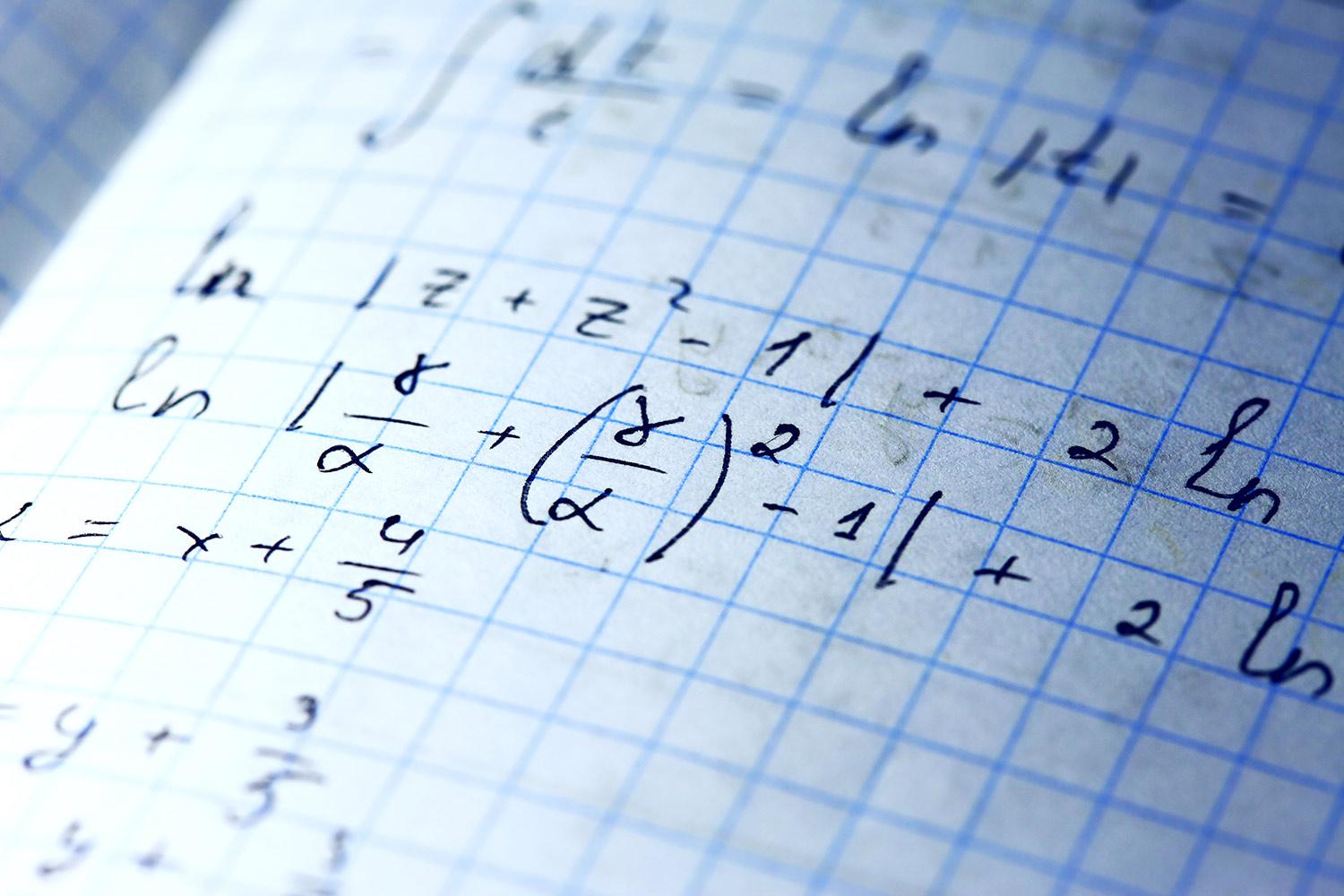
Digital Learning Integrationists
News from the DLI Team - February 2023
Digital Learning Spotlight - Middle School Mathematicians Explore and Evaluate Digital Math Tools
Students in Rachel Garay’s Math 8A class recently explored some digital tools to support their learning objectives around solving systems of equations algebraically. Students were provided with an introduction to Graspable Math and Equatio, given opportunities to apply the tools to solve systems of equations, and then encouraged to evaluate and share their feedback on these tools.
Graspable Math is a digital tool that allows students to move and manipulate algebraic terms and apply mathematical operations to flexibly explore the rules of algebra. The tool provides feedback as the student attempts to manipulate the terms and apply operations. Check out what these students had to say about Graspable Math:
“it can show me things that I can and can't do and that is helpful because it shows me that it is not an expectable move”
“It makes solving algebraic equations really easy and it also shows all of the steps”
“it doesn't let you do something wrong”
“..it can show you which moves are legal and which moves are illegal, which can help a lot. Another thing is that it shows you all your steps, so you understand everything you did step-by-step.”
Check out these screencasts to see how Graspable Math can support math learning in many grade levels and on a variety of topics from understanding order of operations, applying the Distributive Property, solving equations and systems of equations, all the way to understanding the effects of coefficients and constants on the graphs of quadratic and other more advanced mathematical equations.
Equatio is a digital equation editor that allows students and teachers to create math expressions quickly and easily by typing, handwriting, or speaking expressions and equations. It even includes a mobile app that allows users to scan math text into a digital format. Mrs. Garay’s students had the following feedback on Equatio:
“You can paste equations into your document. It also had math symbols that are not on the keybord”
“That you can just talk into the mic and your work will be on the doc, another thing is you can upload your work, another thing is you can just take a picture and all your work will be turned into numbers on a doc”
“It has prewritten formulas on equatio. It tries to guess what you will write so you can write it faster”
Equatio, with its multiple means of representation, action, expression, and engagement, has proven to be a useful tool for implementing UDL to make math more accessible to all students. Please reach out to a DLI if you’d like to learn more about integrating either of these tools into your math instruction.
6-8.DTC.a.1 Identify and explain the strengths, weaknesses, and capabilities of a variety of digital tools.
6-8.DTC.a.3 Integrate information from multiple file formats into a single artifact.
Student Feedback on Graspable Math
Student Feedback on Equatio
Quick Tip - Saving Time with Tabs
Looking to save time and get organized at the same time? If so, tabs are for you. In your Chrome browser, you have the ability to use a few tab options to streamline your workflow.
Pinning
Have some tabs that you always want open? Right-click the tab and click on “pin”. This will reduce the size of the tab and also prevent you from accidentally closing the tab. When you open Chrome, it will automatically open the pinned tabs that were open the last time you were in Chrome. This saves you time from opening each site you need each day. (ex. You may want to pin Aspen, Gmail, Calendar, Drive, etc)
Grouping
Do you use certain sites for some classes but not for others? You can group your tabs so they are bundled together. Right-click on the first tab you want and click on “Add tab to group” and “new group.” You will have the opportunity to name the group, (ex. “Physics”). Further, you will also have the opportunity to give all the tabs in that group a common color. You will repeat the steps for the other tabs in that group but instead of creating a new group, you will click on your “Physics” group. This will help reduce the number of tabs you see at any given time.
Digital Learning Day is Wednesday, March 15, 2023
If you are looking for inspiration to infuse a lesson with technology, Wednesday, March 15th is Digital Learning Day! Google for Education offers a free, project-based video curriculum to help students learn and apply essential digital skills.
With more than 100 hours of curriculum, Applied Digital Skills teach a wide range of lessons in computer and digital literacy using practical soft skills for life and work. The curriculum includes lessons such as Research and Develop a Topic, where students develop tests for credible sources; Plan and Budget, where students collect and analyze data about a long-term, contractual purchase; and Picking the Next Box Office Hit, which teaches students to analyze movie data and formulate a data-driven hypothesis.
Applied Digital Skills also includes lessons that link digital skills with important technology topics. Lessons like – Technology’s Role in Current Events, Technology, Ethics and Security, Technology at Work, and Equal Access to Technology – encourage self-directed research that highlights students’ creativity and critical thinking skills.
Google has created digital lessons that include:
Lesson Plans
Rubrics
Step-by-step video instructions for students
Use these steps to start teaching:
Sign in using your FPS Google Account and click CREATE class
Add a lesson from the Lessons page
Explore resources provided by Google, then invite students using your class code.
There are a wide variety of lessons that are appropriate for various grade levels and content areas. Check them out and reach out to a DLI if you would like support integrating any of these lessons.
Google Classroom Productivity Tip - Group Message Students with the Same Work Status
Interactive Periodic Table of Elements
Check out this interactive online periodic table published by the National Center for Biotechnology Information
The table can be color-coded by traditional blocks, atomic mass, standard state, boiling point, density, year discovered, and more.
Each element can be clicked to open a very detailed page of information on that element.
A game can be played on different difficulty levels to identify the elements on the table.
Alison Finley
Hellen Keller Elementary: Monday, Friday
Jefferson Elementary: Wednesday, Thursday
ECDC: Tuesday
Book an appointment:
Email: finleya@franklinps.net
Kate Merten
Kennedy Elementary (room 29): Monday/Friday Oak Street Elementary (music practice room): Monday/Wednesday Parmenter Elementary (book room): Tuesday/Thursday
Book an appointment:
Email: mertenk@franklinps.net
John Leighton
Chris Penza
Horace Mann Middle School - Tues, Thurs (Band Room)
Book an appointment:
Email: penzac@franklinps.net
Marianne Zogby
Remington Middle School - Tues, Thurs (Orchestra Room)
Book an appointment:
Email: zogbym@franklinps.net















