
Virtual Academy K-5 Newsletter
November 4-8
How (and why) to PowerWash your Chromebook
When your Chrome device is no longer working correctly and you have worked through troubleshooting items like clearing cache, signing out of your device, and performing a restart, performing a PowerWash may help.
A Powerwash will remove anything that is not the Chrome Operating System. NOTE: All information stored locally on the device will be erased. This will not affect information stored in the Google Cloud applications.
When beginning this process, you may see the option to select “Restart”. Please continue by selecting the “Restart” button and the next screen will prompt you to select “PowerWash”.
Press CTRL + ALT + Shift + r keys simultaneously
Select Powerwash
Confirm Powerwash - press Continue
Select Let’s Go at the welcome screen
Connect to your available network
Accept and Continue to Google terms of service
Select Done at the “Enterprise enrollment complete” window
Sign in to your Chromebook.
FASTBridge Assessments
Our students are just finishing our fall screening assessments in FASTBridge for reading, math, and social emotional learning. Teachers have shared results of these at conferences and through seesaw. If you have any questions about them, please don't hesitate to ask!
Technology Levy Renewal
Election Day coming up Tuesday, Nov. 5
If you are a District 191 resident, renewal of the district’s technology levy will appear on your ballot Tuesday, Nov. 5.
The technology levy provides about $4.6 million per year to support classroom technology, learning devices (Chromebooks) and programs (Schoology and SeeSaw), technology safety and security systems and technology support staff.
Because it’s a renewal of an existing levy, there will be no tax increase if it’s approved.
You must be 18 years old on Election Day and a resident of District 191 to vote. Early voting can be done by mail or in person. Visit mnvotes.org to learn more about how to vote and to find your polling location.
To view a sample ballot and find other information on the technology levy, visit isd191.org/referendum.
Technology Levy Renewal VIDEO: https://www.youtube.com/watch?v=lKiOLlQqleE&t=3s
Upcoming Events
November
11 NO SCHOOL
27 K-5 Virtual Artic Wolf field trip 9-11
28-29 Thanksgiving Break-NO SCHOOL
December
16- Materials pick up
23-Jan 1 Winter Break NO SCHOOL
Tech Support
Need Chromebook help? You can contact Technical Support by submitting an online request
or by phone 952-707-2758.
About One91 Virtual Academy
One91 Virtual Academy is a school in District 191 with 100 percent online instruction. Curriculum is designed and taught by District 191 staff.
Email: 191va-elementary@isd191.org
Website: https://virtualacademy.isd191.org
Location: 13109 County Road 5, Burnsville, MN, USA
Phone: (952)707-2900
Important Numbers to know
Attendance line: (952)707-2904
Main number: (952)707-2900
Technology support: (952)707-2758




