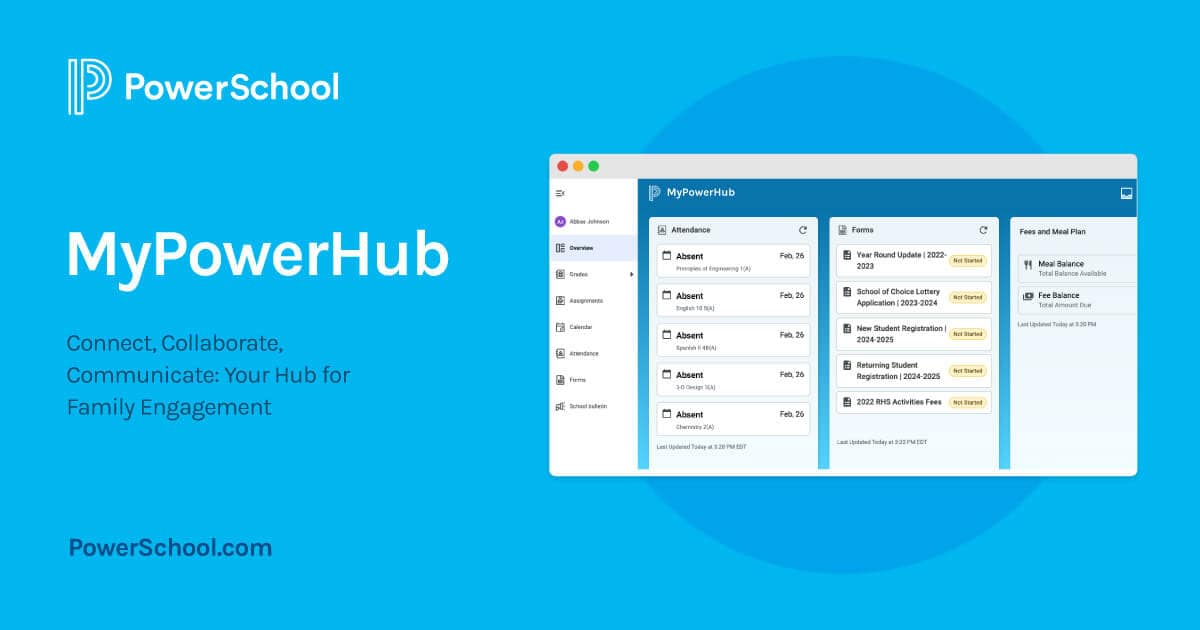Remote K-8 Family Newsletter
November 2024
CALENDAR
- Week of 11/4 - Report Cards will be mailed home.
- 11/5 - No School. Staff Professional Development.
- 11/11 - No School.
- 11/19 at 4:00pm - Cooking, Crafts, and Close Reading Event
- 11/27-11/27 - No School
Cooking, Crafts, and Close Reading Night
Join us on Tuesday, November 19th at 4:00pm for a night of fun as we make a sweet treat, complete crafts and activities, and learn how to support our students in becoming better readers. Due this event we will:
- Learn about the Third Grade Reading Guarantee
- See how we can help our students be Close Readers
- Gain access to MyPowerHub
- Learn about free high-speed internet from Digital-C
- Pick up free Winter Coats
All families that attend will be entered into a raffle to win a gift basket. Students will go home with reading support materials and will earn PBIS points.
You must register to attend by 11/8/2024.
MyPowerHub
MyPowerHub brings together key information about your child(ren) from multiple PowerSchool tools, conveniently consolidated into one easy-to-access view. Effortlessly access grades, assignments, newsfeeds, two-way messaging, and more—all in a single, centralized hub. Key features of MyPowerHub are:
· PowerTiles: These dynamic tiles function as interactive hubs, bringing together data from a range of educational technology solutions into a single, convenient platform.
· Two-Way Messaging: Parents and students can now message teachers from MyPowerHub. Messaging can presently be translated into English, French, Spanish, Arabic, and Thai.
· Centralized Location: Find information on class schedules, grades, assignments, announcements, directory and more!
· Access from Anywhere: MyPowerHub is currently available through any web browser and is mobile-responsive, so can be easily viewed on a mobile phone or tablet as well.
When going to the above website to create your account, be sure to click on Create Account - see image.
Call the school at 216-838-7250 to get access to your student's Access ID and Password.
This will need to be done from a laptop first.
After you create your account on a laptop, you can down the PowerSchool app to your phone and connect your account to that app. You will need to use the 4 digit district code for this: GKCK.
Please call the HelpDesk at 216-838-0440 for assistance.
PBIS
Above is our newly develop school-wide rules aligned to the PBIS framework. PBIS standards for Positive Behavior Intervention and Support. Here at the Remote School K8 that means we are Accountable, Respectful and Engaged. This process includes:
Evidence-based, tiered framework for supporting students’ behavioral, academic, and social-emotional needs.
Focuses on setting, teaching, and reinforcing expectations throughout all school areas.
Relies heavily on positive narration and direct instruction, supported by data analysis.
Is required in the State of Ohio.
Close Reading
This month we focused heavily on supporting our scholars in accessing grade-level text, regardless of the reading level they are on. This skill is critical to scholar's success as it will allow them to read to learn and grow their reading abilities. One way to support scholars in accessing complex text is through Close Reading.
Close Reading is an instructional routine requiring students to look critically at a short, complex text, reading the same text multiple times, and answering text dependent questions to deepen understanding.
To help your scholar with this at home, please watch the short video below and read the Caregiver's Guide. You can also see the Close Reading Anchor chart we are using at school.
iXL
We’re using IXL to support our curriculum this year, and your child has access to this online program at home. With thousands of skills that match what we’re learning, as well as insights into student progress, IXL is a great resource to help your child excel.
Above you will find an iXL usage plan that we are expecting all scholars to follow. Please remember, scholars must complete classwork first and then work within iXL. iXL is available 24 hours a day, 7 days a week.
Students access iXL by clicking the iXL image in Clever.
ENGAGEMENT EXPECTATIONS
The State of Ohio requires all students in our school to be engaged online for 6 full hours each school day, Monday through Friday. Students not engaged online for 6 hours a day are seen as not fully attending school. In order to show this engagement, students MUST be logged into their school provided device and working inside of Clever or Schoology.
Student must also have a current, school issued device and use that device for all school related activities. If you are notified that your scholar needs a new computer, please come to the 3rd floor of John Adams 8:30-3:30, Monday through Friday to swap your old device out.
Students not engaged for 6 hours a day may be subject to attendance/engagement agreements, attendance visits and noticies, and possibly a transfer to an in-person school.
In order to ensure that all students are successful when they are logged in, we have established the following expectations related to student engagement. These expectations will allow students to get the most out of their learning experiences and support the development of a well-rounded scholar.
Remote School Expectations:
- Log into class at 8:00 am each day.
- Attend all live classes with your camera on.
- Stay engaged in online learning for 6 hours each day.
- Use a school provided computer.
- Call the school for any absence.
HelpDesk: 216-838-0440
Remote IT: 216-838-7258
Cameras must be on at all times. If the camera is not able to be on the following expectations are in place:
- Parent/Guardians must communicate with the classroom teacher the reasons.
- Permissible reasons include, but are not limited to, device issues, medical and mental health reasons, and special education accommodations.
- If the camera is not working, the parent/guardian shall work with the school to correct the issue.
- The scholar must be actively engaged within the lesson as communicated by the teacher. This includes, but is not limited to the use of the chat, verbal communication, use of learning applications such as SeeSaw, break-out rooms, virtual whiteboards, etc.
ATTENDANCE & ENGAGEMENT SUPPORT PROCESS
Please reach via email out to the classroom teacher is you have any questions or would like to schedule a conference. Email addresses can be found here.
BEST PRACTICES
In order to help your scholar focus on instruction and classwork, please consider the following suggestions:
- Find a quiet corner of the home to allow your student to attend classes and complete work from.
- Avoid allowing your student to lay down, sit in bed, wear a blanket or get too comfortable. This causes them to fall asleep or struggle to pay attention.
- Provide your scholar with headphones to help limit distractions.
- Check on your scholar frequently to ensure they are in class, with their camera on, and completing work.
- Touch base with the teacher regularly to see how your student is doing.
- Keep your student logged in and working from 8:00am until 2:30pm each day - for at least 6 hours.
NEW TECHNOLOGY GUIDELINES
As CMSD continues to strive to provide all scholars with a digital device to allow for learning in a modern society, guidelines for effective use and care of these devices is critical. With this in mind, the district has developed the Family Digital Device Guidelines as outlined in the below pamphlet.
Please take a moment to familiarize yourself and your scholars with these guidelines and expectations as they will be fully enforced starting this summer and for the 2022-2023 school year.
Some key take-aways from these guidelines include, but are not limited to:
- Device care expectations.
- Digital and internet safety guidelines.
- Device replacement procedures.
- 1st replacement will be free
- 2nd replacement will require a $50 replacement fee.
- 3rd replacement will require a family conference and intervention plan, along with a $50 replacement fee.
- Intentionally damaged devices will only be replaced after the full cost of the damaged device is provided.
- Lost devices will require a police report number before a replacement device is provided.
Thank you for continuing to support your scholars as they learn appropriate care and use of digital learning tools.
MORE ON TECHNOLOGY.....
Be sure to restart your Chromebook at least once a week. See how to do this below.
TECHNOLOGY SUPPORT
Need Help? Come see us on the 3rd floor of John Adams.
Internet
SAY YES FAMILY SUPPORTS
If you have any questions regarding the above services, please reach out to Mr. John Morris our Family Support Specialist by phone at 216-894-9488 or via email at jmorris@sayyescleveland.org.
Please click on the below links for specific calendars.
Helpful Links - click below.
District Support Contact Information
Follow us on Facebook - click below!
Contact Us
CMSDRemoteK8
Office Hours are 8:00-2:30
Email: christopher.wyland@clevelandmetroschools.org
Website: https://www.clevelandmetroschools.org/RemoteSchoolK8
Location: John Adams High School, Martin Luther King Junior Drive, Cleveland, OH, USA
Phone: 216-838-7250
Facebook: https://www.facebook.com/CMSDRemoteK8/