
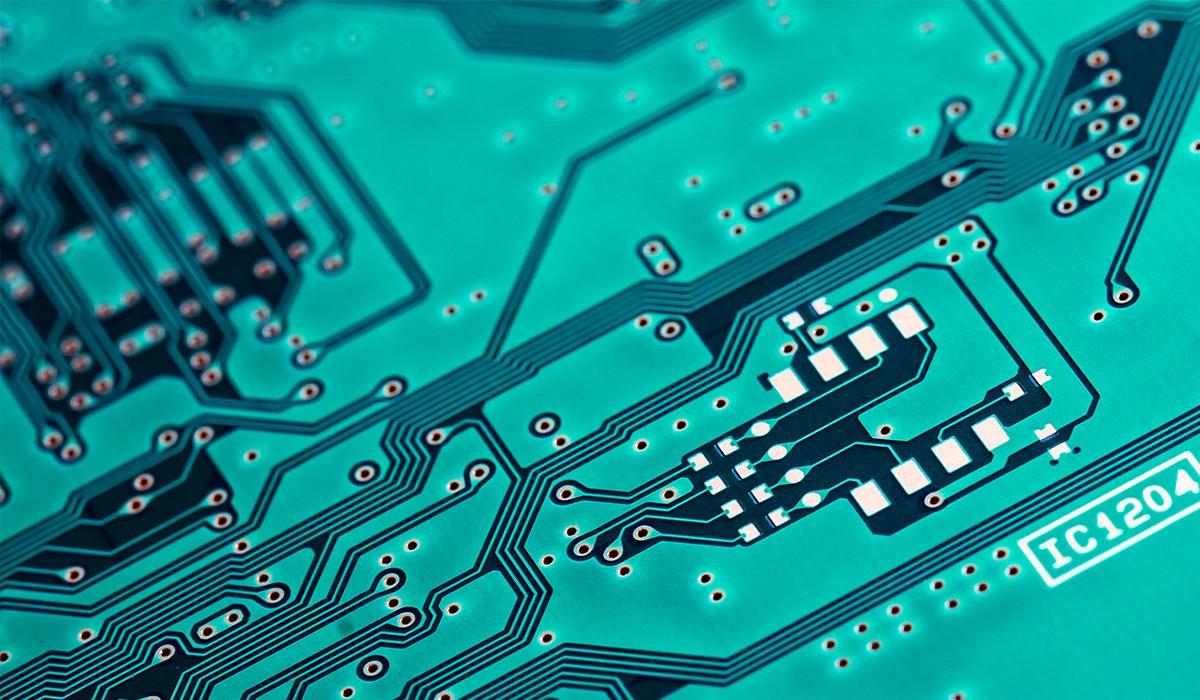
MCS Technology
Summer 2024
Technology Services: News and Updates
Important EoY Updates
Transferring within MCS?
Moving within MCS for the 24-25 School Year:
Devices:
- Fill out this FORM to notify the Department for Technology
- A Help Desk Agent will be in contact about what to do with your Windows Laptop and Adapter
- Any other Technology items should remain at your current site
- Turn in as instructed by administration during your checkout process
Printing / Key Fobs:
- Key fobs should go with transferring staff
- Key fobs will be reprogrammed at your 24-25 school year site for:
- Printing counts
- Door access
Tickets for Technology Items that Need Repair
Technology Items that Need Repair
If you have any items checked out to you or issued to your classroom that need repair / attention prior to the 24-25 school year, notify the Technology Department by creating a Help Desk Ticket HERE.
New Info for 2024 - 2025
New Training / New Tools
Infinite Campus
Infinite Campus (IC) was awarded the state contract to replace PowerSchool as our Student Information System (SIS) and MCS was selected to be a Phase I district. Beginning with the 24-25 school year, IC will be our definitive record keeping system to include: grades, attendance, guardian information, scheduling and more. PAR and the Technology team will be working diligently through the summer to ensure the transition is a smooth one. When you return in August, PAR, Data Managers, and the master teachers at each school will be ready to show you what you need to know to get started.
Please note: Moore County Schools will not be using the Infinite Campus LMS. We will continue to use the Canvas LMS for grades 6-12.
A.I. for Staff
Generative Artificial Intelligence (A.I. or Gen A.I.) products have the potential to:
- kick start creative tasks
- streamline productivity tasks
- improve your strategies to meet the needs of all the students in your room... .
WHEN you know how to use it effectively, appropriately, and as always SAFELY.
In the first months of school you will be offered training on Gen A.I. tools. You'll see how to use these types of programs effectively and what to avoid. Be on the look-out for those trainings by the DIFs and others to see how this tool can help you.
Student Data & Free Software
Schools and teachers are entrusted with a vast amount of personal information about students. Schools are mandated by law (FERPA) and ethics to protect that information with all due diligence.
In the 23-24 school year MCS established a system to ensure that all paid software products meet appropriate standards to safeguard the personal information of our students from data breaches. Additionally, teachers and administrators were provided with guidance about how to tell which free software products may collect and share personally identifiable information. Free Software Guide for Teachers.
The next steps of this work will begin in the fall of 2024. Sites that offer "Login with Google" will be limited to those with which MCS has existing relationships. New "Login with Google" site requests for students and staff will need to be requested and vetted via a Helpdesk ticket (Under "Login/Application/Website" and "New Application" request). Decisions to allow or block access to a given site will be based on the privacy policy of the product, the specific user data requested, and the permissions the app requests (i.e. Create, edit, and delete access to Google Drive).
MCS and Personal Google Accounts - Proper Usage
Similar concerns of Data Privacy and Security, as well as appropriate use and compliance with Public Records laws, apply to the proper use of Moore County Schools and personal Google accounts.
School-related logins and work
These should be conducted using your MCS Google account, not a personal Google account. This is in order to ensure that the district complies with Public Records law, and also to ensure proper student access to district resources. Exploiting Google docs shared from outside the district G-Suite domain is one method students use to access and share inappropriate content.
Personal data and application logins
You should not use your MCS Google account for "Sign in with Google" access to non-work-related sites and apps. You should also not store personal data such as financial and tax information in your work Google Drive. As stated in MCS Policy 3225/4312/7320 (Acceptable Use of Technology and Electronic Media) - "Students, employees, visitors and other users have no expectation of privacy in anything they create, store, send, delete, receive or display when using the school system’s network, devices, Internet access, email system or other technological resources owned or issued by the school system, whether the resources are used at school or elsewhere, and even if the use is for personal purposes."
Technology cannot permit access to these logins or data should you leave Moore County Schools.
Anyone can create a personal Google account, and enable the same 2-factor login controls to ensure account security.
Instructional System Status Page
Often, when you or students are having difficulty with an online system, it may not be clear if the problem is with the district network and devices or the online system itself.
In order to assist with diagnostics and prevent tickets on known outages, Technology is setting up a webpage with links to provider status at www.ncmcs.org/status. Links for our major systems such as Google G-Suite, NCEdCloud/IAM, Canvas, Infinite Campus, SchoolMessenger, i-Ready, Follett, and others are available on this page. There is also a link to our internal Speedtest site that can be used to confirm network performance on our internal network connections.
Please check this site when experiencing outages to see if there is a known issue and ETR for the problem.
Need Help?
Password Site 🔑
Tickets and the Knowledge Base
All MCS staff have the ability to enter tickets directly to Technology support. Direct entry saves time and puts you in contact with the staff agents that can help. All staff can submit help desk tickets here.
Click here for a tutorial video on using the Help Desk site.
In addition, the Help Desk Knowledge Base has scores of guides and walkthroughs for using MCS approved devices, networks, and platforms. Searching is easy, just type the name of the device or issue and any related documentation will populate a clickable link. The Helpdesk FAQs & Knowledge Base are found here.
Offers for MCS Employees
AT&T Cell Phone Service Discounts
Did you know that as a Moore County Schools employee, you are eligible for up to a 25% discount on cellular service? Please see information on this flyer for details.
Contact Us
Email:
technology@ncmcs.org
Digital Learning Website:
https://www.ncmcs.org/academics/digital_learning_stem
Technology Website:
https://www.ncmcs.org/about_us/departments/technology
Location:










