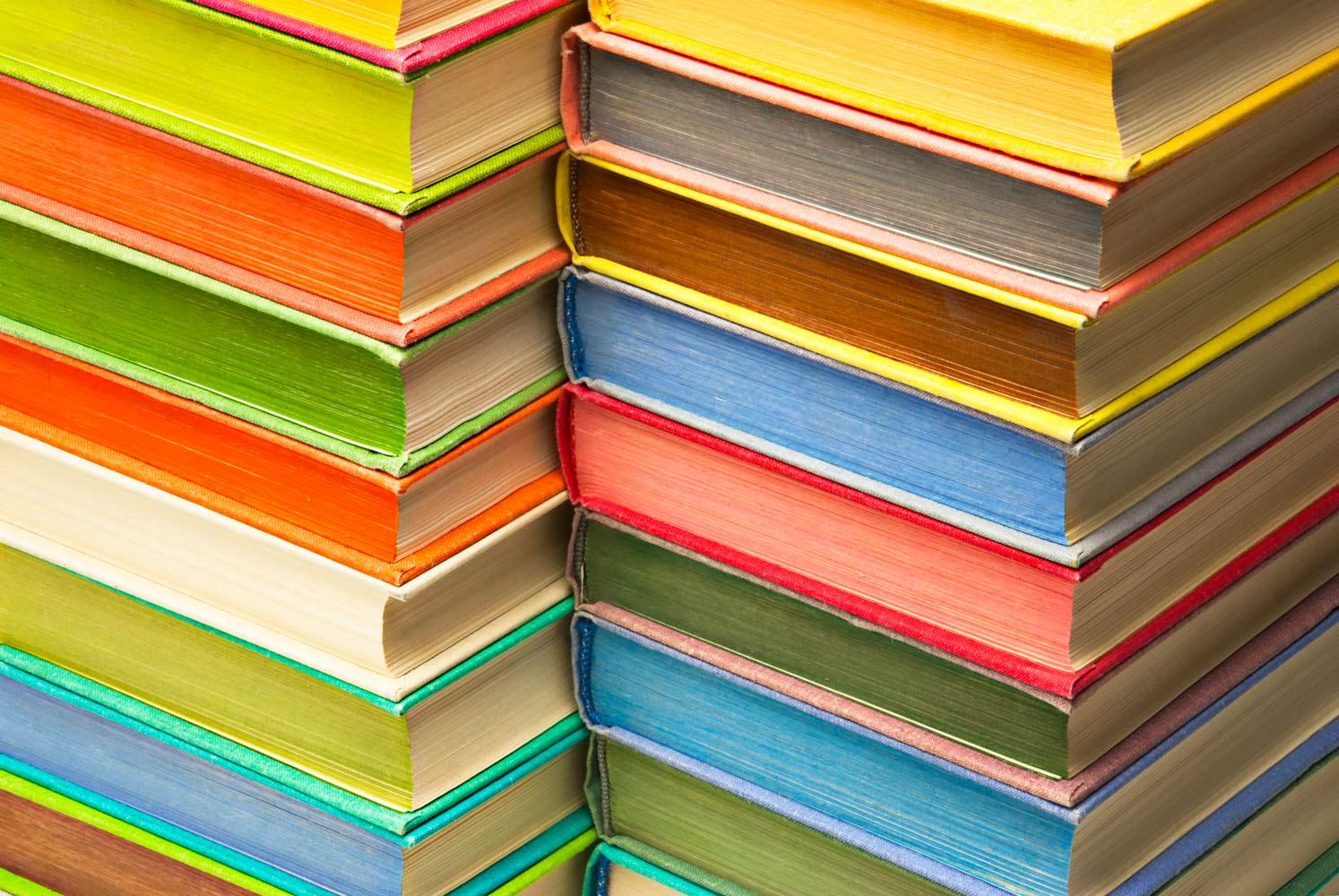
Immersive Reader
A Free Tool To Improve Reading For All Ages and Abilities!
Immersive Reader Uses Proven Techniques To Improve Reading Abilities
Download it for FREE! Just visit your App store, search Immersive Reader, and click Download!
To use, just open OneNote, select View>Immersive Reader. For OneNote for the web, go to OneNote.com, open a notebook, then select View>Immersive Reader. Select Play to hear the paragraphs read to you (google.com), OR, open a document saved in Microsoft Word, click on View, select Immersive Reader, and choose your options to read your text. It's just that simple!
Check Out the Grammar Feature for Parts of Speech
Select Language and Highlighted Text
Choose Your Own Font and Background Color
Click Below to See First Hand How Immersive Reader Works!
Immersive Reader Supports Literacy Development for Learners. How?
- Increases fluency for English Language learners
- Builds confidence for emerging readers learning at higher levels
- Reads aloud text
- Encourages independent reading
- Increases spacing between lines and letters to minimize "visual crowding."
- Sustains readers attention and focus allowing for better comprehension of text
- Enhanced dictation improves writing
- Parts of speech identification supports instruction to improve writing
- Offers text decoding solutions for students with dyslexia
- Syllabification improves word recognition
- Improves comprehension by 10%
How Immersive Reader Can Be Used in the Classroom
Immersive Reader With Microsoft Word
A Young Boy With Dyslexia Reads for the First Time With Immersive Reader
References
Dodson, R. (2018). Learning Tools. What is Immersive Reader? What is Immersive Reader? https://schoolsict.co.uk/what-we-do/office-365/learning-tools/immersive-reader#:~:text=Immersive%20Reader%20can%20improve%20reading,learning%20differences%20such%20as%20dyslexia.
Google. (2021). Google Search. https://www.google.com/search?q=immersive%2Breader&safe=strict&source=hp&ei=2eVtYIPMG.
Google. (2021). Use the built-in screen reader - Chromebook Help. Google. https://support.google.com/chromebook/answer/7031755.
Microsoft. (2018, June 14). Karrick Learnes to Read with Immersive Reader. [Video]. YouTube. https://www.youtu.be/ZrO-I1IKjbw.
Microsoft Learning Tools. (2021). https://www.onenote.com/learningtools.
Nieves, K. (2020, October 2). Accessibility Features Can Ease Remote Instruction for Students. Edutopia. https://www.edutopia.org/article/accessibility-features-can-ease-remote-instruction-students.
Tholfsen, M. (2020, May 4). How to use the Immersive Reader - making reading more accessible. [Video]. YouTube. https://www.youtu.be/KVIXk3BsLVE.


