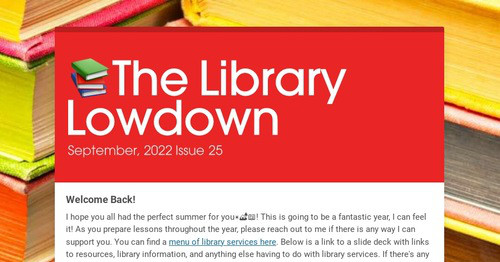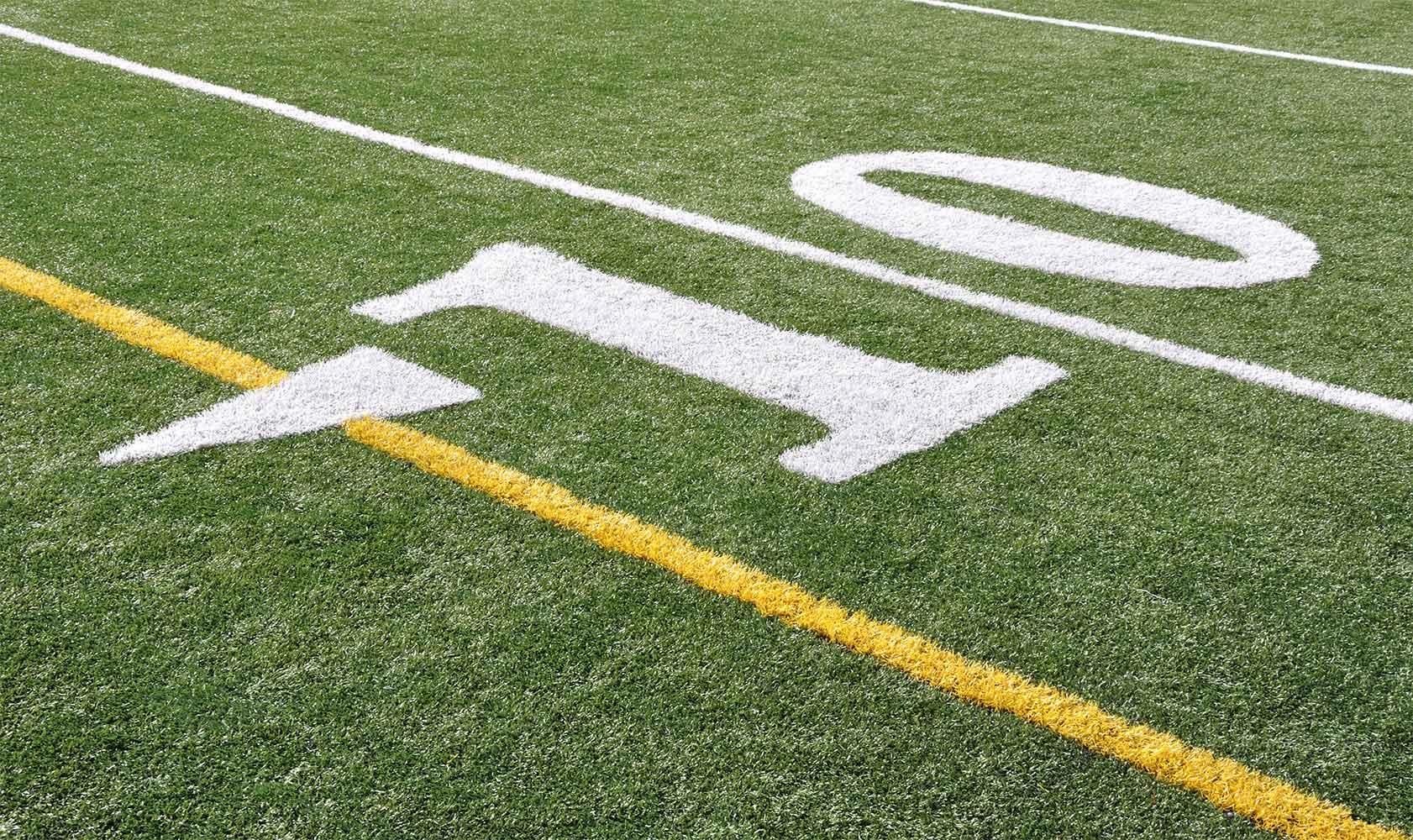
OCTOBER EDTECH UPDATE
October 2022 - EdTech Tips, Teaching Strategies & More..
👉CLICK THE IMAGE BELOW FOR FUN FALL SURPRISES!🙀
LET"S GET GOOGLEY!
1.Shortcut to New Doc 2. Forced Copies 3. Voice Typing
Growth Mindset Posters and Slides
2022 - QUEEN ELIZABETH II RETROSPECTIVE
Queen Elizabeth II passed and Google Arts and Culture in collaboration with the Royal Collections has built a retrospective of pictures, artwork, tours, magazine covers, and more about her life. It is a great collection for current event discussions or for Social Studies classrooms to explore.
Check it out at the link below:
https://artsandculture.google.com/project/queen-elizabeth-ii
If you haven't checked out the resources at Google Arts and Culture, you're missing out!
Microsoft MakeCode & Micro:bit
Microsoft MakeCode is a web-based environment for learning to code with physical computing devices like the micro:bit. No software installation is required: Microsoft MakeCode runs in any web browser on the laptop or ipad.
Microsoft MakeCode provides:
- A Block editor and a JavaScript editor to create programs, with the ability to convert back and forth between visual and text-based program representations;
- A web-based simulation of the physical device (micro:bit, for example), so students can edit and test their programs even if they don’t have a device (or left it at home);
- A self-guided “Getting Started” experience to introduce the basic features of the programming environment, and a set of projects for making and coding
Our Edtech team has been curating resources and how to's to make it easy for you to incorporate Micro:bits into your classroom. Nicholas Hadley even has a Canvas Course already built!
https://sites.google.com/4j.lane.edu/coding-robots/home
check them out today!
Halloween Escape Game
Check out this #breakout that's all ready to gamify your class! It's a #Reusablegenially and you can personalize it.
Graphic Organizers
Graphic organizers allow students to visualize, order, and categorize concepts using verbal representations & visuals. Which ones do you use? https://bit.ly/39o5diM
Jeff Glade's Oct Podcasts
If you’re looking for #podcasts to use in the classroom, check out the amazing curated lists by @GladeJeff
Nearpod
🎃🦇Ready to start off October with some SPOOK-tacular learning?! 🦇🎃
Halloween themed Time to Climb is back!
If you haven't tried Nearpod this year then it is time to get your spook on 🧛🏻♀️ https://bit.ly/33eIu2Y
Read Aloud Calendar
Check out this October Read Aloud Calendar by Jen Aston @mmejaston. It focuses on Hispanic & Islamic Heritage, Day of the Girl, Thanksgiving and some spooky books leading up to Halloween! Click here to make your own Google Slide copy: https://docs.google.com/presentation/d/1rGsFZWf_vJxXOS6AJ0rcdim-FZ5qaYfXxj2pFI4dido/copy
CER Choice Board
Check out this great Choice Board by Stephanie Howell @mrshowell24
🌶🌶🌶Spicy- Read, Edit, Improve @ploguey
🌶🌶Medium- 3 x CER Challenge @eduprotocols
🌶Mild- Wring Board @Jennnnnn_x
Up your presentation Game!
For slide templates: @slidescarnival
For slide design: @canva
For colors: @coolors_co
For images: @pixabay
For interactivity: @genially
For icons: @flaticon
Music in the Classroom
Do you play music in your classroom? Check out these clean, kid-friendly playlists from
Seesaw Weekly Reading Log
Ernest Gonzales @ ergoEDU Made a weekly interactive reading log template for @seesaw journals. Students track minutes reading daily and can record a voice summary attached to each day. Save the Activity!
SO COOL.....
- Classroom Screen - Support your class activities, stimulate engagement and help your students get to work by using the intuitive tools of Classroomscreen.
- Flippity - is a free resource for teachers that allows for the creation of quizzes, flash cards, presentations, memory games, word searches, and more..
- Topical Talk - Free resources for classroom discussions about the news - inspire students aged 9+ with informed and open-minded discussions about the biggest issues of our time, whilst helping them to develop essential critical-thinking and communication skills.
- TEACHFLIX - Have some time for a quick virtual 🌎 field trip? L👀king for a video 🎥 to add to a lesson? Want to have your class listen to a fun read 📖 aloud?
Google Arts and Culture's Puzzle Party.
This edition is based on photos and art of amazing animals from around the world that students may not have heard of or seen before. Remember that these amazing puzzle parties can be completed on an individual level or they can be shared through a unique URL and a whole group can complete the puzzle.
🍎 Apple Drop-In Hours 🍎
Get personalized 1:1 help from Sally Eberhart, our Apple Professional Learning Specialist any time, all day from 8am-3pm on Thursday Oct 6th or Oct 7th. She'll be helping Nicholas Hadley and Kellyclare Gardner with the Friday Choice Session as well.
Get personalized coaching, solve problems, discuss lessons, learn something new!
You must be a Eugene 4J Employee, sorry to the folks around the states of Oregon, Washington, California, Idaho and my peeps in Rock Springs, WY that follow me.
👉 Zoom link here. (It's Actually a Webex)
ThingLink Certified Creator Course is LIVE!
Want to create immersive and awe-inspiring content for your audiences but not sure where to start? ThingLink Certified Creator is the perfect course for you.
ThingLink Certified Course Creator has been designed for all content creators in digital learning and communication. This free course gives essential skills to educators, eLearning specialists, digital training professionals and anyone interested in creating engaging interactive experiences that stand out. We have designed it to be fully accessible, and each page contains a web view accessibility link.
The ThingLink learning center is the place for inspiration, support, project ideas, tutorials and so much more! Explore live examples and use cases from current users, watch featured tutorials, learn about our newest features and pro tips. You can also access the 360 image library from here. If you can’t find the answer to your question, you can contact our team from here too.
Curriculum Administrator - Educational Technology
Email: huntley_ju@4j.lane.edu
Website: https://sites.google.com/view/huntley-edtech/justin-huntley
Location: 200 North Monroe Street, Eugene, OR, USA
Phone: 541-790-7587
Twitter: @JustinHuntley