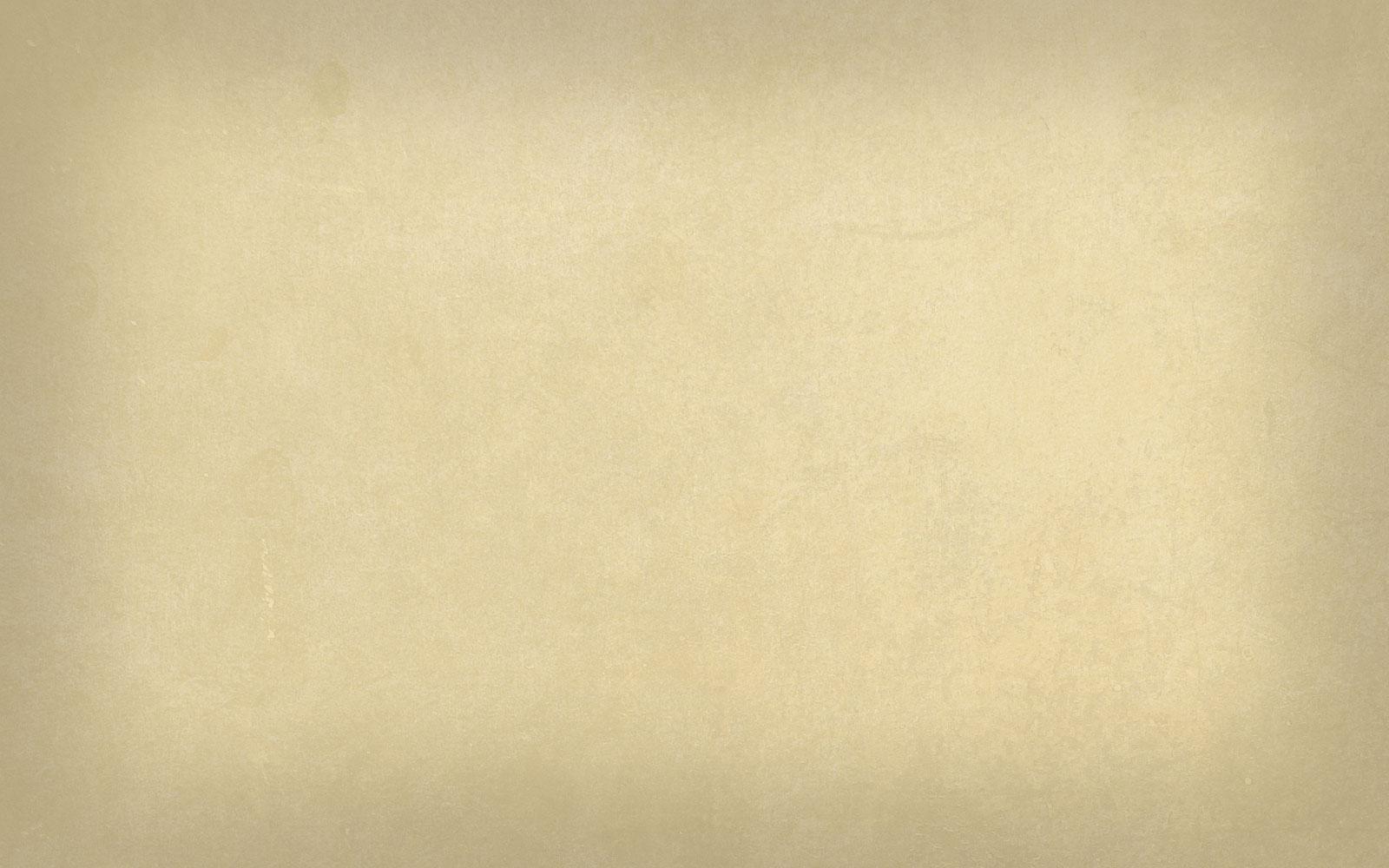
Office 365 for Students
This year, Rutherford County Schools is implementing new features of Office 365 for students in grades 3-12. Office 365 is the "umbrella" of products offered by Microsoft for Business. This includes the familiar products of Word, PowerPoint, and Excel, as well as new features such as OneDrive, Delve, Video, and many more! Office 365 can be downloaded onto any computer that runs Windows 7 or higher. However, the "Cloud-based" 365 can run from anything that has an internet connection.
This is an exciting free tool for Rutherford County Schools students in grades 3-12 that can greatly enhance classroom and PLC experiences!
Accounts should become active sometime this week, and students will be trained shortly thereafter. Look for more information on the school website, and coming home with your child in the near future.
Click on links below for more information:
Quick Tips:
OFFICE 365 FOR STUDENTS:
1. it is an online document storage account similar to google docs (students will be able to create online word documents, excel sheets, powerpoints with this program through their account). Student can access at home or at school.
2. It is monitored by the RCS administration department and is only to be used for school use.
3. Students login to office 365 with their computer login and password, except they add the following to their login: @student.rcschools.net
Example: if John Doe's computer login is jdoe123 :
his office 365 login is:
jdoe123@student.rcschools.net
The password will be the student’s seven digit state ID number (their lunch and library number)
*Ask your teacher if you do not know your computer username and password
4. There is a link under Student Resources : MS 365 that will take the students to the Office 365 site.
(If asked during login if it is a personal or work/school account--- It is a work/school account)
5. Students in 6th-8th DO NOT have email accounts. It just looks like an email account --but it is their Office 365 login name. Document storage and ability to create online Microsoft Office Word documents, powerpoint, excel only)
6. Student must have parent/guardian approval for network/technology use on file at the school to be eligible for this resource. Parent/Guardians consent by initialing the network/technology agreement on the student checklist.