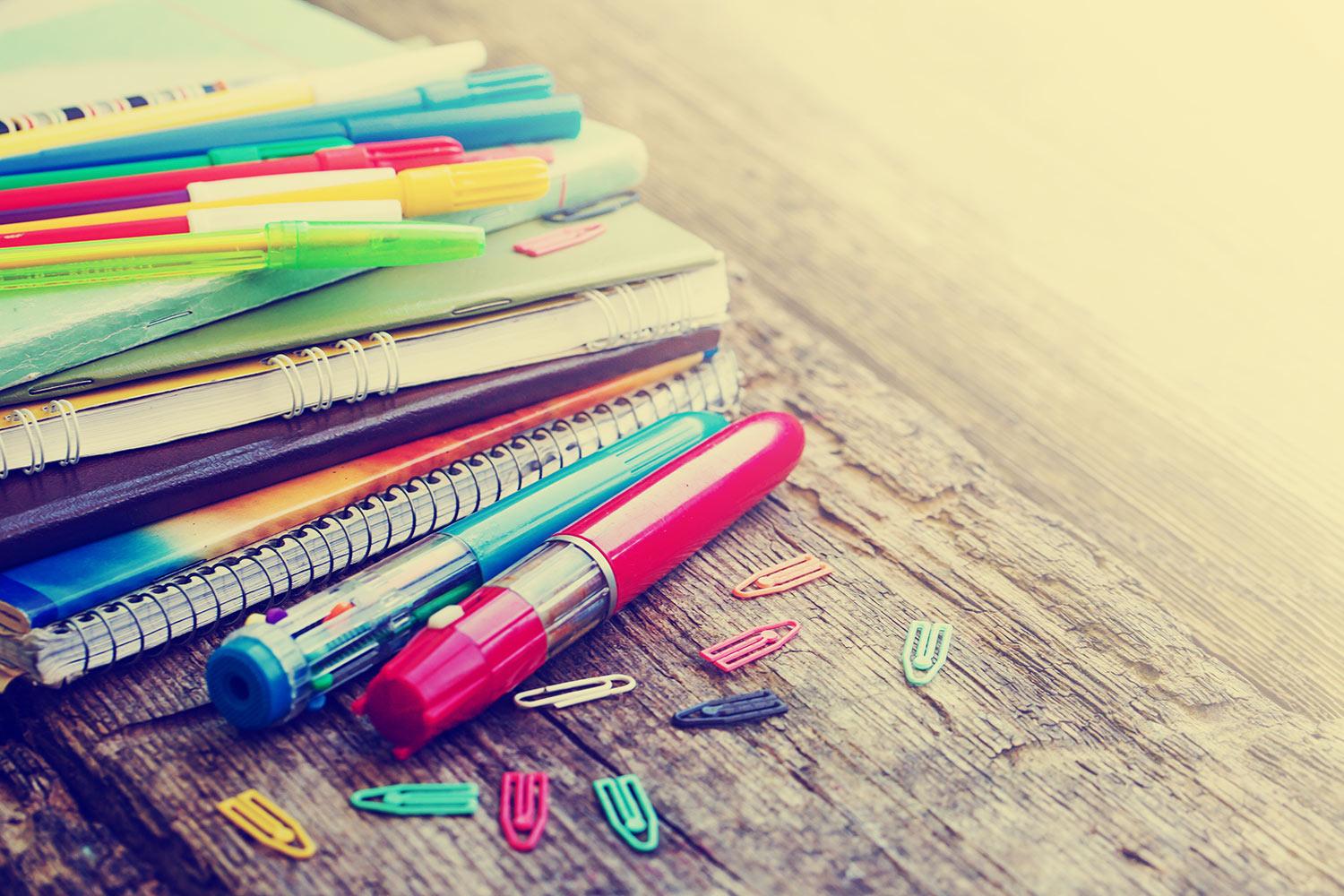
Pirate News
Pathways Middle School - April 2024
Word from the Captain
Greetings Families,
We are rounding the corner to the homestretch with students making huge gains in completing all their learning. As the weather gets nicer and Spring Fever sets in, stick to your routines of checking PowerSchool weekly with your student and setting aside time at home/using teacher appointment times if they have IP work. We are about to start ISAT testing and are looking forward to continuing to lead the district in student growth.
Thank you!
Upcoming Dates
- April 9 - May 3 - ISAT Testing (click for schedule)
- April 10 - Fire Drill
- May 6-10 Staff Appreciation Week (lunch sign up)
- May 22 - 8th Grade Celebration 6 PM
- May 24 - Last day of school
Student Interest Groups
- Mondays - Tick Cards Room 136 at 11:40
- Tuesdays - Pokemon Room 128 at 11:40, Guitar Room 126
- Wednesdays - Art Room 150 at 11:40, Volleyball Gym
- Thursdays - Chess Room 140 at 11:40, Sewing Group in 150 after school, Rockenbox Club 1st and 3rd Thursday of each month after school
- Fridays - Football Field all Lunch, Board Games 150 at 11:40
Extra yearbooks??
Well folks - it is your lucky day! Our order is higher than we thought so we have 40 extra yearbooks - first come first serve. You can order them today online at https://www.balfour.com/student-info?smi=129054. Call Heidi with any questions.
ISAT Testing Tips
April 9, we will begin testing in English, Math, and Science 8 (click for schedule). At Pathways, our students test in their regular English, Math, and Science 8 class periods. They will not be allowed to bring phones, smart watches, or other electronic devices into the rooms during testing. Please ensure that your student eats breakfast, goes to bed on time, and drink water.
Students can earn a doubloon for the following behaviors in the test session:
PERSEVERANCE
Taking breaks when needed
POSITIVE RELATIONSHIPS
Keeping the classroom quiet and focused so everyone can think
PRIDE
Reading every question carefully and putting in your best effort
They are able to enter a drawing in the office for a prize. We look forward to celebrating their growth with you all!
Staff Appreciation Week
We love to celebrate our whole staff at Pathways. Each member does an incredible job supporting student growth and learning. Please consider showing your appreciation through a note, card, or an email to Dr. Eschen. We will also be hosting a teacher lunch so please consider signing up here (lunch sign up). Thank you in advance for participating in celebrating with us!
How to Purchase Optional Device Protection (On or after March 1st):
Parents and Guardians,
All parents/guardians currently have the option to select device protection for the 24-25 school year. It is available now at the reduced price of $20.00. It covers your child's Chromebook ($545.00) and charger ($30.00) from damage or loss. It will cover their district issued technology until Oct. 2025.
Even our most responsible students have had accidents, so please pay for this NOW so you don't have to pay for a cracked screen ($150.00).
Instructions are included below:
Step 1 - Sign into PowerSchool:
Sign In to the PowerSchool Parent Portal - https://ps.westada.org/public
Step 2:
Click the “Payment Portal” link in the left menu navigation.
The link will take you to the payment services web site.
Step 3: Opt into the Optional Device Protection Program:
Select your Student's specific account by clicking their name in the page header
Click the "Optional Device Protection" button at the bottom of the page.
Step 4:
Please click the "I agree to the optional device protection program charge"
Please provide your signature
Click the "add to Cart" button
NOTE: you will need to repeat steps 3 and 4 for each student.
Step 5: Payment
The Payment Portal will display your student's specific account.
You will be able to review and pay current fees on this screen.
A credit card will be needed for this service and a convenience fee will be charged.
Pay the Optional Device Protection Charge by clicking the “Shopping Cart” icon in the upper right corner.
Step: 6
On the payments option page, complete all of the required fields.
Click on the check box that indicates that you agree with the included service charge.
Step 7:
Once you have submitted the payment you will see a receipt screen
You can click on the Print button to save a copy of the receipt for your records
Click on the Submit Payment button
Soccer Camp
The heads Women's soccer coach at Eagle High School and the Men's head coach are teaming up to run a Middle School camp this summer. Although Pathways does not directly funnel into Eagle, there are likely a few kids who will. This is also an opportunity for students who are not going to Eagle but want a little more soccer this summer. We look forward to growing our relationship with our community.
Binders and Agendas
Accepting Applications for 2024-2024
Current students do not need to reapply - once a pirate, always a pirate!
IP Work Deadlines and Absent Checklist
If your student is absent, have them follow the steps below on the absent checklist. This list helps empower students to complete their learning and avoid IP work.
How to Check My Student's Missing Work and Grades
Please note that each teacher posts weekly overviews so you can see what the students are learning throughout the week.
Tutor.com
Teacher Appointment Times
See Tell Now
- Safety in our schools is of utmost priority. In an effort to further ensure student safety, West Ada School District recently implemented See Tell Now. This program is a free tool that students and the greater school communities can utilize to submit tips regarding any suspicious activity.
- Once a tip is submitted, it is automatically reviewed by the See Tell Now team and escalated to the proper authorities. Tips can be submitted online, via iOS or Google Pay app, or by phone at 888-593-2835.
- The See Tell Now website can be accessed on the header of the West Ada School District and all WASD school’s websites. Thank you for helping keep the West Ada community safe!
Bussing
Download the updated tracking and messaging app!
If your child rides the bus, please ensure you have downloaded the My Ride K-12 application and have push notifications enabled to receive these crucial updates. Note: The Ride360 application is not being updated anymore, so it is recommended to make the switch. The log in information for the new My Ride K-12 application would be the same one used in Ride360, so all information will transfer.
We have a new application available for bus notifications! This new application from Traversa has improvements to messaging and tracking. Bus stop/number changes are communicated via push notifications and the messaging center through the My Ride K-12 application. Whenever possible and necessary, this application is also used to send notification of delayed busses. The Ride 360 application can still be used, however messages will only be received as push notifications and not saved within the app.
My Ride K-12 provides secure access to student bus schedule/routing information. My Ride K-12 provides quick access to your child's bus schedule/routing information, which can include the bus stop, route, and bus number. This is accessible on mobile devices, and confidential and secure. This program is free to download and use. Instructions for download can be found on our Transportation Webpage: Transportation | West Ada School District.
If you have any questions or concerns, please contact Transportation at (208) 350-4747 or create a ticket for Transportation at this link Transportation - Jira Service Management (atlassian.net).
School Nutrition
We highly encourage our families to complete the meal application! See lunch prices and income eligibility chart below as many people who do not think they will qualify may actually qualify due to income or number of people living in their home. Federal guidelines are updated annually.
A new application needs to be submitted each school year. Benefits do not carry over from the previous year. Apply for free or reduced meals here: Free / Reduced Meal Application, then choose "Start Meal Application." If approved, free or reduced meals will go into effect on the day the application was received. Applications are NOT retroactive. Dara McCarthy, school counselor, will be happy to help you complete the application - please give her a call at 208-350-4040.
Payments
Titan has converted to LINQ Connect as of May 2023. All information, including log in information, will be transferred from Titan to LINQ Connect. Setting up a LINQ Connect account is free. From your account, you can monitor your student's activity, view menus, add funds (credit card only, transaction fee applies), and apply for free/reduced lunch. Payments can also be made directly to the Kitchen with cash or check (payable to School Nutrition). There are no transaction fees associated with these types of payment.
Leader In Me Learning Map
The Pirate Way Behavior Expectations
Contact Us
Email: eschen.eric@westada.org
Website: https://www.westada.org/o/pathways
Location: 1870 East Heritage Park Street, Meridian, ID, USA
Phone: 208-350-4040























