
New Athletic Registration Process
Steilacoom High School
We are very excited to announce that the Steilacoom High School Athletic Department has partnered with FinalForms, an online forms and data management service. FinalForms allows you to complete and sign athletic participation forms for your students. It also allows you to see exactly where they are in the registration approval process and if they are ineligible to play for any reason. The most exciting news is that FinalForms saves data from season-to-season and year-to-year, meaning that you will never need to enter the same information twice! FinalForms also pre-populates information wherever possible, for each of your students, saving you time.
FinalForms will also allow our coaches to see where their athletes are in the registration process
and give assistance there. They can also help track athletes' status for return to play for medical,
academic, fee-related or discipline reasons. Coaches will be able to use FinalForms to track
uniform and other equipment checkout and streamline the fee process saving parents time and
frustration.
You may review your data at any time to verify it is current. You will be required to sign your
forms once per year and after any update.
Click on the Parent Playbook (attached) to get started in FinalForms. If you require any support
during the process, scroll to the page bottom and click “Get Help”.
We are asking the parents/guardians of all students planning to play sports to create accounts in
FinalForms and register your student(s).
Please register at: https://steilacoomhist-wa.finalforms.com/ and follow the prompts to
create your account, create your students and sign your forms.
Thank you for your assistance in streamlining our paperwork processes.
Tom Bradbury
Athletic Director
Introduction to New Registration Site
Final Forms - Parent Registration
How do I sign up?
1. Go to: https://steilacoomhist-wa.finalforms.com/
2. Locate the parent icon and click NEW ACCOUNT below.
3. Type your YOUR NAME, DATE OF BIRTH, and EMAIL. Next, click REGISTER.
NOTE: You will receive an email within 2 minutes prompting you to confirm and complete your registration. If you do not receive an email, then check your spam folder. If you still can not locate the FinalForms email, then email support@finalforms.com informing our team of the issue.
4. Check your email for an ACCOUNT CONFIRMATION EMAIL from the FinalForms Mailman.
Once received and opened, click CONFIRM YOUR ACCOUNT in the email text.
5. Create your new FinalForms password. Next, click CONFIRM ACCOUNT.
6. Click REGISTER STUDENT for your first child.
Final Forms - Registering a Student
What information will I need?
Basic medical history and health information. Insurance company and policy number. Doctor,
dentist, and medical specialist contact information. Hospital preference and contact information.
How do I register my first student?
IMPORTANT: If you followed the steps on the previous page, you may Jump to Step number 3.
1. Go to: https://steilacoomhist-wa.finalforms.com/
2. Click LOGIN under the Parent Icon.
3. Locate and click the ADD STUDENT button.
4. Type in the LEGAL NAME and other required information. Then, click CREATE STUDENT.
5. If your student plans to participate in a sport, activity, or club, then click the checkbox for
each. Then, click UPDATE after making your selection. Selections may be changed until the
registration deadline.
6. Complete each form and sign your full name (i.e. ‘Jonathan Smith’) in the parent signature field
on each page. After signing each, click SUBMIT FORM and move on to the next form.
7. When all forms are complete, you will see a ‘Forms Finished’ message.
IMPORTANT: If required by your district, an email will automatically be sent to the email address that you provided for your student that will prompt your student to sign required forms.
How do I register additional students?
Click MY STUDENTS. Then, repeat steps number 3 through number 7 for each additional student.
How do I update information?
Login at any time and click UPDATE FORMS to update information for any student.
