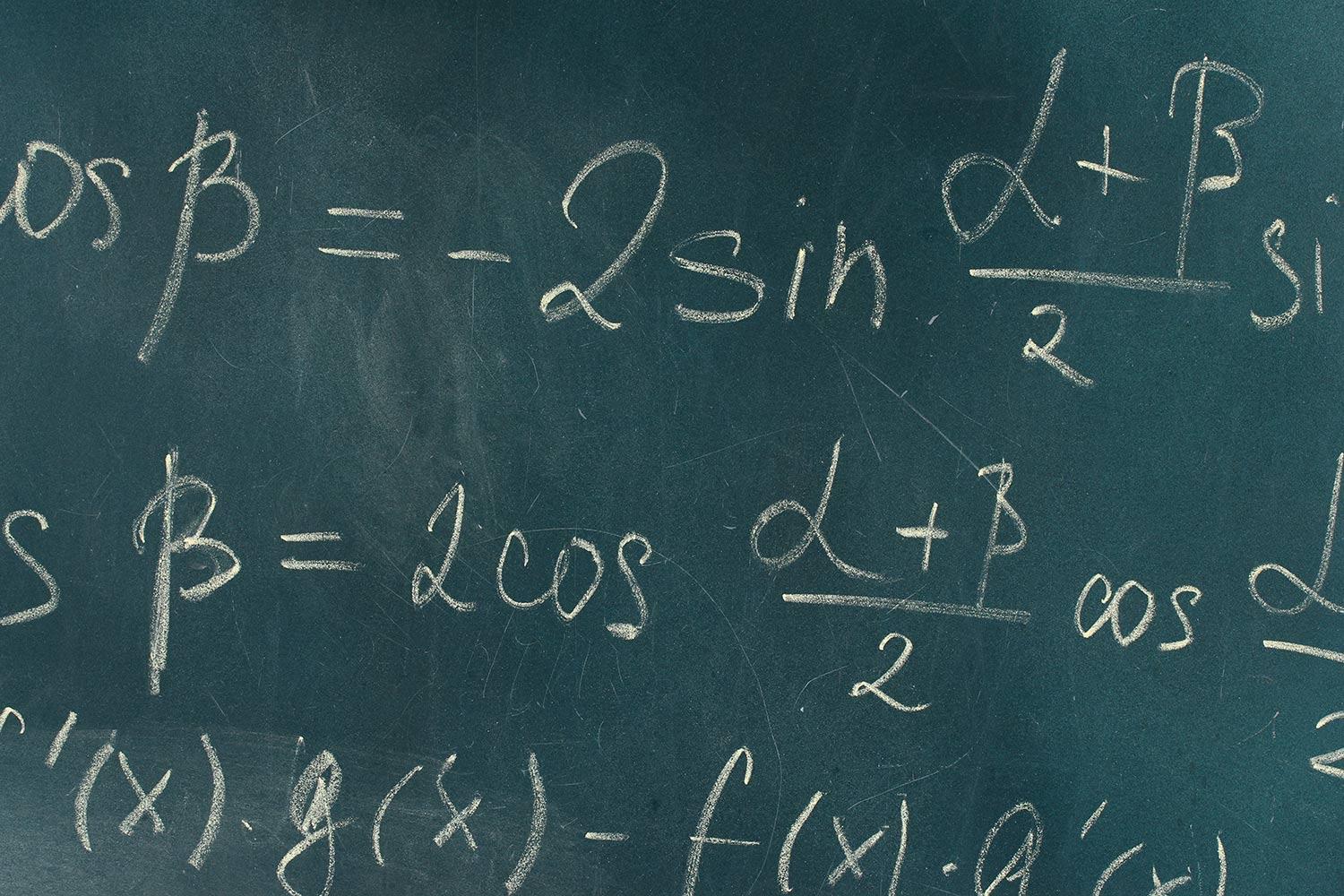
FAFSA 101
A Step by Step Guide to Filling Out the FAFSA
Who should fill out the FAFSA?
Graduating seniors who are applying to colleges for enrollment next school year should fill out the FAFSA. The FAFSA is used to determine student loan eligibility as well as state scholarships, grants, and work-study. Even if you are not sure if you will qualify for aid, completing the FAFSA is still highly recommended. There is no fee and the application process takes less than an hour. You may be surprised at what is available!
When Should You Begin the FAFSA Application Process?
The opening date for filing your FAFSA application is October 1. It is strongly encouraged that you file as close to this date as you can. There may be other institutions that have earlier financial aid deadlines.
Step 1: Locate Your Most Recent Tax Return
You will need your most recent completed tax return in order to fill out the FAFSA application. It is not necessary to wait until you receive the current year's tax return. The FAFSA website will allow you to transfer tax return data from the IRS website to your FAFSA account.
Step 2: Access FAFSA on the Web
Filling out FAFSA forms online is the easiest way to apply for aid.
You can find FAFSA at https://fafsa.ed.gov/
If you prefer the paper and pencil method, the FAFSA application can be downloaded and printed at https://studentaid.ed.gov/sa/resources
Step 3: Collect Needed Documents
You will need:
- Social security number.
- Alien registration number (if you are not a U.S. citizen).
- Most recent federal income tax returns, W-2s, and other records of money earned. (Or utilize the IRS Data Retrieval Tool to transfer tax information. Click on https://studentaid.ed.gov/sa/fafsa/filling-out#when-irs-drt to determine if you are eligible to use this tool.)
- Bank statements and records of investments (if applicable).
- Records of untaxed income (if applicable).
- FSA ID to sign electronically.
- Dependent students will also need the above information for their parents.
Step 4: Create an FSA ID
In order to complete the FAFSA online, you will need to:
- Create a user ID and password by clicking on https://fsaid.ed.gov/npas/index.htm. You will need to provide an email address for this.
- Enter your personal information: name, date of birth, social security number, contact information, and security questions.
- Review your information and accept terms and conditions.
- Confirm your email address using a secure code, which will be sent to your email.
- You may now log in using your email address instead of your username.
Step 5: Begin your application
Once you have completed the above steps, you are ready to log in. Follow the directions provided and fill in the online form as directed.
If you have additional questions about the application process you can contact the Federal Student Aid Information Center:
Federal Student Aid Information Center (FSAIC)
800-4-FED-AID (433-3243) / TTY 800-730-8913
Monday through Friday, 8 a.m. to midnight Eastern Time
Saturday, 9 a.m. to 6 p.m. Eastern Time
After You Apply
Once your application is processed, you will receive a Student Aid Report (SAR) by email or post. The front page of your SAR will contain your Expected Family Contribution (EFC), which is sent out for state scholarships and to any colleges listed on your FAFSA application. Keep in mind that you will have to file a new FAFSA application every year in order to continue to qualify for financial aid.


