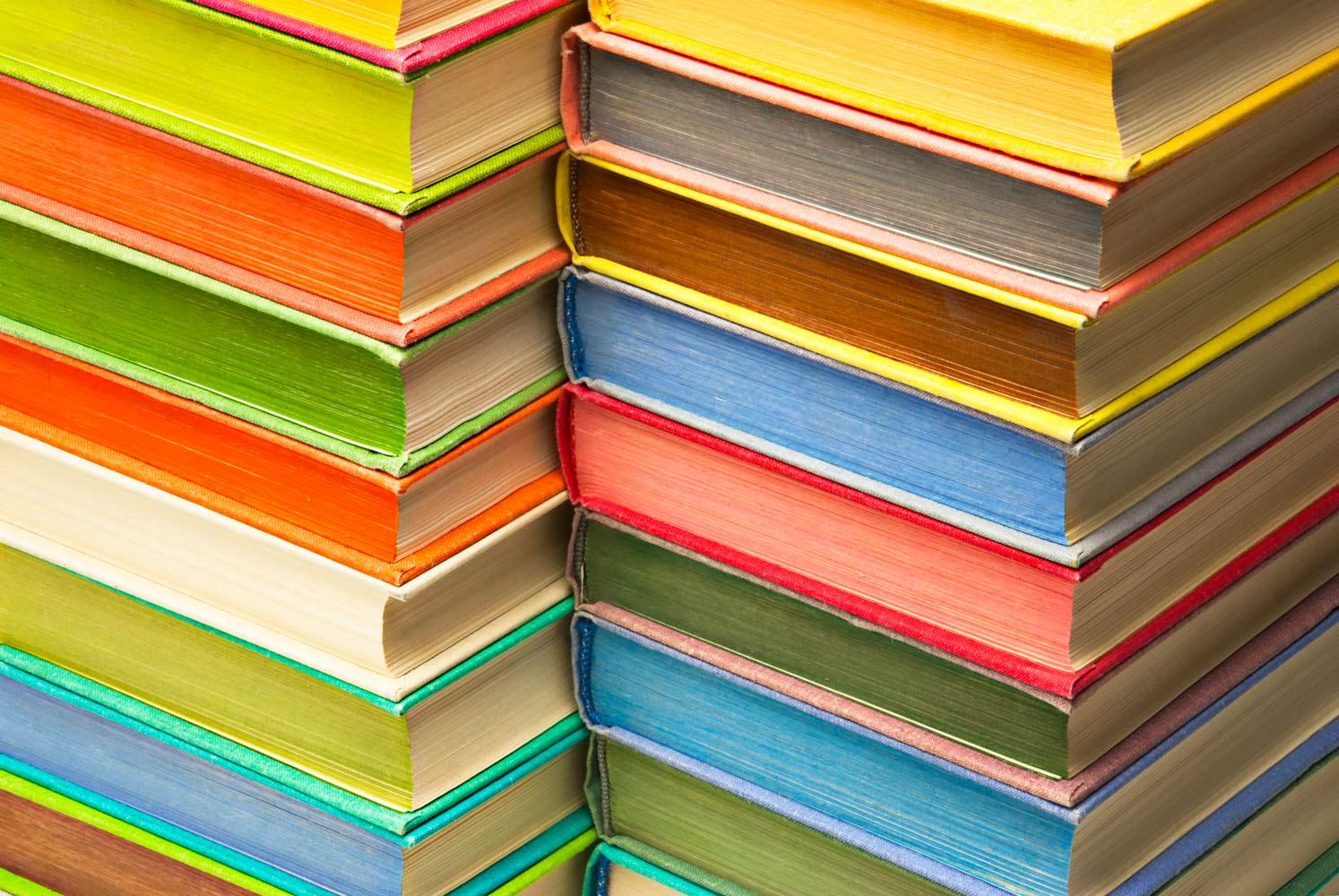
Web Page Sticky Note
Collaboration
WHY USE Web Page Sticky Notes?
Web Page Sticky Notes are great for anyone to take notes while reading any website page. These sticky notes stay on the page well after leaving the site.
THE CHALLENGE
Add the Web Page Sticky Note Extension and take a screenshot of a students' work or your own using a sticky note. Then share the picture on twitter using the #HeritageExplorers and #HEtechChallenge hashtags.
Directions:
Create The Web Page Sticky Note
Go to Chrome Extensions
Click on this link for Web Page Sticky Notes.
Click on Add Extension.
Then It will show up on your web browser bar.
Then go to any web page you would like and click on the sticky note icon.
Begin taking notes!
Design a Sticky Note
You can easily delete a sticky note by clicking on the “x” at the top.
Add a picture or link to video that relates to the article by clicking the play button.
You are able to choose a design and color of the sticky note.
Just click on the corner of the sticky note and make it smaller. Also, you can move the sticky note around your web page.
Click off the web page and the sticky note will automatically save.
Click on the export arrow and export any information to a google doc or word document.
Share it Around
Share a web page with a sticky note with your students and they will be able to see the notes you have made.
See the Results
Set-up an outline for your students to take notes and see the results of them loving reading and taking notes.
