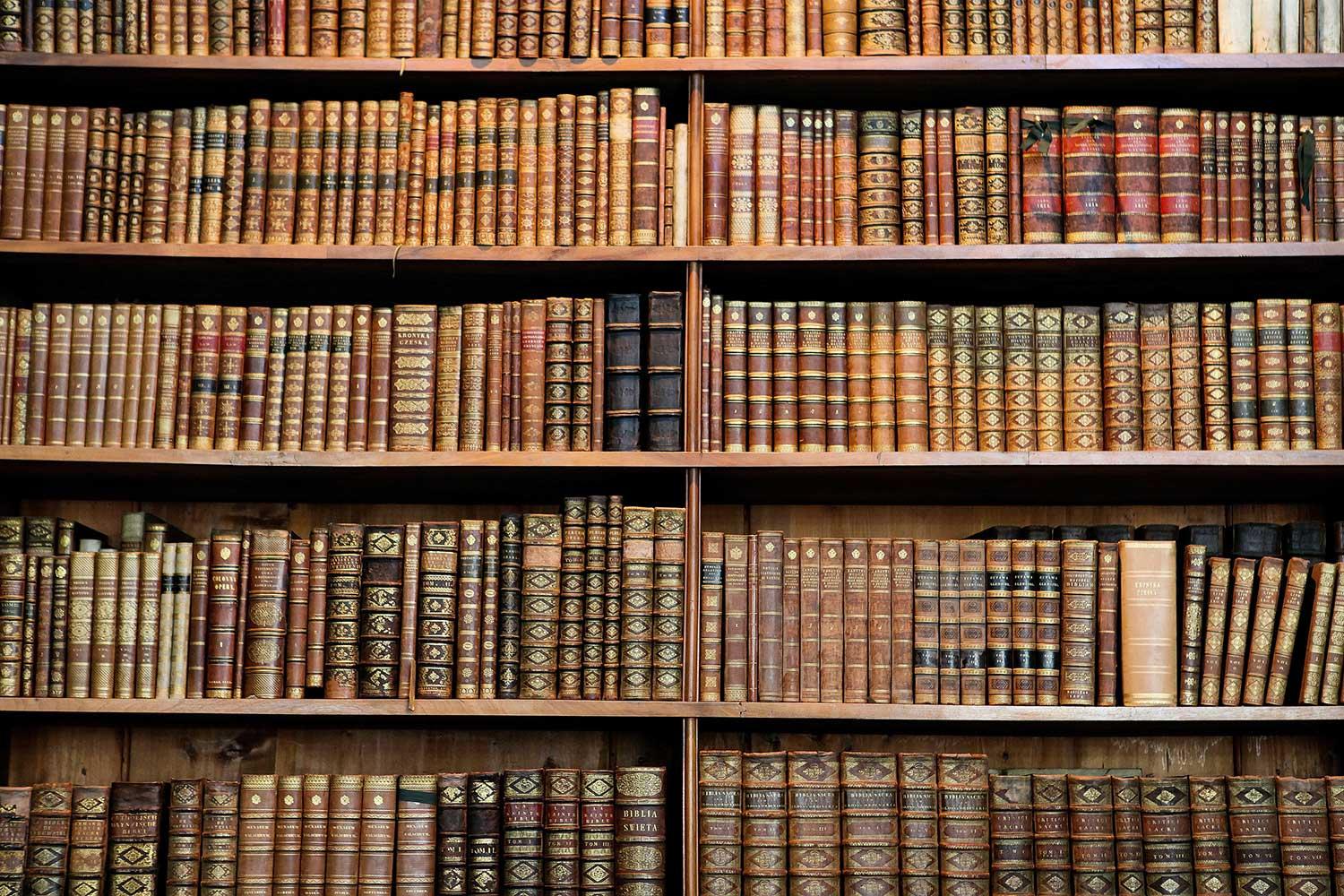
Lit Circle Research Assignment
HHS Eng I PAP Fall 2016
Welcome to the Library!
YOUR ASSIGNMENT
Lit Circle Research SAQ (Major)
Directions: You will research the historical background of your Lit Circle Novel to learn about the context of the novel’s composition in order to understand the novel better. We will have one scheduled library visit to learn about the research process and to find sources. We will work on this assignment in class.
Prompt: How did the historical context of your Lit Circle Novel influence your author?
Checklist:
Know how to log on to the MackinVia Databases…………………………………..………… ☐
Create an assertion…………………………………………………………………………....… ☐
Gather text evidence from sources and novel……………………………………….………… ☐
Create commentary………………………………………………………………………....…… ☐
Format your paragraph according to MLA guidelines:
1-inch margins………………………….……… ☐
Times New Roman 12 point font……………… ☐
Double Space………………………….………… ☐
Heading (YMCA)………………………..………… ☐
Your Name
My Name
Class
Assigned Due Date
Header……………… …………………………….☐
Last Name, and insert Page Number
Databases - Mackinvia.com
Login and Password for Mackinvia.com
Password = 8-digit birthdate
Gale Virtual Reference Library (GVRL)
(Note: not for students who read October Sky)
Open the first result or two and look for "historical context" or "historical overview."
Your teachers would like for you to use the Novels for Students or Literary Themes for Students publications.
FOR OCTOBER SKY READERS ONLY
Since there is not a historical October Sky article in the databases...
Make sure you read the parts about "Before Watching the Movie" and "After Watching the Movie."
What to do once you have found your article
- Highlight and copy the information you want to use from the article
- Open a new Google Doc, give it a good title, and paste the information in Doc
- Add your citation to the Google Doc
- If you are in GVRL, just click on citation at the right
- If using the October Sky article, make a citation using EasyBib
- Print your Google Doc
HOW DO I PRINT IN THE LIBRARY?
- Send your document to HHS_PrintRelease_Q
- Walk over to one of the big white printers and follow the instructions on the little screen


