The EdTech Connection
12 Sept 2022

Lose that Edge
A common complaint I've heard from teachers as I travel around the district is that Chrome is no longer set as their default browser and when they click on links in email, they open in Edge instead of Chrome. Luckily, it is super-easy to get that taken care of!
- Click the Windows key on your keyboard.
- Type the word "Default." You will see "Default Apps" appear as an option.
- Double-click to open your Default Apps.
- Scroll down to Internet and change your browser to Chrome.
- It will ask if you want to try out Edge - say "Switch anyway."
That's it! Repeat this on your panel too!
QUICK TIP: Type with Emojis Anywhere
Did you know that you can add emojis just about anywhere you type just by using your keyboard? No fancy Chrome extension needed!
If you are on your FCS laptop, simply press the Windows key plus the period key anywhere you are typing and an emoji keyboard will pop up!
If you are on a Mac, press Ctrl + CMD + Space to get the emoji keyboard. If you have a keyboard with the Fn or Globe key, it will do the same thing.
Enjoy!
CANVAS CORNER: Canvas is Here to Support You!
One of the most exciting things I've been able to share as I introduce Canvas around our Forsyth Co middle & high schools is the fact that we have additional support available to teachers 24 hours a day, 7 days a week.
The Canvas Guides are great, but sometimes you just want someone to put eyes on the thing you're working on. But teachers don't always work during school hours and can't always pick up the phone to call their ITS (or me!) to have them take a look. Luckily, Canvas Support is here to help!
Available 24/7 via chat or phone, the people on the other end of line have the same access to your FCS Canvas course that your school or district ITS has. Simply copy the link, paste it in the chat (a HUGE timesaver), and they have immediate access to see what you're working on! #quickandeasy
You can find the link to chat or the number to call by going to the Help option in the Global Navigation Menu in Canvas (be sure to open it through Classlink - only available to our FCS teachers, not students or parents).
Check out previous newsletters on my profile page!
Email: aburgess@forsyth.k12.ga.us
PermaMeet: https://meet.google.com/wwh-fsev-ajc?authuser=1
Location: 1130 Dahlonega Highway, Cumming, GA, United States, Rm. 451
Phone: 770.887.2461 x. 204034






