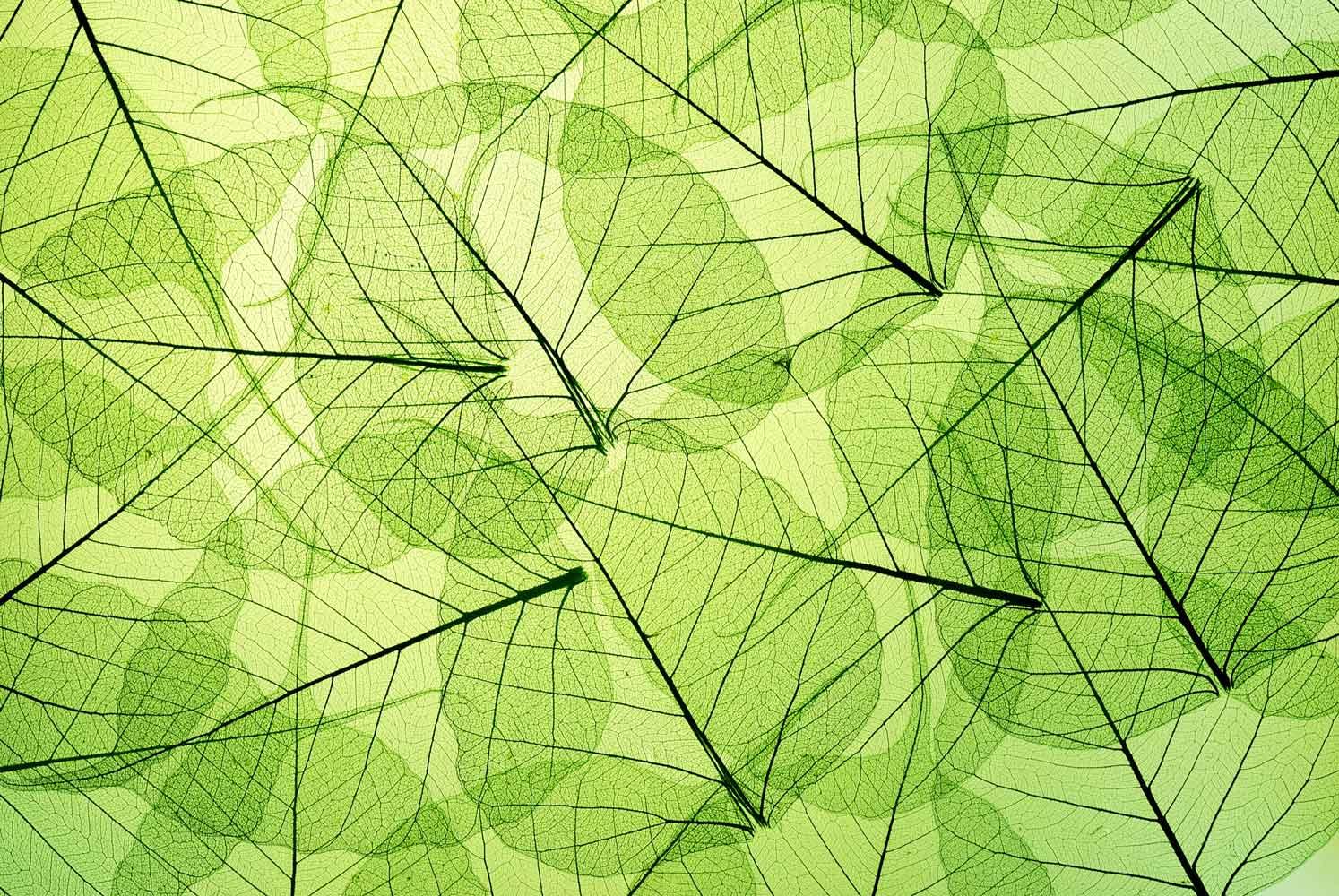
COPH EDTECH TOOLS!
March 16, 2018
Technology Tools in the Spotlight!
Canvas: Accessibi-lity Checker
Check the accessibility of your content page design in Canvas using the accessibility checker in the rich content editor. The accessibility tool checks for common errors within the editor and gives you suggestions to make your content compliant in the rich content editor. Learn more about how to use the tool and what components of online accessibility it checks for at http://bit.ly/2ItqtS0
Sutori
Faculty and students can create and share visual stories that are more dynamic than the traditional essay paper or slide. Also, you can embed resources like Facebook, Instagram, Quizlet, thinglink, Flipgrid, edpuzzle, and more into the slides for interaction and engagement. Learn more about Sutori at https://www.sutori.com/
Nearpodize This! Google Chrome extension
Turn your Google presentations into interactive slides that engage your students in the classroom experience by sharing the slides to your student's own devices (like Nearpod).This Google Chrome extension is offered by NearPod. Learn more about Nearpodize this! at http://bit.ly/2phYwno
Share your favorite technology tool to be featured in ED Tech Tools!
Archived Issues
1. COPH Intranet- The archives are located in the quick connect section of the home page. Note: you must have access to the COPH intranet and be in the MCPH building to access archives.
2. Anyone can access the archived issues on Pinterest. https://www.pinterest.com/analisamcmillan/ You will need to open a free account if you do not have one using Facebook or an email address.



