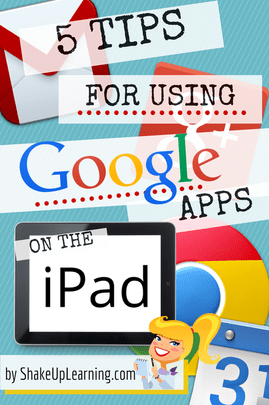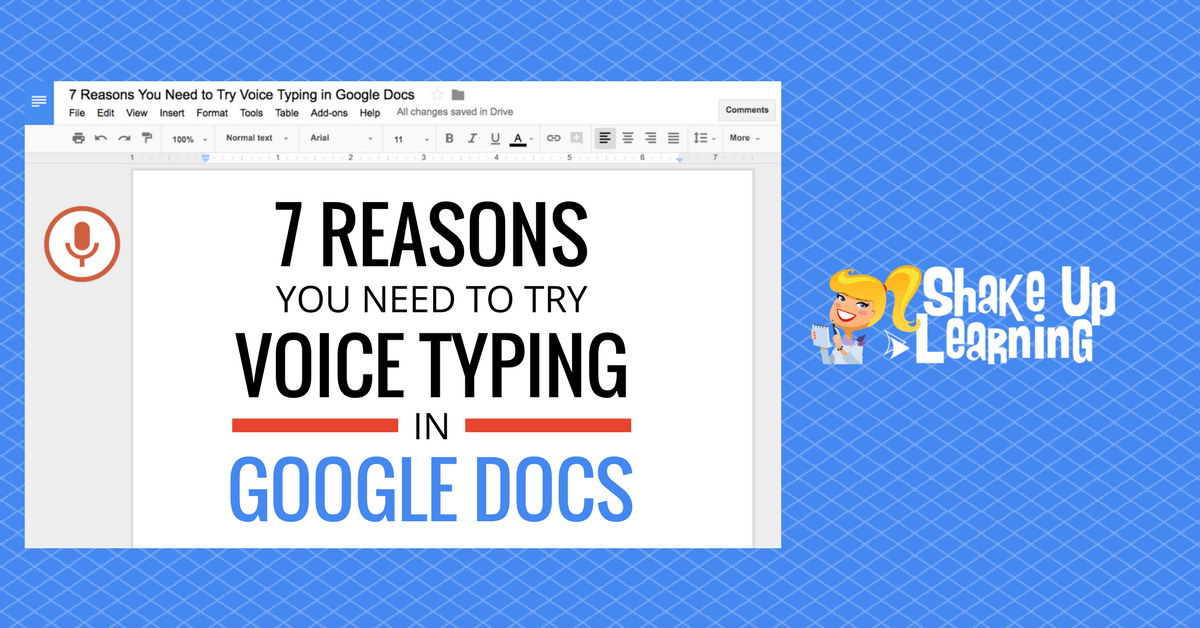Google Docs
Self-Paced Professional Development Course
What is Google Docs?
How can I use it to enhance & transform my classroom?
Take collaboration to a whole new level!
Create documents and share them with your students or colleagues, choosing whether they can edit the document, just comment on it, or only view it.
Students can create documents, collaborate with classmates, and/or share them with you for review.
Eliminate compatibility frustrations caused by differences in software programs and devices. Everyone can use Google Docs.
Access from any internet-capable device any time.
Ensure all collaborators are doing their part by referencing the revision history of the document.
- Makes research and writing more efficient with built-in tools including web searching within the document, automatic citations, definitions and voice typing.
What are other educators saying about it?
“Collaboration in its most beautiful form!” Michelle B. (read full review)
“Google Docs is great for students who do not have access to Office-type software at home.” Marla Kay D.(read full review)
Self-Paced Training
Things To Read & Watch
Learn by Doing
Implement
- Use Google Docs with your students and/or colleagues.
- Be sure to incorporate some features that are unique to Google Docs (like sharing and the research tool).
- Install and use at least one Add-On
Get your badge and PGP Certificate!
2 PGPs
(Sorry.... these are only available to Southwest Parke staff.)
Additional Resources
eLearning Lessons
- SWP eLearning Lesson Template - Docs
- Sample Kindergarten ELA Lesson - Docs
- Sample 6th Grade Math Lesson - Docs
More Video Tutorials
More Helpful Links & Info
Documents & Templates
Google Docs Cheat Sheet (Kasey Bell)
You can now access common templates from the docs.google.com
Find more templates here
Sharing Ideas
Rachel Porter
Email: porterr@swparke.k12.in.us
Website: awakenlearning.net
Phone: (765) 569-2073
Twitter: @mrsporterDCIS