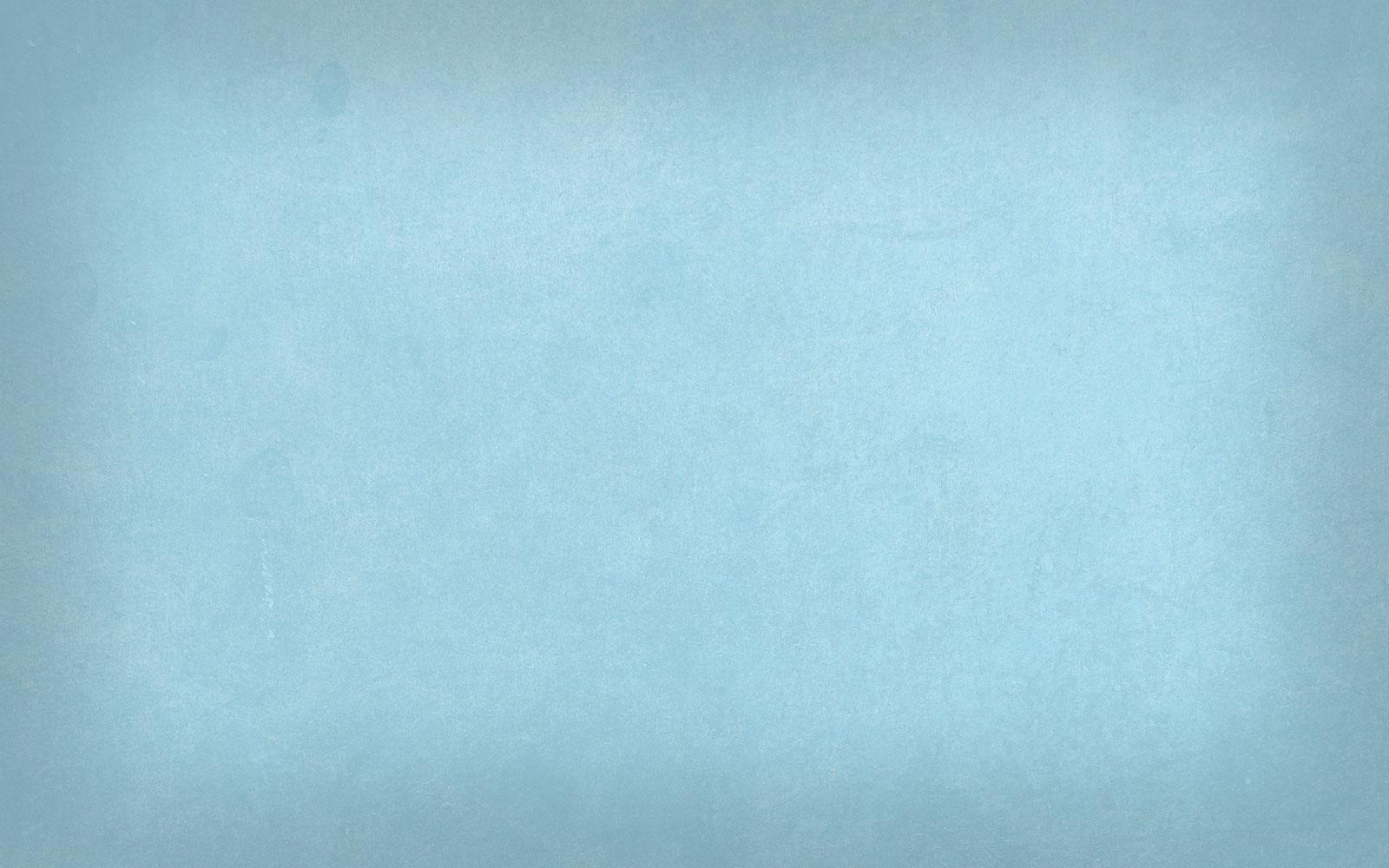
Share your Smore Newsletter!
User Guide
Sharing is caring. It's also super-simple.
So, you've created a gorgeous newsletter, and now you want to spread the word? You've come to the right place.
Smore gives you the tools to share your content and engage your readers, no matter where they are, or what kind of device they're on. Read on to learn more!
Use the bar above your newsletter to share
Sharing Methods
Contribute to The Hive
Please note: All educators can view and duplicate work from the Hive. Only educators on a Pro plan can submit their newsletters to the Hive. Click here to learn more about Pro plans.
Send via Email
To learn more about sharing your newsletter via email, click here.
Share on Social Media
Sharing your newsletter on social media is an easy way to spread the word and reach your readers. Smore allows you to share your newsletter on Facebook, LinkedIn, Twitter, and Pinterest -- all in just a few clicks, and without leaving your newsletter page.
To learn more about sharing yoru newsletter on social media, click here.
Copy or Embed the Link
To learn more about copying or embedding, click here.
Print or Download
Please note: Pro users can download a JPG or PDF of their newsletter. To check out Smore Pro, click here.
"I've shared my newsletter. What Next?"
Click here to learn more about Smore Analytics.
Need more info?
Email: support@smore.com
Website: smore.com
Location: Pittsburgh, PA, USA
Facebook: facebook.com/smore
Twitter: @smorepages
At the top of your newsletter page, you'll see a bar with various kinds of share buttons.







