Spartan Update 12/9/24

SBMS Spartan Update for the Week of 12/9/24
Message from Principal Paula Nolan
Hello SBMS Community!
This has been a really fun week as we concluded our Sources of Strength "Duck Hunt" campaign about gratitude. I want to thank all of our Sources of Strength students, advisors Margaret Albright and Levi Smucker, and the SBMS staff and students who participated in our activity.
In addition to the updates below, I have included inclement weather update information in this newsletter.
Friday 12/6- School Activity Night
Thank you to all of the parents who signed up to help us hold our School Activity Night. This event takes place on Friday 12/6 from 6:00-8:00. More information about the event is below. It will be a great time!
SBMS Food Drive- SBMS Food for 20 SBMS Families- A few More Items Needed- Ends Wednesday!
Thank you to all of the families that have donated to our canned food drive! We are looking for a few more items, specifically non-expired shelf stable foods.
Much like the strength of gratitude, practicing generosity is another area of strength that can have a positive impact on mental health. Each year SBMS creates food boxes that are distributed in December to SBMS families.
If your family is able to help, please see below for more information about what we are looking for. Thank you for Sources of Strength and to the SBMS registrar Heather for helping to coordinate this campaign. If you are in need of a food box, please contact the office and speak with Heather (541-790-8300) or acharya_h@4j.lane.edu. Your information will be kept confidential.
Thank you for your time in reading this week's Spartan Update. If there is anything that I can do for you, please feel free to contact me at nolan_p@4j.lane.edu, 541-790-8300, or by clicking the Contact Paula button at the bottom of this newsletter.
Have a nice day,
Paula
Paula Nolan
Principal
Spencer Butte Middle School
SBMS No Place for Hate Pledge
Inclement Weather Updates
When hazardous weather is a concern, decisions regarding schedule changes are made in the early morning, before school, when current weather conditions can be assessed.
Decisions are made districtwide and are the same for every 4J school.
Our main concern is the safety of our students and staff. We also believe students and families are best served when schools are open. We will always do our best to make the best decision possible, taking into account all of the factors.
NO NEWS = NO CHANGE
If there is a change in the school schedule or bus routes, it will be announced in several ways, all normally before 6:30 a.m., including:
- Check the district website: Information will be posted on the homepage.
- Follow 4J social media: A notice will be posted on the following social media channels:
- Local news media will share closure or delay information on their websites and broadcasts.
- Text / Email messages: The district will send messages to families via ParentSquare. Check your contact info and notifications settings in your ParentSquare account.
NO NEWS = NO CHANGE. If there is a change in the school schedule or bus routes due to inclement weather, Eugene School District 4J will announce the change. On days when school is in session and on the regular schedule, DO NOT expect the district to make an announcement.
Snow Routes: Parents of students who ride school buses that sometimes use snow routes have been informed of what to do when snow routes are in effect. Snow route information is available on the My Ride K-12 app. New to My Ride K-12? Check out the 4J Parent/Guardian User Guide.
LTD buses may also be delayed or detoured when there is ice or snow on the ground. Detour information will be posted on the LTD website, and publicized to local news media.
Delayed Starts and Early Dismissal: The district generally will avoid delayed starts and early dismissal due to weather. However, unpredictable or sudden weather conditions may require such a decision to be made.
Delayed start times will not alter school dismissal times. If the delayed start occurs on a Wednesday, early release times will be the same as if there was no delay.
Staff Work Schedules: Many staff still report to work when schools are closed. (Information for staff)
Parent Choice: On any day when inclement weather is a concern and school is in session, families are encouraged to consider road conditions in their areas and make their own decisions based on safety. Please call your school if your child will be absent. Parents’ individual decisions about school attendance for this reason will be honored.
*Be aware: It is impossible to guarantee text message delivery 100% of the time, and your alert may be delayed or blocked. If you are concerned about the weather and have not received a text alert by 6:30 a.m., check the 4J website, radio or TV for information about closures, delays, or snow routes.
Grade Update Coming Via Email
Every 2 weeks the district sends a grade update to families. This report is meant as a progress update and is not an official grade report. The grades for each course are updated as often as possible but may not reflect all assignments to date. Please reach out to your child's teacher(s) with any questions.
SBMS Food Drive Details
As I wrote above, each year SBMS collects food that is distributed to SBMS families in December. We appreciate if your family is able to help us help our school community.
What We are Looking For- Overview
- Canned produce
- Baking mixes/sweets
- Condiments
- Beverages
- Gift cards for grocery stores
- Snack food
- Dried carbs
- Pasta sauce
- Non-perishable proteins
- Gift cards to grocery stores
- Reusable or heavy-duty bags are highly appreciated.
Examples
Shelf Stable Protein
- Spam and other Canned Meats
- Tuna
- Beans
- Nuts
- Jerky
- Protein Bars
- Pasta
- Ramen
- Noodles
- Rice
Soups
- Canned soup
- Soup mix
- Veggie Broth
- Chicken Broth and Beef Broth
Canned Produce
- Canned Fruits
- Canned Veggies
- Applesauce
- Fruit Cups
- Baby Food
Breakfast
- Cereal
- Pop Tarts/Toaster Strudel
- Oatmeal
- Pancake Mix
- Breakfast Bars
Snacks
- Chips
- Popcorn
- Crackers
- Granola Bars
Gift Cards (Bring to office)
- Safeway/Albertsons
- Winco
- Market of Choice
- Fred Meyer’s
How to Become a 4J Volunteer
Volunteers are incredible forces in the lives of our students. We have many volunteer opportunities at SBMS- activity nights, field trips, and in-school events are a few examples. To be a volunteer, there's a two-step process:
- Volunteer Application
- Background Check
If you've been a volunteer in the past, your background check is good for 2 years.
We will share our volunteer opportunities through the Spartan Update and emails to families. To get the process started, please click the button below.
Upcoming Events
SBMS Winter Music Concert
Thursday, Dec 19, 2024, 06:30 PM
Activity Night
SBMS Activity Night
On Friday December 6th from 6:00pm to 8:00pm (with final entry at 6:30 PM for students arriving late), we will be having our second Activity Night of the school year!
What is there to do at the Activity Night?
This Activity Night will consist of a dance in the large gym, open gym in the small gym, a movie room, a game room, and areas to snack and hang out in the lobby.
How much does it cost?
Wristbands will be sold during the school day on Wednesday and Thursday before the dance for $4, or students can pay $5 at the door. As always, no student will be excluded due to inability to pay, please contact Stephanie in the office if this is a hardship for your family.
Who can attend?
Activity Nights are for Spencer Butte students only. Students need to be present at school for at least half the day to attend, unless prior arrangements have been made with administration.
Will there be food there?
Yes. We will have snacks and pizza. Prices range from $1-$2
When does it dance start and end?
This activity night starts at 6:00pm and ends at 8:00 pm.
Can students enter and leave and enter again?
No.
Can students leave early?
If a student wishes to leave prior to the end of the dance, they may do so as long as a parent/guardian picks them up. If your student is leaving early with another parent, we will need individual parent permission for each student. This is most easily achieved with a note from a parent that can be given to staff at the dance.
Verifying permission to leave early or with non-custodial adults often causes a delay for students who are wanting to leave quickly, so we appreciate students staying until the end of the dance if possible. Additionally, we usually have a wave of students wanting to leave 15-30 minutes early. Verifying that early departure is permitted does take staff away from other supervision- so we would appreciate students waiting to be released at the end the dance if they are looking to leave 15-30 minutes early.
Do the school expectations still apply after school?
Yes. This is a school function so it falls under the same expectations of Spencer Butte Middle School and the 4J school district. We recognize our students’ need for fun and we appreciate your partnership in providing a safe environment for our students.
Can parents volunteer?
SBMS activity nights are a fantastic way for students to connect with one another in a fun way! We host a game room, open gym, movie room, dance hall, snack bar, and lobby hang-out. Giving students a variety of supervised choices takes help and we would love to have you join us. There is no set-up and no clean-up on your part! Chaperones come a little bit early to get signed in and assigned to a station, and leave right after the dance!
If you would like to help with the activity night on 12/6, please click here, or contact Stephanie our school secretary at 541-790-8300 or at minter_s@4j.lane.edu
Friday, Dec 6, 2024, 06:00 PM
In Every Issue: How to Connect With Staff
We are here as a part of your child's team. Whenever I have the opportunity to speak with a parent about something involving a class I always ask if they've had a chance to connect with the teacher. I ask that question because involving the teacher is the most powerful thing that we can do to help your child in class.
Our teachers love to hear from parents. Whether there is information about something happening in the student's life, a fun story about when your child spoke about the class at home, concerns about academic progress, or questions about the class, connecting with staff is the first and most important step in helping your student to succeed.
There are many ways to connect with staff. Sending an email or message in Canvas is the most direct way of reaching teachers. You can also call the school at 541-790-8300 and leave a message for a teacher to return.
Contacting Teachers Via Email
To find a teacher's email address, please access our directory below.
[Link to SBMS Staff Directory: https://spencerbutte.4j.lane.edu/41178_2 ]
Contacting Teachers Via the Canvas Parent App*
You may find the Canvas Parent app the easiest way to send a message. When in the app you can send a message by tapping on a course name and then the speech bubble emoji in the bottom right corner. Alternatively, you can also navigate to the inbox, tap on the speech bubble emoji, and then select the teacher/course you are intending to send the message to.
Canvas on Desktop*
If you are accessing Canvas via desktop you are able to send a message through the Inbox feature. To use that, follow the directions below:
- Click on the Inbox logo/name on the left hand side of the screen.
- Once you are in the Inbox, look at the top of the webpage and then click the pictogram that looks like a pencil writing on paper.
- After you do that, you can select the course/teacher you are attempting to contact.
*Information about how to access Canvas is below.
What is Canvas and How Do You Access It?
Canvas is the online learning platform that parents can use to track grades and what is happening in classes (announcements, due dates, etc...). It is a very important tool to use and I recommend that every parent/guardian uses their Canvas Observer account (accessed via the web or the Canvas Parent app on your phone).
The information below will tell new and returning users how to activate their Canvas Observer account for this school year.
All new and returning users must activate their account before you can start using Canvas Observer (even if you had an account last year). To activate your account , complete the following steps:
Visit 4J’s Canvas for Families webpage and click on “Forgot Password?”
Enter the email you provided your child’s school and then click the “Request Password” box
Enter a password after clicking the reset link you receive in your email
Return to the Canvas for Families webpage to log in with your username and new password
One account per email- Canvas Observer will not allow you to activate more than one account if parents/guardians have the same email address on file for their student. In this case, contact your school and provide a unique email address for each parent or guardian associated with your student.
Please contact us at 541-790-8300 or email me at nolan_p@4j.lane.edu if you run into any problems with activating your account.
ParentSquare- Communications Platform
Having the ParentSquare app will allow you to receive instant notifications from the school (in addition to emails). By going to this site or downloading the app you can get registered in a few minutes. Setup is pretty easy (I did it last year for my own parent account). Basically, you'll create your account and then you'll be asked to link your children to your account. The site or app will walk you through the process. If you need any help with it, please call us at 541-790-8300.
This platform is being used at all schools and I encourage our community to download it so you get the instant notifications in addition to emails.











