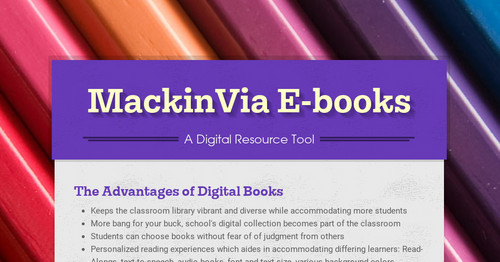Media Center Technology Resources
January 2020
The Valley Ridge Academy Digital Literacy Resources
- Worldbook Online Encyclopedia – research, trivia games and webquests for all grades
- Teachingbooks.Net – a district paid website for children’s literature
- Neflin's Tech Talk - a district paid website that has short technology training videos and information
- MackinVia E-books – finding reading ranges, using backpacks, and resources from other schools
- Learning Ally - audio book library for ESE and/or RTI students
- Other E-book and Audio Book resources - Vooks, Reading IQ, Scholastic Literacy Pro
- Newspapers, DOGO News, and Wonderopolis
- Destiny Library Search Catalog – books, e-books, and databases
- Additional Resources - Book Taco, Book Maker, Kahoot, Socrative
Access these resources from the VRA Media Center Website and learn more below.
Worldbook Online Encyclopedia
WorldBook Online is an excellent subscription encyclopedia database resource for research for all ages at VRA. World Book is the first place to start your research for reliable, appropriate student friendly information. The platform includes a dictionary and atlas. You can easily access Valley Ridge Academy's subscription from the media center website at home or school. The username is vra and the password is hawks.
Teachingbooks.Net – a district paid website for children’s literature
Neflin's Tech Talk
This site will send you an email once a week with Tech-Tips. The Tech-Tips are saved in a searchable library. Gain a competitive edge in the job market with this professional development resource: Technology Training for Non-Techies and Communications Skills Expertise.
Username: sjcsd
Password: sjcsd
MackinVia E-books
Epic - free ebooks for your classroom
Epic is like Netflix for children's books. The e-book platform is provided free to educators and supported by home subscriptions.
EPIC!
- Gives instant access to the world’s largest digital library of high-quality fiction and nonfiction for kids with 35,000 ebooks, audio books, and learning videos
- Includes personalized reading recommendations for each child based on individual reading preferences and abilities
- Reading logs to track student progress
- Available on iPads, iPhone, Android devices, and on any computer or desktop
You can read on Epic! at home, with a $7.99 subscription. 30 days free at home access. Click here. www.getepic.com
Learning Ally - audio book library for students who need reading accommodations
If you have students who you feel will benefit from this program, please contact the VRA Media Center or the VRA ILC. We can add students to the program based on their eligibility and request the software be put on to student devices. Eligibility requirements are posted below.
Vooks - Storybooks Brought to Life
Vooks is a kid-safe video streaming service with ad-free, age-appropriate content. Every Vooks title is specifically crafted to make screen time better—from the pacing and animation, to the read-along format—it’s screen time you can feel good about. Teachers can get a year long subscription for free. Start your subscription with a FREE MONTH of the entire Vooks library on us. After that, it’s only $4.99 per month or $49.99 per year.
Other Ebook Resources
Reading IQ - similar to Raz-Kids with more books and reading assessment that then recommends books and is free for teachers.
Scholastic Reading Pro - similar to Raz-Kids with more books and favorite titles. Has many leveling features and encourages choice when completing independent reading.
Digital Access to Local Newspapers
Destiny Library Search Catalog – books, e-books, and audio books
To log-in Username: Student Number or Teacher e-number both with the “s” or “e” Password: same password used to log-in to laptops (it will change if you change your password.)
- Search for books
- Create a list
- Monitor what you have checked-out
- View or create a collection of resources
Book Taco
Book Creator App in Chrome
Office 365 Advantage at Home
Kahoot - quizzing platform
Socrative - quizzing platform
Padlet - online sharing platform
Padlet is an online virtual “bulletin” board, where students and teachers can collaborate, reflect, share links and pictures, in a secure location. Padlet allows users to create a hidden wall with a custom URL. Padlet creators can also moderate posts, remove posts, and manage their board 24/7. Padlet is free and easy to use! Padlet for Beginners
Classroom Screen
Buncee - creation and presentation tool
Valley Ridge Academy Media Center
Email: shannon.ayrishbooysen@stjohns.k12.fl.us
Website: http://www-vra.stjohns.k12.fl.us/media
Location: 105 Greenleaf Drive, Ponte Vedra Beach, FL, USA
Phone: 904-547-4090