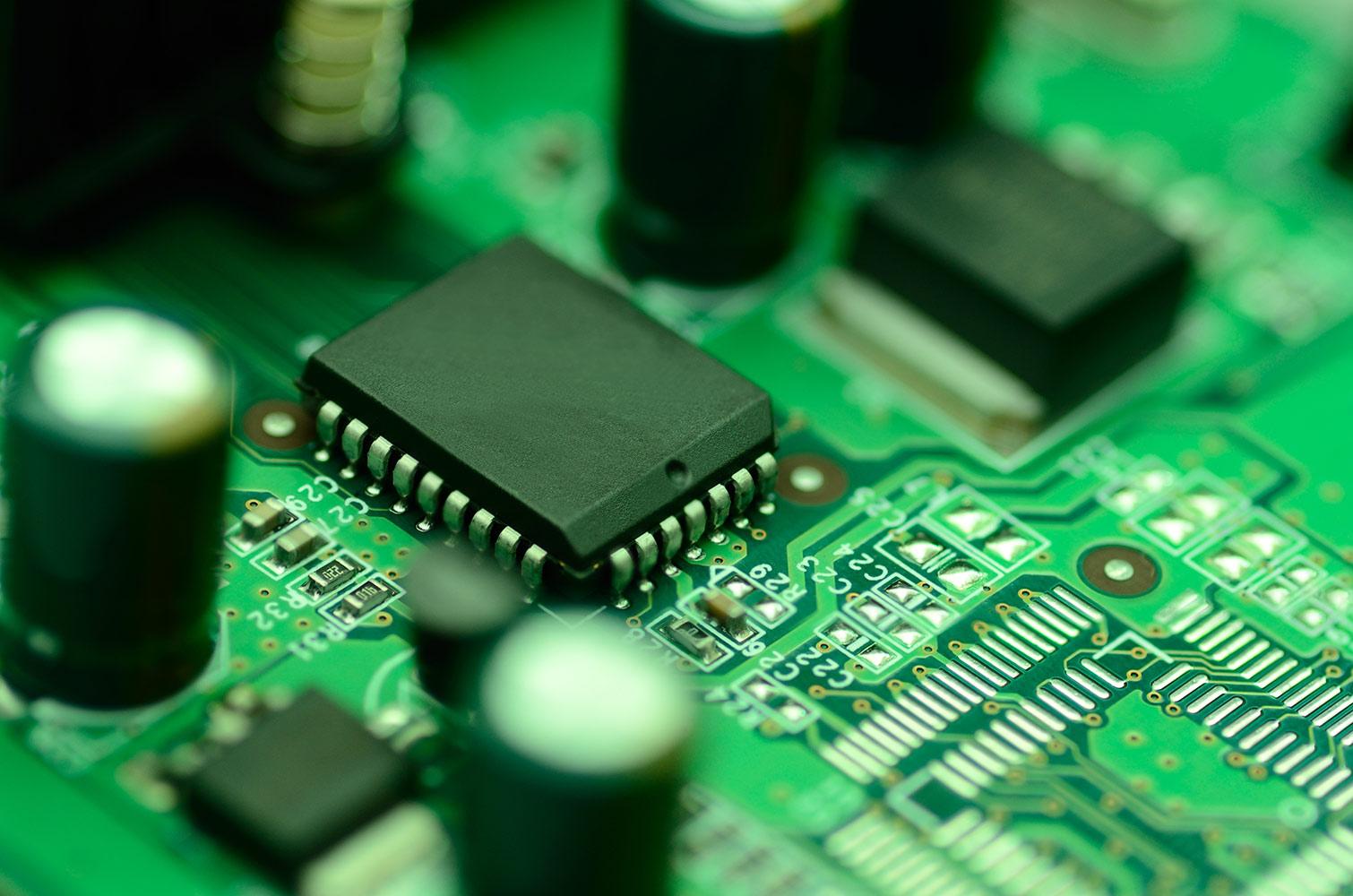
Good Geometry vs. Bad Geometry
MDRG I
Common Problems With Geometry
The following images will give you a description of what bad geometry looks like. All of these issues with the creation of geometry will effect how clean your model will look in the end as well as affecting the overall quality of the mesh and how it reacts to editing procedures and tools. Make sure to have a look at these issues and try to identify them in your own modelling so that you can correct them before you get too far into building your model. There is also a clean up tool available to help with identifying and fixing potential problems as well and we will discuss that in class.
Non-Manifold Geometry
Non-manifold topology polygons have a configuration that cannot be unfolded into a continuous flat piece. Some tools and actions in Maya cannot work properly with non-manifold geometry. For example, the legacy Boolean algorithm and the Reduce feature do not work with non-manifold polygon topology. The image below shows three examples of non-manifold topology polygons.
- In the first example (the “T” shape), more than two faces share an edge. This is known as multiply connected geometry.
- In the second example (the “bowtie” shape), two faces share a single vertex without also sharing an edge.
This shape is also possible where two three-dimensional shapes share a vertex (such as two cubes meeting at a single point).
- In the third example, a single shape has non-contiguous normals (without border edges). That is, the normal on each polygon face points in an opposite direction. This is a less obvious example of nonmanifold geometry.
The following operations in Maya can produce nonmanifold geometry:
- Select Faces or Edges and select Edit Mesh > Extrude.
- Normals > Reverse (without extracting geometry).
- Edit Mesh > Merge Components.
- Delete Face.
- Edit Mesh > Merge Components to Center
You can convert non-manifold topology polygons into two-manifold topology (including the less obvious case of adjacent faces with opposite normals) using Mesh > Cleanup.
Invalid polygon geometry
Some types of polygon geometry will not work in Maya. Invalid geometry includes vertices that are not associated with a polygon edge and polygon edges that are not part of a face (dangling edges). While Maya does not let you create these types of geometry, it may be possible to import these types from other software applications.

