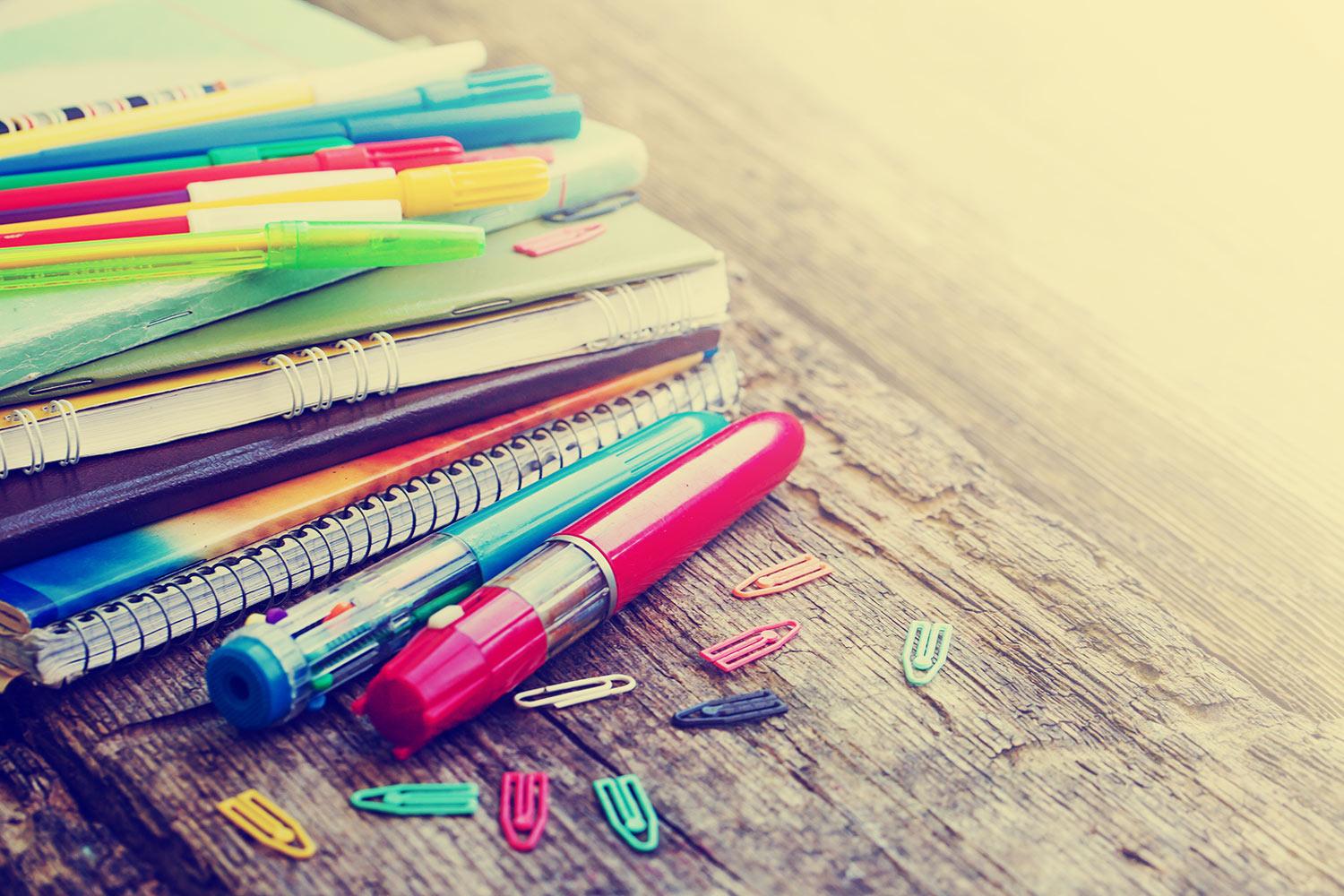
Reading MyON Books Offline
For Noblesville Schools, PreK-5 Readers
Locate internet access
- Any Noblesville Schools parking lot
- Hamilton East Public Library parking lots
- Noblesville map of public wireless internet access spots
Open myON from Clever Portal Page
Look under section labeled Automatic Login
Type https://clever.com/in/noblesville into your internet browser or start with the Clever app
Login
Clever Family Home Login Guide
Click icon of finger touching a mobile device
Look in the upper right hand corner of myON screen
Example below, this PIN is no longer valid for this particular user
Write down PIN 📝
Click small O icon
Look in the lower right hand corner of iPad screen
Press + sign to add new User
Pressing the + sign will take reader the screen below
Select school
- Hazel Dell Elementary
- Hinkle Creek Elementary
- Noble Crossing Elementary
- North Elementary
- Promise Road Elementary
- Stony Creek Elementary
- White River Elementary
Enter Username and PIN
- Username = Student ID (lunch number, library card number, Canvas Login)
- PIN = four letter combination reader wrote down earlier
Choose Link
In small letters below in center of screen
Click icon of book with + and --> to add books
Look in upper left hand corner of screen
Add up to 20 booksEnjoy books on the go!
Remove books and repeat the steps when reader is ready for another twenty books!
Kristin Patrick
Technology Integration Coach, Noblesville Schools
Adjunct Faculty, IUPUI Department of Library & Information Science
Immediate Past President, Indiana State Literacy Association, An ILA Affiliate
Email: kristin_patrick@nobl.k12.in.us
Twitter: @krismarley12








