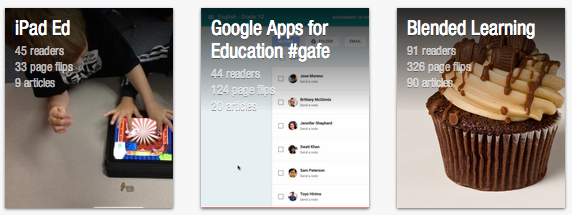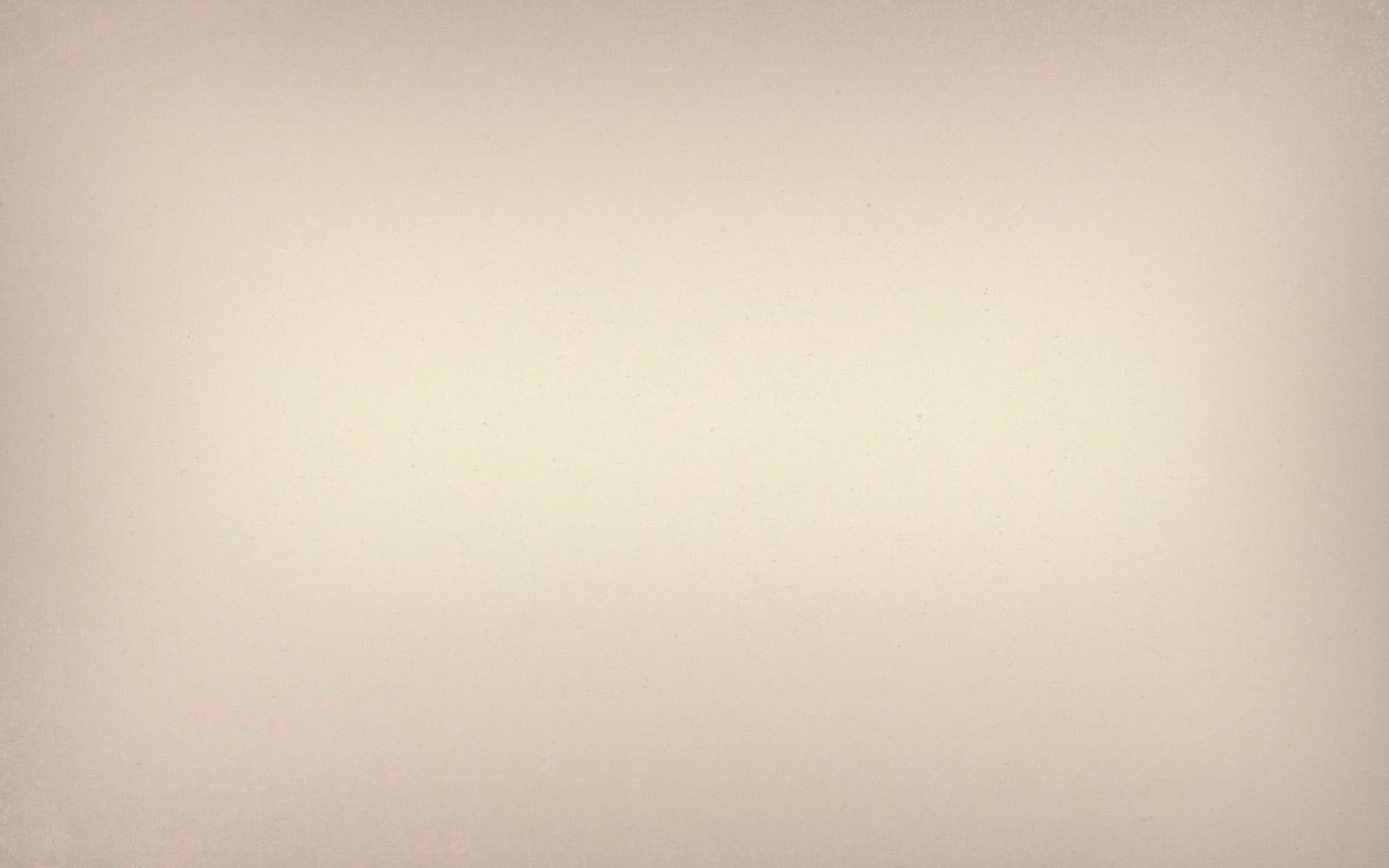
Organizing Content
with Flipboard Magazines
See the resources below in a Flipboard Magazine.
After this session you will be able to
- find and organize content from external sources
- create and update personalized magazines for public or private use
- share your magazines so others may get information for it.
Why Flipboard?
Flipboard is extremely easy to use and available on all platforms. Users can access the same data on a mobile device or a computer. Curators (people creating magazines) can pull information from any source on the web and put it into their own magazine for readers to access. Magazines, both public and private, can also have multiple collaborators, allowing you to spread the work among multiple people.
Using Flipboard
Flipboard in the Classroom Examples
- Textbook supplement with current event articles
- Gather resources for an upcoming unit
- Family & Consumer Science students could create fashion or cooking resources
- Student portfolio of work
- Gather resources for a new behavior, grading, technology, etc., system to share with staff
- Gather articles, tweets, etc., about your school district
The link below, MagMaking 101, is a blog post that covers much of what we'll discuss today. It will walk you through setting up your first magazine. It's also a text version of the videos below.
Introducing the Third Generation of Flipboard
Find Content
Follow What Interests You
Flip Into Magazines
Share With Others
Introducing Flipboard for the Web
Examples
Some of My Examples
Resources
Connect with Josh
Technology Integration Specialist, Lewis Central CSD
NETA President
EdCamp Omaha organizer
Dads in Ed Co-Host (website; iTunes)
Email: josh.allen@lewiscentral.org
Website: https://flipboard.com/@joshallen
Location: Lewis Central Community School District, United States
Twitter: @j_allen