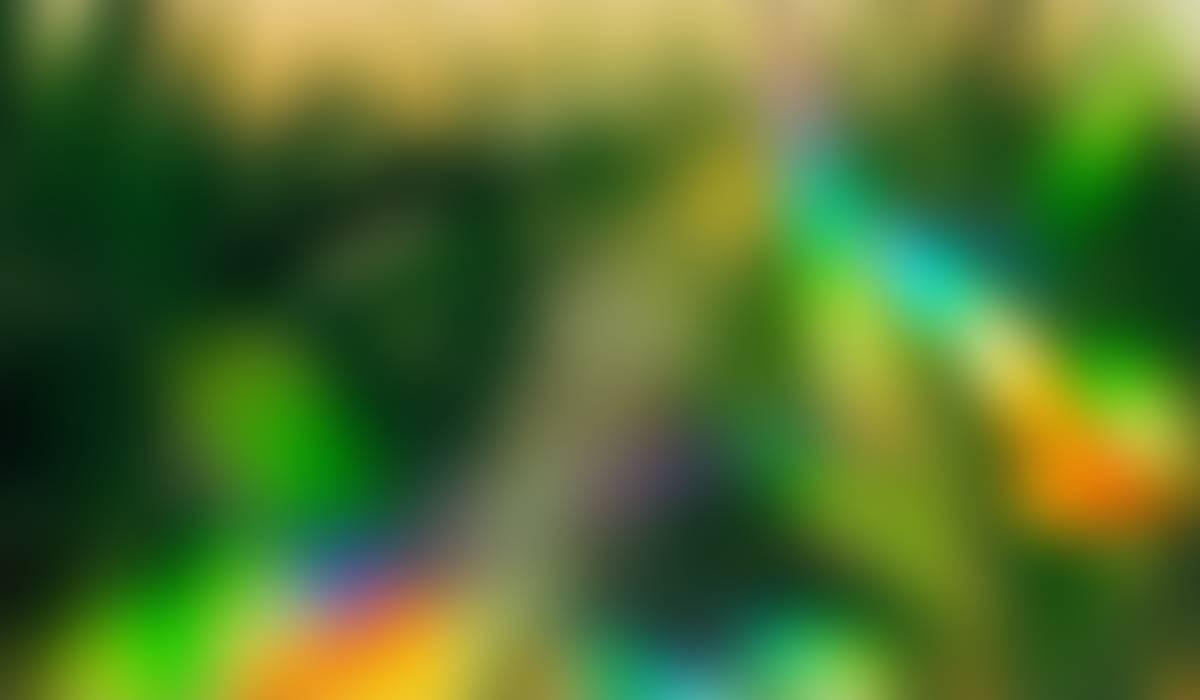


Kinnaman Community Newsletter
Summer 2024
Important Dates
July
1-25 Summer School, Mon.-Thurs., 7:30 a.m.-1:00 p.m.
15-25 Kindergarten Academy, Mon.-Thurs., 7:30 a.m.-1:00 p.m.
August
16-19 Class Rosters Published
22 Donuts and Drop Off Supplies 7:45-8:30 a.m.
26 First Day of School Grades 1-5; PreK 1:1 Family Visits
28 First Day of School Kinder Students A-L; PreK 1:1 Family Visits
29 First Day of School Kinder Students M-Z; PreK 1:1 Family Visits
30 First Day of School for All Kinder Students
September
2 No School: Labor Day
5 PK-5 Back to School/Title I Night: 4:30-6:00 p.m
Kindergarten Registration
Do you have a child turning 5 before September 1? Use the link below to get your child registered for the 2024-2025 school year.
Setting Expectations for Electronics/Technology/Screen Time
Children thrive in structured environments with consistent expectations and routines, but it can be hard to maintain those expectations and routines without the built-in structure of school. We're here to help, even over the summer!
We’ll start with one of the trickier topics: Expectations for Electronics/Technology/Screen Time.
You don't have to be a person who is concerned about your child's attachment to technology to benefit from thinking through some questions and ideas we are including in this newsletter related to the topic. If you are concerned about electronics/technology/screen time, know you're not alone (and consider reading on).
Who?
You may have or may want to set different expectations for who has access to electronics in your family. We have some questions and resources to consider to help you decide what's important and make your expectations more clear.
Who is responsible for communicating expectations (to your child, your family unit, caregivers)?
Who is responsible for supporting, reteaching, and reinforcing expectations (how would you like this to go if there is a babysitter)?
What?
What, if any, electronics may your child have access to?
What, if any, apps and/or games are allowed?
What, if any, websites does your child have access to during independent device time?
What websites does your child have access to when you’re watching/playing with them?
Common Sense Media is one resource that provides age-based recommendations for families and may be helpful in establishing what is and is not appropriate for your child. https://www.commonsensemedia.org/
What is the time limit? What time does your child need to start their night time routine and put electronics away for the night?
Screen Time Guidelines from the American Academy of Child and Adolescent Psychiatry are linked in here.
Many devices have features for limiting screen time, which apps are allowed, etc. Use those to protect your child and make things more manageable for you.
What will be the consequence of unmet expectations? Ensure it’s reasonable and something you can follow through on that’s not going to be torture for you to enforce. Consistency is key.
Where?
Set expectations for where electronics are stored at night. It is recommended that electronic devices are not allowed in the same space children sleep. Ensuring children do not have access to electronics at night can promote better sleep and prevent device addiction.
Is your child allowed to be on electronics alone in their room during the day?
Do they need to be in a common area such as a living room, car, etc.?
One expectation that can bring your family closer and teach prosocial behavior is not allowing devices at the table/during meal time (this goes for adults, too).
As a courtesy to others, many public spaces require or recommend that headphones are used. This is worth explaining to your child so they can be mindful of others.
Your expectations at home can be different from what they are in public, just stay as consistent as you can and teach (and then reteach) your child what is expected of them across locations.
When?
This is one of the most important considerations to set boundaries and prevent meltdowns.
You can set the expectations so it is clear to your child that access to electronics is a privilege, not a right.
One of the simplest ways to ensure your child does what you are asking them to do and set limits on the amount of time your child spends on electronics is to require them to complete all their responsibilities before they earn or are granted access.
Responsibilities might include things such as completing morning/evening routines like brushing teeth, flossing, showering, getting dressed, eating meals and cleaning up after themselves, chores, reading, physical activity, etc.
Recommended Techniques: Visuals and “First/Then” Language
It can help to use visuals, checklists, or chore charts to support your child toward independence and say, “First (whatever the expectation is), then (whatever they’ll have access to once that’s accomplished).”
The beauty of the First/Then technique is that you’re not just telling them no, you’re telling them not yet, or not until these conditions are met.
Why?
One of the most straightforward explanations about the impact of screen time is from the American Academy of Child and Adolescent Psychiatry, linked in here. Their Screen Time and Children piece touches on what your child may be exposed to, the negative health and social impacts, and provides guidelines for limits on screen time by age.
How?
After your child’s responsibilities are taken care of, how do you want them to ask for/access electronics?
Refer back to the what, where, and when so your child knows how they’re allowed the privilege of electronics/technology/screen time. They'll likely need reminders and reteaching of expectations. Be patient and stay consistent, they'll learn and require less prompting over time.
Once their time is up or it’s time to transition to another activity, how would you like that to go? Co-construct a plan with your child so you know what they'd prefer you say.
If your child would like to revisit a set expectation (e.g., they want social media they aren’t currently allowed to access), how would you like them to do that?
Safe Routes to School
HAVE A SAFE SUMMER!
As you and your children get ready for a summer of fun and adventure, review the PALS slogan to help all have a healthy, happy, fun filled summer! P- Polite: respect all road users A- Alert: eyes, ears and brain open and ready L- Legal: obey all sign and signals, know your rights AND responsibilities S- Safe: know your abilities to make good choices This summer try mapping your route to school, community center, pool, or park. List positives and negatives about the trip. What can you/we do to make it better? Try writing a letter to your local newspaper or schoolteacher about where you’ve gone, how many miles traveled, and what improvements you’d like to see on those routes. Maybe we can make them better!
Summer Activities
SUMMER ACTIVITIES AND EVENTS: Looking for new and exciting things to do this summer? Search the web links below for different kid and family friendly outdoor activities, access to event calendars, and loads of free entertainment!
Banks- - Community Calendar - Banks, Oregon (cityofbanks.org)
Beaverton- Beaverton Events Calendar - Upcoming Events - THPRD | THPRD
Beaverton- Elite Sports Academy
Forest Grove- Calendar • Forest Grove, OR • CivicEngage (forestgrove-or.gov)
Hillsboro- Parks & Recreation Events | City of Hillsboro, OR (hillsboro-oregon.gov)
Hillsboro- Events | Washington County Cooperative Library Services
Hagg Lake- Upcoming Events - I'm Hooked, Inc. (imhookedinc.org)
North Plains- Events - North Plains Events Association
Portland- Summer Free for All - Cultural Events | Portland.gov
Sherwood Regional Family YMCA | YMCA of Columbia-Willamette (ymcacw.org)
Sherwood Youth Sports | City of Sherwood Oregon
Tigard Recreation Events and Activities | City of Tigard (tigard-or.gov)
Tualatin Youth Sports Affiliates | The City of Tualatin Oregon Official Website
Washington County- Main County Calendar (All County Events) | Washington County, OR (washingtoncountyor.gov)
All volunteers must reapply!
If you haven’t done so already, please reapply to be a volunteer in the Beaverton School District. We’re implementing a new volunteer management system over the summer and need time to process and complete the criminal background checks for all applicants.
Start on the Volunteer webpage on the district website. The entire process — including the review of the Child Abuse Prevention & Reporting and Adult Sexual Misconduct training materials — should take less than 10 minutes to complete.
Thank you for prioritizing our students’ safety and for your willingness to volunteer in BSD.
Aftercare
Kinnaman offers onsite aftercare with Mari's Little Lambs! Enroll online today to secure a place for the 2024-2025 school year.
Follow us on Instagram! @kinnamanelementary
Kinnaman Elementary School
Principal: Ashlee Hudson
Assistant Principal: Carmen Roberti
4205 SW 193rd Ave.
Beaverton, OR 97078
Phone: (503) 356-2420
Attendance Line: (503) 356-2421







