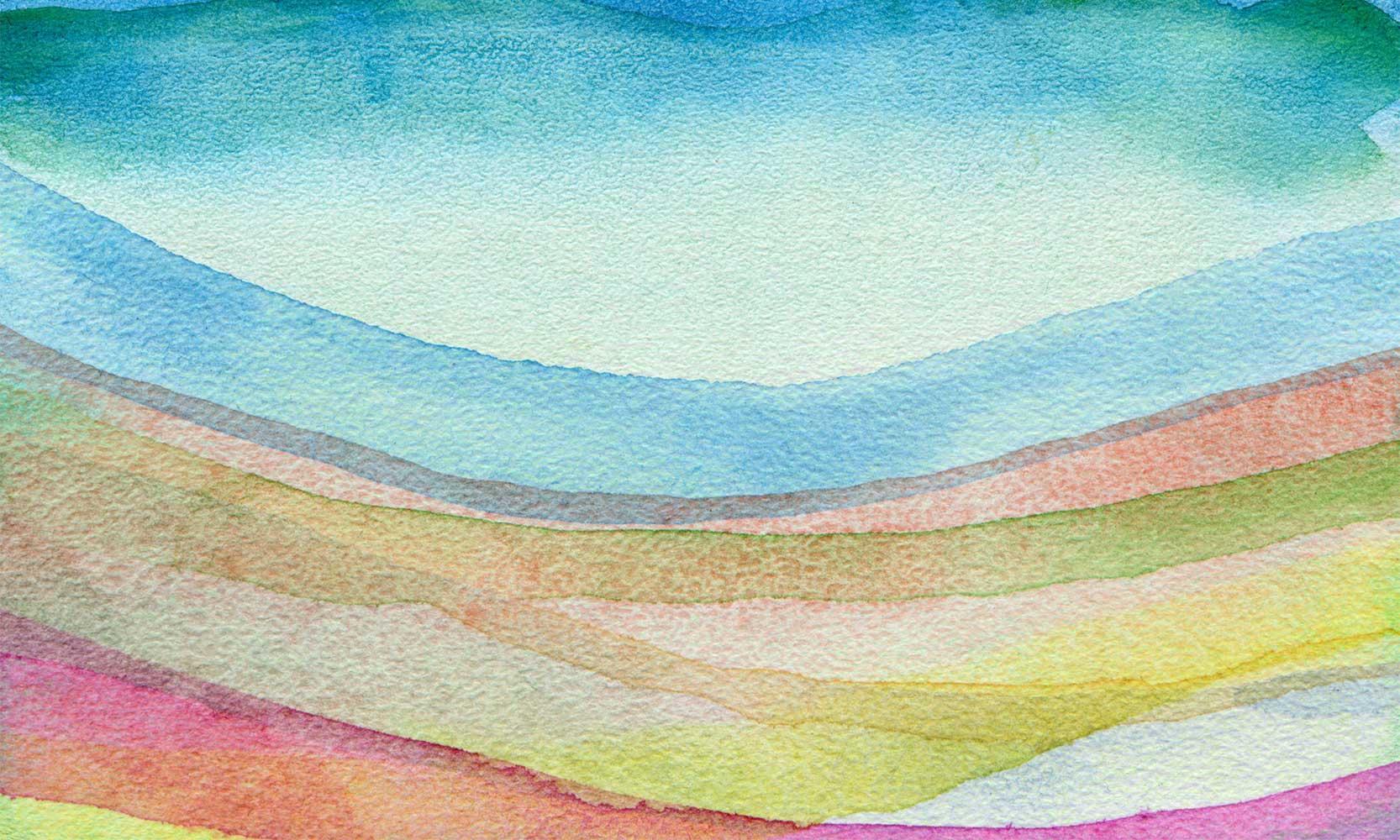
Northumberland ICT & eLearning
Spring 2 2024
Diary Dates for Spring 2024
iPad @TheSill
18th June, 9.30am-4.30pm
Join us at The Sill on the edge of the Northumberland National Park, just a stone’s throw away from Hadrian’s Wall, to explore how we can use technology to enhance cross curricular classroom projects. For full details follow this link, or scroll to next section of the newsletter.
Cyber awareness
12th June '24 3.45-4.55pm, online.
This session will be delivered by Maria Bartley, a Force Specialist Cyber Protect & Prepare Officer with Northumbria Police. Maria will take us through the risks we should all be aware of and the key actions we can take to protect our personal accounts and our school network.
Annual online safety update
1st May or 24th June '24 3.45-5.00pm, online.
We recommend that all members of staff attend this session annually. In it, we'll cover key areas of risk and how to mitigate these. We'll then move on to cover recent trends, risks and key actions you can take as well as highlighting some new resources to ensure your team is up to date and prepared for the year ahead.
Teaching Online Safety
8th May '24 3.45-430pm, online.
In this session we will discuss the importance of a whole school, cross curricular approach to online safety. This session is aimed at those who may be new to teaching online safety and also those who might be looking to review their online safety provision.
Please email jennifer.harris@northumberland.gov.uk to reserve any places.
New Research
'Almost half of children and three quarters of parents and carers are worried about safety risks amidst fast-paced technological developments such as genAI.' - Safer Internet Centre.
Research launched for Safer Internet Day reveals that young people are excited about changes in online technology but express the need for conversation and better support.
Click the link below to read the full report.
Passwords - advice for 2024
We use passwords for everything: devices, accounts for banking, social media, and email, and the websites you visit. By using passphrases or strong passwords you can protect your devices and information.
Review the tips linked below to learn how you can create passphrases, strengthen your passwords, and avoid common mistakes that could put your information at risk.
Monitoring - a three tiered approach
All schools accessing the Northumberland Schools' Broadband Service should now be receiving monthly web usage reports. These have been set up to go to the member of staff already allocated to receive Senso reports.
The report is attached to an email from online.safety@school360.co.uk (Please check your junk folder). The report contains guidance on what to look for to help ensure your school network and users are secure and safe.
Please take a moment to confirm that at least one member of your team is receiving Senso emails and the new web usage report, especially if your school have recently updated email addresses or have had changes in staff.
If you have not received a report or have any questions, please email: onlinesafety@northumberland.gov.uk.
The image below explains how this report works as part of a multifaceted approach to monitoring. Please see the online safety website for a more in depth explanation of these systems.
The online safety website link in the image above will only work for those schools who have registered for access. Please read the reminder below if you haven't yet requested access..
Get started with the Northumberland online safety annual audit
The new Northumberland Online Safety Self Audit tool and Online safety support website are now live and available to all schools in SLA3.
The audit is designed to take you through six key areas of online safety in order to identify areas of strength and areas for future development. It includes a range of criteria including changes recently published in KCSIE 2023 and Meeting digital and technology standards in school and colleges.
The audit will help you to understand and demonstrate an awareness of what you're already doing well and what could be improved, so that you can identify clearly the steps you are taking to make improvements over time and monitor your progress.
The online safety support website provides guidance and resources linked to the six focus areas. Covering everything from curriculum guidance to details of how your internet connection is filtered and monitored.
Don't have access yet? Please complete the following form and we'll be in touch.
Adobe Express - new resources!
The Edu team at Adobe continue to release fantastic support materials to help you get creative in the classroom whatever your subject area or age range.
- We absolutely love the art lesson videos aimed KS1 +, created by world famous illustrator Kyle T Webster.
- Access a playlist of eighteen cross curricular lessons covering a range of topics such as pollination, The Titanic and sustainability. Make sure you check the video notes for links to the supporting resources.
- Take a look at the available dates and book your class onto a live lesson with Dom Traynor at Adobe. Topics include World Book Day and British Science Week!
Don't forget that all School360 schools have access to Adobe Express Edu (previously Spark) with teacher and pupil accounts already set up and waiting for you. You can access a range of getting started resources HERE.
Please get in touch to request support or reserve a place on any of our training sessions.
jennifer.harris@northumberland.gov.uk
jordan.graham@northumberland.gov.uk
If you're a new subscriber you can find past issues of our newsletter HERE.




