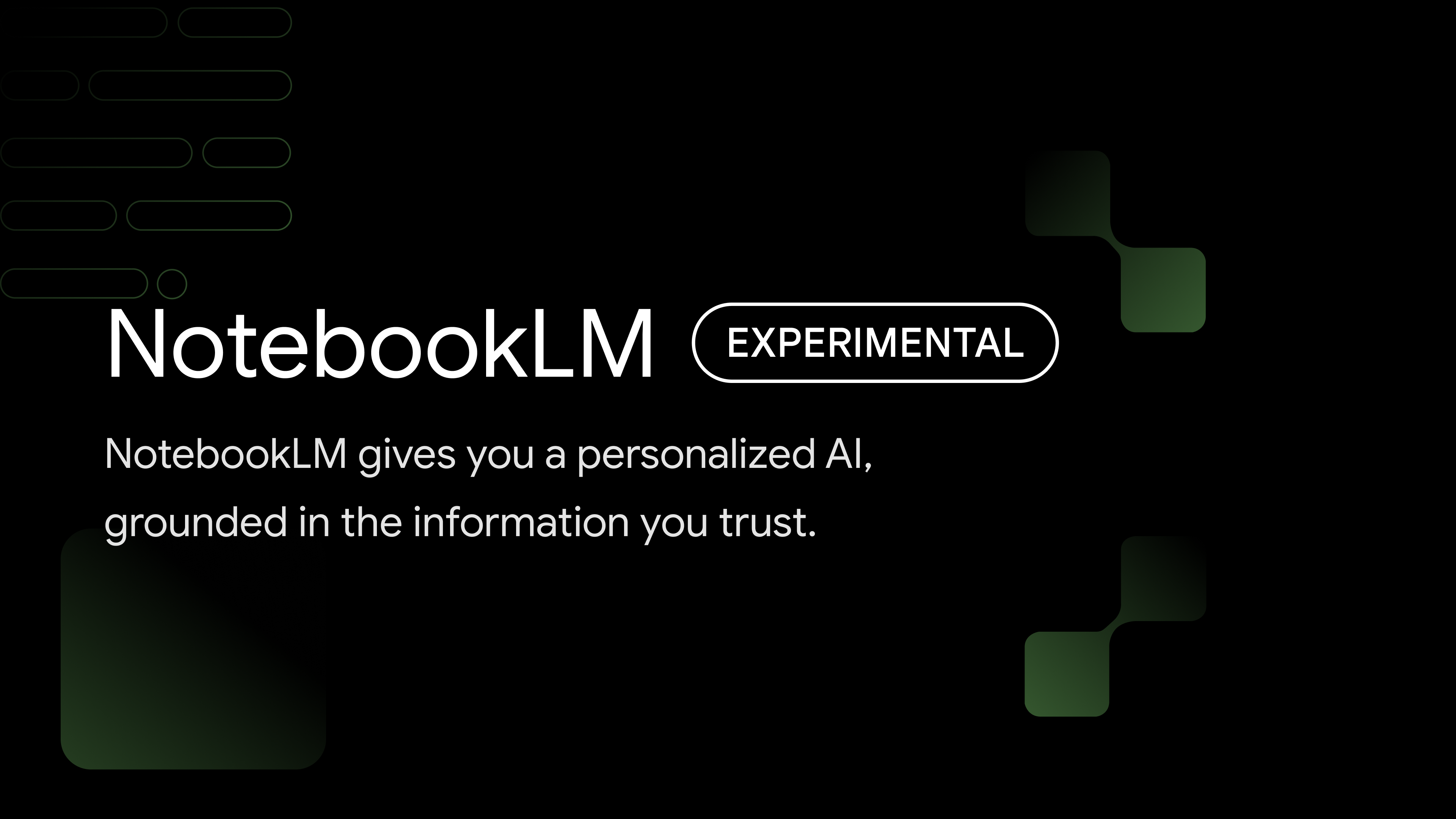Education Lane
October 2024 | Cathleen Weber PhD
Preparing for Parent/Teacher Conferences
- What are the student’s strengths and accomplishments?
- What areas present challenges, and how can parents help students at home?
- Are there any serious behavior problems to address?
- What test scores or exam results can you share with parents?
- What might students want or need their parents to know?
When the conference starts - be prepared to:
- Greet parents by name in a friendly manner and introduce yourself and any other school staff who are participating.
- Provide paper and pens for parents to take notes.
- Start by briefly explaining the purpose of the meeting and what you hope to accomplish. Parents might be nervous, so set them at ease by explaining your expectations up front.
- It’s always smart to start with a student’s strengths. Parents usually expect to hear from teachers only when there’s a problem. Giving them positive feedback can set the tone for a more cooperative experience.
- If time is very short, ask parents up front if they have any questions or issues to address. Otherwise, provide your own progress report from the notes you made before the meeting, focusing on the most important issues first.
- Be sure to provide action items for any challenges or issues. For instance, if you tell a parent their child is struggling to master multiplication facts, provide some activities they can try at home to help out.
- Ask parents for their own thoughts about their child. How does their child feel about school this year? Have any issues come up that parents would like to discuss? Do parents have any requests or goals for their child?
- Keep an eye on the clock, and start wrapping up when you have about five minutes left. Do your best to end the conference on time, so other parents aren’t kept waiting.
Source: We Are Teachers Staff - October 2023
Verizon Innovative Learning HQ
Verizon sponsors over 350 turnkey lessons in every subject! Many of these lessons are focused on STEM subjects, but there is a wide variety of topics for K-12 students.
With a free account, educators can infuse engaging STEM concepts in any subject area and grade level. For example, in the Design Thinking: The Five Chair Challenge lesson plan, students are introduced to the basics of the Design Thinking process and complete a hands-on prototyping activity. In Microplastics, What Can We Do About Them in Our Community?, learners use a free augmented reality app to explore oceans, discover factors that are having detrimental effects on marine ecosystems, then generate ideas of how to mitigate the effects of microplastics.
Also included in the Verizon Innovative Learning HQ collection are 44 professional development courses, all of which offer a micro-credential from Digital Promise upon completion. Two example courses include:
- Cultivating Digital Citizens, where users can explore ways of supporting teachers with lesson design, developing strategies, and modeling best practices to create responsible digital citizens and help cultivate a safe and responsible digital culture.
- Enhancing Learning with Augmented Reality, where users will explore the benefits of designing learning experiences with augmented reality with the idea of creating new immersive learning opportunities for students.
Creating an AI Generated Podcast in Notebook LM
Notebook LM has the ability to transform documents into a podcast format. By selecting all desired sources and clicking on "generate," the tool creates a podcast episode where two voices discuss the content of the documents. This feature provides an innovative way to review material and study on the go.
Creating and Downloading Podcasts
Once the podcast is generated, users can download it as an MP3 file. This functionality is perfect for students who want to review material during commutes or while multitasking. The quality and realism of the generated voices make this feature a game-changer in educational tech.
Ag in the Classroom
Illinois Agriculture in the Classroom creates lessons, activities, and resources for the K-12 classroom. All materials are standards-based and incorporate cross-curricular concepts for content area teachers to easily incorporate into their classrooms.
October Reminders
October 1 - Preview your 2024 Report Card via MyIRC - be prepared to tell your story!
October 30 - ISBE will publish the 2024 Report Card
- MyIRC Principal Entry Form — The School Highlights pages on the Illinois Report Card pull their content directly from the forms provided through this utility. It allows administrators to update School Highlights, District Narrative, and 5Essentials Feedback.