

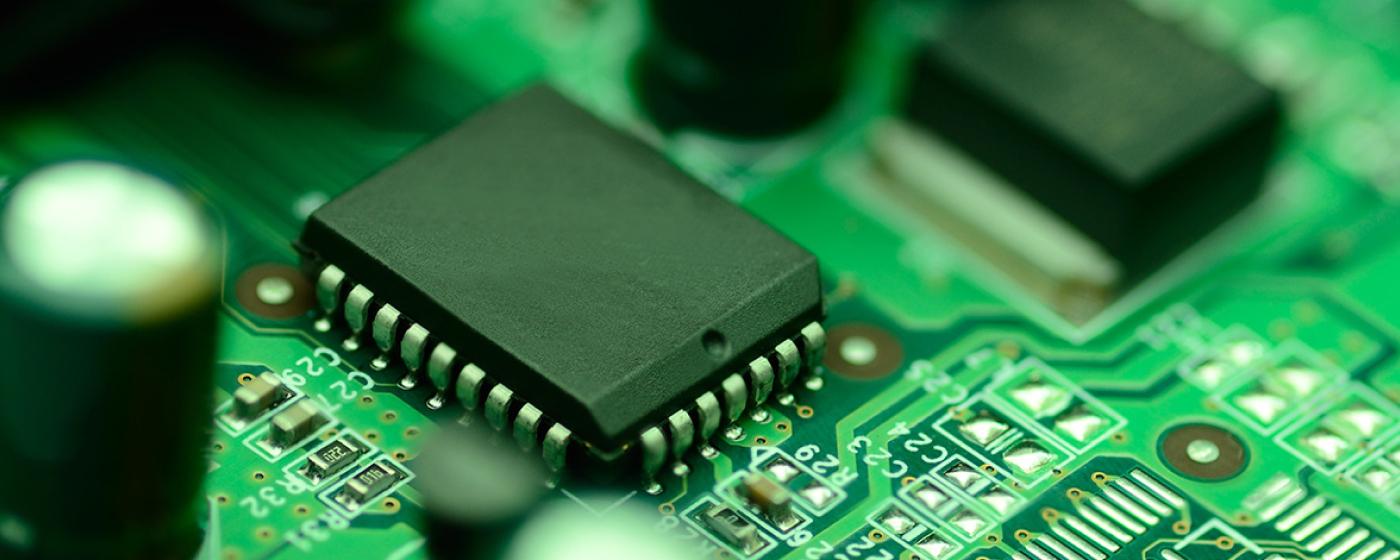
Increase Engagement w/Tech Today!
Research supports the idea that student engagement leads to academic achievement
Student Engagement: "...The degree of attention, curiosity, interest, optimism, and passion that students show when they are learning or being taught, which extends to the level of motivation they have to learn and progress in their education. "
1. "I can keep students engaged by using instructional tools/strategies that BEST fit learning targets within the lesson (e.g. formative..., peer-collaboration, project-based, etc.)."
2. "I can make instructional choices in technology integration that will positively impact (not detract) from the learning."
Benefits of Having Interactive Components in Your Presentation
- Retention: Actively having students engage with the concepts of the presentation in different ways and hearing it from different people (besides the teacher) helps with long-term retention.
- Personalization: Students are given the choice of where the presentation is heading and participate in their own learning outcomes.
- Fun: Having a break from the routine, getting a chance to move around, developing teams, and sharing are all much better than sitting silently and taking notes.
- Feedback: Adding interactive activities into a presentation gives you instant feedback about students’ comprehension.
- Vocalization: Having students actually vocalize their ideas helps them internalize the concepts.
- Summarization: Students review and summarize their own main points while doing the activities so there is less need for repetition.
- Differentiation- All students learn at different levels and need scaffolded supports to master subject content, which can include technology as a key source of instructional delivery.
- Address Different Learning Styles- Teachers can use technology to address the auditory, visual, and kinesthetic learning styles of students.
- Increase Social/Emotional Supports- Video software or applications can be used as an introduction to social circle conversations to help students and their peers solve issues they are currently facing.
- Manage Classroom Operations- QR codes can be used for students to record their daily attendance, take lunch, and report concerns or bullying. Media portfolios can be used to track student progress overtime.
Add these to your Tech Tookits!
Storytelling
- Digital Whiteboards-whiteboard.fi
- Digital Portfolios-wakelet, SeeSaw
- Digital Storybooks-BookCreator
Student Response Systems-Poll, Surveys, Quizzes
Digital Assignments
- Kami
- Google Forms
- Google Sites
- Google Drawings
- Practice Sets
- content creation (video, blog, presentation, etc.)
Podcasting, Oral Quizzes, Oral Recording
- Flip
- Loom
- Screencastify
- Mote
- Voice Notes in Google Docs
Interactive Worksheets
Take an existing worksheet and turn it very quickly into an activity that's more engaging!
- Turn your worksheet into a Kahoot (or other online quizzing tool)
- Create a flash card game using Quizlet (no student names) or Quizizz
- Import questions into Practice Sets
- Create a scavenger hunt on a Google Doc or Canva doc
Google Slides can do so much!!!
Borrowed from: https://ditchthattextbook.com/google-slides/
Google Practice Sets-interactive assignments are easy!
Educators can use practice sets to:
- Create interactive assignments
- Save time with the auto-grade tool
- Identify concepts that need more instruction time
- Identify students who need extra support
- Shape future lesson plans with performance insights
Create, edit, delete, or share a practice set
Google Forms can offer Digital Quizzes and much more!
Click here or on the image above to see all of the ways to use Google Forms for engagement!
Make Youtube Videos Interactive
Virtual field trips allow us to take our students on adventures we never thought possible. We can take our students under the ocean, across the globe and even into space.
Tons of field trips here to start with! https://ditchthattextbook.com/virtual-field-trips/
Gamification
Adding elements of gameplay in the classroom increases engagement. You can even throw in opportunities for students to level up, earn badges and experience points using teamwork in a friendly competition and watch the motivation skyrocket.
Gamification doesn't have to be intense or takeover your planning time. A simple Kahoot game or a Jeopardy style review is all it takes to add some game elements to your class.
Click here, or on the image to gain access to these free templates!
Click here, or on the image to gain access to these free templates!
borrowed from https://ditchthattextbook.com/gamification/
10 timeless tips for teaching with technology
1. Go where the students are
2. Utilize self-directed learning
3. Emphasize task over tool
4. Give students control
5. Promote creating over consuming
6. Produce for a large audience
7. Use visuals to engage
8. Personalize everything
9. Make it matter
10. Don’t assume students already know
Borrowed from: https://ditchthattextbook.com/10-timeless-tips-for-teaching-with-technology/
Easy steps to get started
- Speeches and oral presentations could become podcasts.
- Narratives could become short films.
- A research project could become a mini documentary.
- An art piece could be animated.
- Posters could be created using online graphic design tools.
- Essays or extended written pieces could be published as online articles with photos
- 10 Digital Bell Ringer Activities you can use tomorrow!
- 20 easy digital templates to use for grades K-2



















