
Tech Tips
2 Dec 2024-Vol 5, Issue 17
Reminder
This newsletter is produced and distributed by the GISD Instructional Technologist. I am not receiving compensation from any company or product referenced in this newsletter. Links to blogs, websites, articles, etc. are included within the newsletter and are generally attached to the graphic with the article. All links are active as of publication.
In This week's Issue:
5 Favorite FigJam Features & How to Use it as a Teacher
December Journal Activity Book
Hipster Google
Vivi for Teachers
Art Selfie 2 from Google
20 Juicy Questions to Ask Students
Visual Literacy Boost with Adobe Express
Learning Ally
TCEA 2025 Legislative Priorities
Promethean Reminder
Pick a Time
Past Issues
5 Favorite FigJam Features & How to Use it as a Teacher
December Journal Activity Book
Hipster Google
Eric Curts has shared an entire list of Google tools you may or may not have heard of. He says, "there are also loads of smaller, lesser-known, but powerful tools that can be used for teaching and learning." He shares over 70 hidden gems (as he calls them). The link will take you to a google doc with links to each resource. At the top it says "Request edit access" - DO NOT CLICK THAT. Instead go to File > Make a Copy. Then you will have a copy of your own to take your time to explore all the various tools. I would be interested to know which ones you like and which you don't.
Vivi for Teachers
Art Selfie 2 from Google
This was fun six years ago when Google rolled out Art Selfie. Art Selfie 2 takes it a step further. This Google Arts & Culture AI project starts with you taking a selfie, of yourself or you and friends. Then you choose a style from more than 25 styles. Generative AI then creates a scenario with your face seamlessly blended into the art. It could be a great way to get students interested in history and arr.
20 Juicy Questions to Ask Students
Matt from Ditch That Textbook asked their readers to submit their favorite questions to ask students to start a discussion. He says, "A great question is a springboard into a fascination discussion. Phrase it the right way and students will start thinking, then start talking." He points out that if you have great questions, it can be the difference between a good learning activity and a great one. He suggests seven basic concepts in a 'how to' format, and then includes 20 questions submitted by readers.
Visual Literacy Boost with Adobe Express
Learning Ally
Research shows that the brain learns the same way whether reading or listening to text. Learning Ally provides your curriculum and the books children want to read in an easy to use e-book format, so students can keep pace with their classmates and succeed in the classroom and beyond. The district has a license for use in all classrooms. Your textbooks are among the books available. This is a great resource to use with students who struggle with decoding, fluency, or reading comprehension. Think about it, who doesn't struggle with one of those three at some point. If you need help using this resource, please reach out and we will help you help your students.
TCEA's 2025 Legislative Priorities
This is strictly an information posting. The attached blog lays out the TCEA Board of Directors recently approved 2025 Legislative Priorities. They have listed five priorities. If you feel strongly one way or the other regarding their stance, please reach out to them to voice your opinion or to get involved.
REMINDER
I know it is that time of year when you decorate your classroom with festive colors - including lights. Please remember that you CANNOT put lights on your Promethean Board. They will interfere with the correct operation of the board and can interrupt the learning in your classroom. And don't forget to UPDATE! (your board and your devices :-) Thank you!
Brain Break
You Pick a Time - Please
I would love to sit with you and talk about the amazing students you have in your class this year. Let me help you plan great technology-based activities to help keep them engaged. My job is to help you integrate technology into your lessons, and it is a job I am passionate about. Let's work together. I will work with you when it is convenient for you, it doesn't have to be lunch.
Mrs. Owens’ Credentials:
Masters of Science in Instructional Design and Technology.
Principal Certification - EC-12; Teacher Certification - 8-12 Social Studies, Technology Applications EC-12
Wakelet Certified Educator
Wakelet Ambassador














