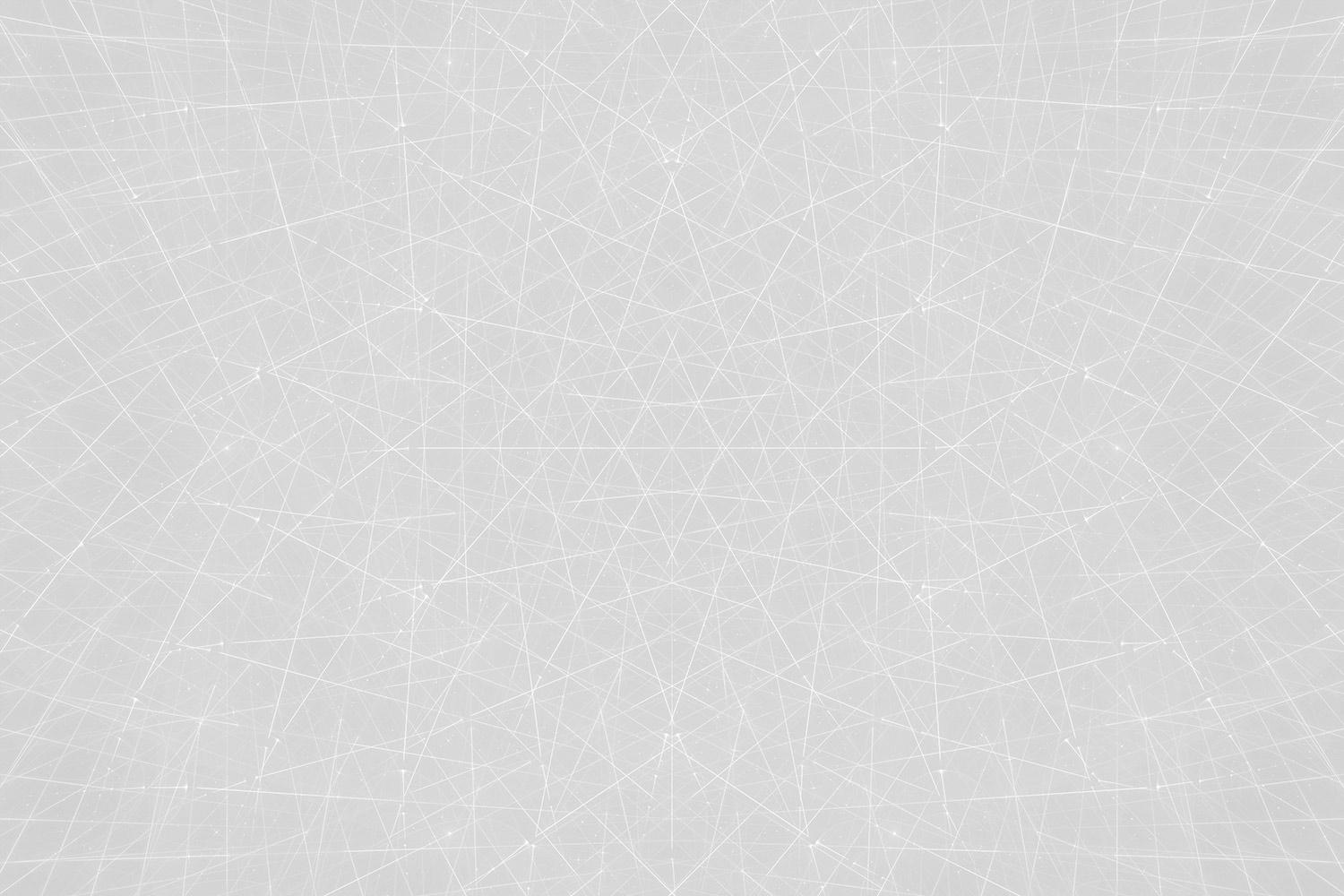
Anchor
Podcasting made easy!
What is Anchor?
Main Features:
- Record audio with a phone, tablet, or computer/laptop.
- You can record interviews with others with a call-in feature.
- With editing, you can arrange all of your audio content into one episode.
- There are tons of audio effects and music available in the Anchor library.
- You can publish to multiple platforms like iTunes, Google Play, Spotify, Twitter, Facebook, or even embed the link onto a website.
Why should your students podcast?
- It empowers student voice! Your students have a story to tell. Let them.
- Podcasting allows your students the opportunity to connect with an authentic audience.
- It's fun! What a rewarding experience for students to see their hard work displayed for the world.
- This helps foster communication skills, which are essential for our students as they become advocates of change, problem solvers, and critical thinkers.
- Nearly 70 million Americans listen to podcasts each day - that number is only going up. Let's teach our students to use technology like podcasting to make a difference.
- It's a free alternative to traditional assessments.
It's easy to start!
Ideas
- Think about how you want to use podcasting. You can either consume or create.
- Flipped Classroom Approach - use podcasting as a way to revisit information outside of class or introduce topics so that students can dig deeper into the content at school. (Biology Example)
- Weekly school broadcasts to share with your learning community (ie: parents, students, teachers, community members)
- Student book reviews
- Student-led book clubs (The Davis Academy example)
- Student debates on issues like the Global Goals for Sustainable Development
- Recap field trips
- Analyze current events
- Interview community or family members
- Reinterpret a reading passage with dramatic read-alouds or readers theater
- Encourage speeches by student council
- Create audio tours of the school for new students or for curriculum night
- Historical reenactments - have students reenact important scenes from history using period language/vocabulary
- Planning Sheet
Tips
- Model first - listen to a podcast and analyze it with your students.
- Ask your students what they're interested in - work your podcast around that.
- Keep it simple. Find tools that integrate well for you (think Google or your Office 365 account)
- Think about using a rubric to help guide students for expectations.
- Attend podcasting sessions at conferences like GaETC, FETC, or ISTE to get new ideas!
Suggested Equipment
Microphone
Tablet Stand
Apple Lightning to USB Camera Adapter
Pop Filter
Blue Yeti Pop Filter
Professional Microphone for Studio Setting
Martha Bongiorno, Media & Education Technology Instructor
Martha resides in Lawrenceville, Georgia with her husband (who is also a teacher) and two spunky children. When she is not working or volunteering for the Georgia Library Media Association, she and her family can often be found hiking or fostering a love of all things nerdy in her children by adventuring to historical places, festivals, or DragonCon.
Martha holds a Bachelors in Middle Grades Education, a Masters in Learning, Design, and Technology, and Ed.S. in Instructional Technology. Her accolades include being the 2019 Fulton County Library Media Specialist of the Year, a 2019 AASL Social Media Superstar Finalist, and the 2018 Coastal Georgia Library Media Specialist of the Year. She founded #GaLibChat, is President-Elect of the Georgia Library Media Association, and maintains Discovering the Remarkable, a website and blog dedicated to middle grades library resources.
Skills
Martha's certifications include being a Microsoft Innovative Educator Expert and Microsoft Master Trainer, and serving as a Flipgrid Student Voice Ambassador. She is also confident in her ability to embed literacy within STEAM and uses AR/VR in the library.
Email: bongiornom@fultonschools.org
Website: http://www.discoveringtheremarkable.com/
Twitter: @mrs_bongi









