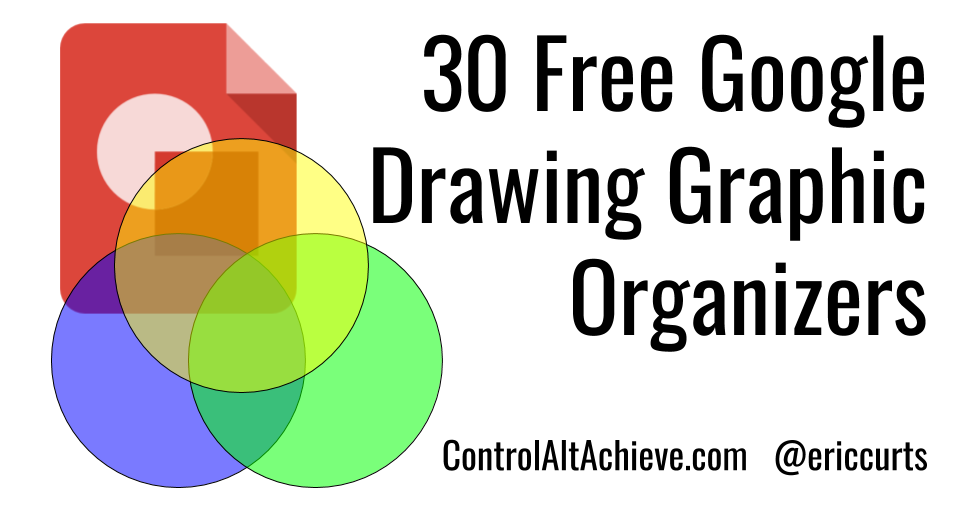MVHS EdTech Tips
November 2017
The Power of Google...Drawing
This month I want to share another amazing resource that is underutilized - Google Drawing. This app lets us start with a blank page and create an interactive digital poster. I use Google Drawing for planning purposes. I create visual unit plans with links & images. The digital space let's me move information around easily and it always saves automatically. Because anything created in Google is easily shared, students can also create drawings very easily.
The link that follows is a great resource that has 30 graphic organizer templates already made for Google Drawing. Each template can be easily copied for teacher and student use. If you are using Google Classroom, a Google Drawing assignment can be sent to students for completion. Also, there is a blog link that includes several ideas for projects students can create using Google Drawing.
Google Drawing How-To Videos
https://www.youtube.com/watch?v=UdGTlg0Imek
https://www.youtube.com/watch?v=16oj8gZQMck
Sample Google Drawing Uses
Top Ten List
This is an assignment where students pick the TOP TEN concepts from our unit of study. At the end of the year they will have 8 top ten lists to review for the AP exam. Each list has active hyperlinks and is primarily visual.
Unit Planning
This is a draft of my next unit in AP United States history. It is easy to add elements to the blank document and it can easily be shared or migrated with other Google apps.
Sample Graphic Organizer
This is a pre-made Google Drawing organizer that students can use. The template can be shared and students enter information regarding the topic being studied.