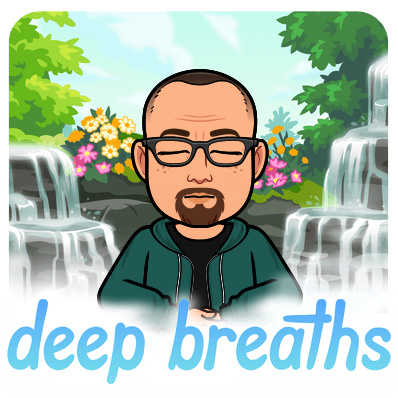MAY EDTECH UPDATE
May 2023 - EdTech Tips, Teaching Strategies & More..
SEESAW! This is the Way!
Above, I shared some great example lessons being pushed out by some of our Seesaw Allstars that highlight student voice and create learning loops between students, teachers & families. Notice how many of them incorporate student voice. Some have been created by others and just saved and used, some have been created and designed to support the curriculum being taught and some are just students reading or narrating about what they have done in class. Whether you're using Seesaw as part of your daily lesson design or as an extension to reteach a skill kids love it.,
🔎Explore this lesson, which is a Star Wars Choice Board by rachel-petrucelli
🔎Explore the Interactive State Journal: Oregon
- Grade 4
- Geography, Economics, Government, History
Keep the Seesaw Competitions going!
Did someone say FREE BOOKS?! 📚Join the #WeLovetoRead Challenge... the more often you participate...the more chances you have to win free books for your classroom! 🎉 Get signed up here https://bit.seesaw.me/WeLovetoRead
Are you interested in becoming a Seesaw Ambassador? Seesaw has reached out to me for a list of folks to fast track. Email at huntley_ju@4j.lane.edu if you're interested.
Have you wanted to try coding and robotics in your classroom?
Students need to be prepared for the workplace of tomorrow with career readiness skills such as critical thinking, planning, problem solving, perseverance, and teamwork. They also need specific skills that will be in high demand in the future: computer skills, logical reasoning, and a basic understanding of coding. If you don't believe me then check out this great article from ISTE: Engage Learners With Coding and Robotics
Integrating coding and robotics into your classroom is fun and easy using one of the many kits we have for checkout across the district. Our Edtech team has been curating resources and how to's to make it easy for you to incorporate into your classroom. Check out some of the kits you can check out for your classroom at our Coding and Robotics Site
Have you checked out Microsoft's Makecode Arcade? Microsoft MakeCode is a free online learn-to-code platform where anyone can build games, code devices, and mod Minecraft! Arcade animated simulator.
Teaching Digitally
@nadinegilkison
to help any K-12 educator. Spent many hours on this guide all summer. https://docs.google.com/presentation/d/1fFl9nq896ScyG_sUHaZ2OiKB0HUZLVlEGY8Z9Y3afcY/edit#slide=id.g8b42b57bf6_1_376…The AI Infused Classroom
Holly Clark - The Infused Classroom is partnering w/@MicrosoftFlip
to bring you a FREE event - inspiring ideas to shift teaching and maximize meaningful learning in a world of #aiMay 23rd at 12pm PT or watch the recording Register https://info.flip.com/events/ai-in-education.html
Animal Report Organizer
Use this graphic organizer created by @GladeJeff while gathering information on Pebblego , to help student gather information: https://docs.google.com/document/d/1YqKMPVtsrEhZZl368nVib_-RGZKxvH2eYTkPxVDtkH0/edit?usp=sharing
Apple Translate
The Apple Translate app is available on student iPads. It can translate text, voice, and conversations between any of the supported languages
Google Docs Cheat Sheet
Get this AWESOME Google Docs CHEAT SHEET from ShakeUpLearning! FREE for subscribers! https://shakeuplearning.com/blog/google-docs-cheat-sheet/…
Making a Text Comprehensible
BEFORE & AFTER? Check out this 10-MINUTE makeover by @irina_mcgrath & @michelleshory. See their use of titles, images, vocab, chunking, & audio!
Memorial Day Resources
For teachers looking to incorporate Memorial Day into lessons, here are some of the best resources from around the internet.
AAPI HERITAGE MONTH PODCASTS
For #AAPIHeritageMonth, I gathered a list of podcast episodes that celebrate the AAPI community! Options for PreK-12 include: ⛩️ Folktales & history 🤾🏽♂️Athletes & artists 🔬Scientists & trailblazers
❗️Lots more! ⬇️ Full list with active links ⬇️ http://bit.ly/AAPI-Podcasts22
Dinosaur Pictures
This interactive map Lets you plug in your address to see how it's changed over the past 750 million years.
The interactive tool enables users to home in on a specific location and visualize how it has evolved between the Cryogenian Period and the present. The home page is also a great resource for dinosaur pictures and facts.
SO COOL.....
1. Project Zero - Project Zero is an educational research group at the Harvard Graduate School of Education dedicated to understanding and enhancing learning and thinking.
2. JoyPixels - brings your favorite emoji characters to digital sticker format featuring hilarious phrases that will emojify your life!
3. Teachflix.org. Have some time for a quick virtual field trip? Looking for a video to add to a lesson? Want to have your class listen to a fun read aloud? Check out TEACHFLIX page has all that and more! Browse through tons of videos all in one spot! http://teachflix.org #Ditchbook
4. Curipod is an interactive presentation tool for making lessons. You can create your own lessons or use our AI generator to create engaging and interactive lessons and activities. Curipod makes reading, writing and drawing engaging and makes it easy to create fantastic learning experiences.5. PLEASE, PLEASE, PLEASE do yourself a favor and check out Flippity - it is a free resource for teachers that allows for the creation of quizzes, flash cards, presentations, memory games, word searches, and more..
Apple Professional Learning Specialist
Apple Professional Learning Live Explore helpful resources, practice new skills, and reflect on ways Apple technology can support great learning and teaching. These hands-on virtual sessions run for approximately 60 minutes and are offered twice daily.
- Visit apple.co/apl to learn more and register.
💥NEW!!! 💥- Apple has launched a new professional learning hub for educators called the Apple Education Community, which expands on the resources previously hosted on the Apple Teacher Learning Center and adds a brand new educator Forum, now live in beta.
EUGENE 4J RESOURCES TO HELP YOU GET THE YEAR STARTED!
Curriculum Administrator - Educational Technology
Email: huntley_ju@4j.lane.edu
Website: https://sites.google.com/view/huntley-edtech/justin-huntley
Location: 200 North Monroe Street, Eugene, OR, USA
Phone: 541-790-7587
Twitter: @JustinHuntley