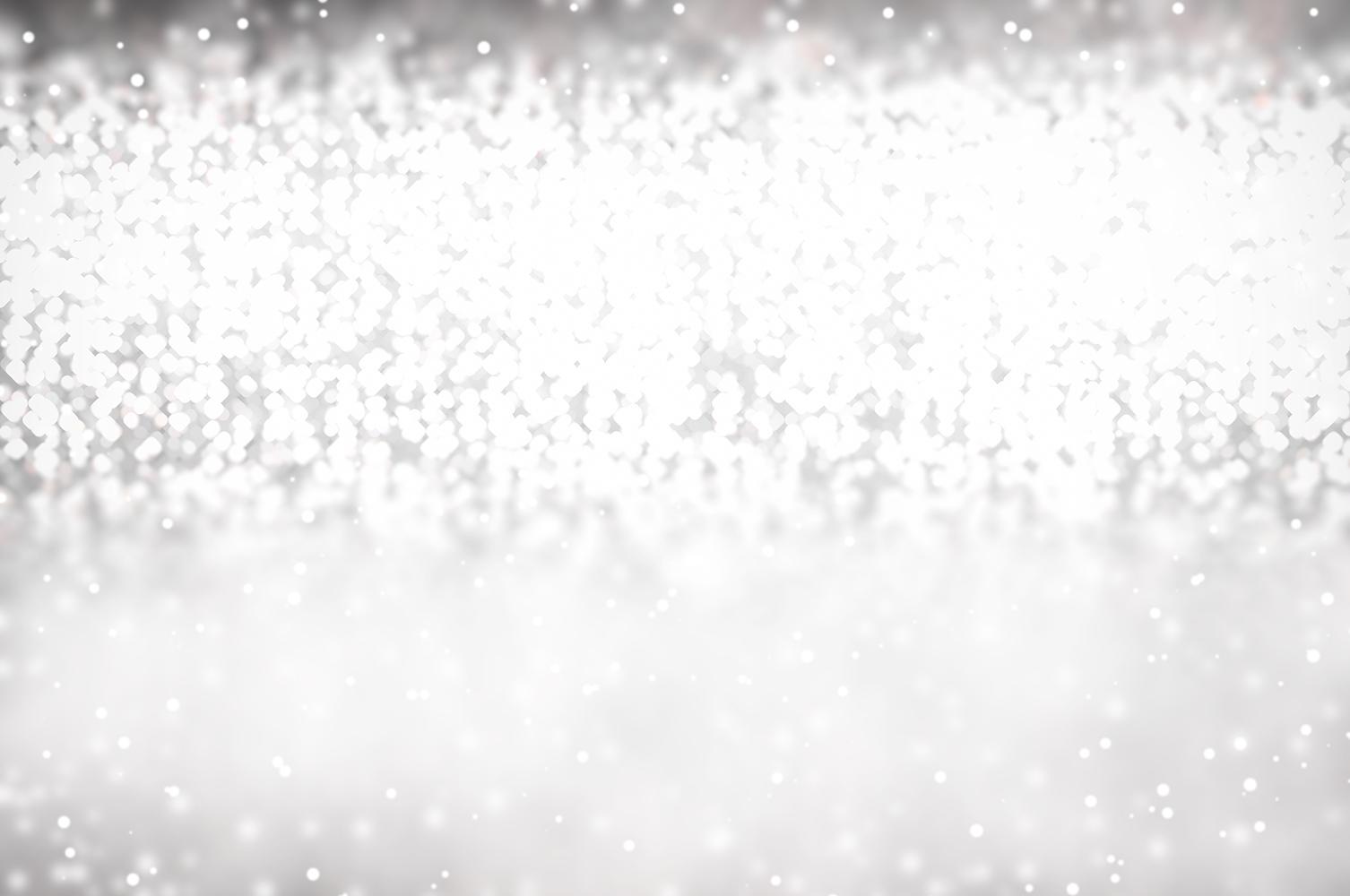
Zoom Premium Features
BSD ~ January Edition 2
Thank you all again for your patience as we transitioned over 900 accounts on Monday, January 4th! YOU DID IT!
Now that you have your Zoom premium account upgraded... what can you do with it? Glad you asked. Take a look at a few features that are NOW available for you to utilize with your students to enhance collaboration in remote/hybrid learning environments.
If you would like additional assistance, I will also be hosting OPTIONAL after school PD sessions, where you can earn PIP or Trade - in on the following items outlined in the newsletter and more.
Event Information
Zoom Premium Features MS & HS OPTIONAL PD Opportunity
Please register in DSC - Workshop Number: 93046
When?
Wednesday, Jan 13, 2021, 03:30 PM
Where?
undefined
Event Information
Zoom Premium Features Elementary OPTIONAL PD Opportunity
Please register in DSC - Workshop Number: 93045
When?
Thursday, Jan 14, 2021, 04:00 PM
Where?
undefined
Can't make these dates? Not to worry... more opportunities for more Zoom PD at the end of the newsletter.
Access Zoom via Classlink
Accessing Zoom via BSD Classlink
Polling
The polling feature for meetings allows you to create single choice or multiple choice polling questions for your meetings. You will be able to launch the poll during your meeting and gather the responses from your attendees. You also have the ability to download a report of polling during and after the meeting. Polls can also be conducted anonymously, if you do not wish to collect participant information with the poll results.
Reports
The Reports section of the website is a powerful tool. It also allows members of the account the ability to review meeting statistics and registration/attendee reports for their meetings and webinars. Recently ended meetings may take up to 30 minutes to show in reports. Love that you can see when a student enters Zoom and how long they stayed.
Taking Attendance in Zoom
AKA Reports
Co - Hosts
The ability to transform your co - taught teaching and learning opportunities during remote/hybrid is now here! The co-host feature allows the host to share hosting privileges with another user, allowing the co-host to manage the administrative side of the meeting, such as managing participants or starting/stopping the recording. The host must assign a co-host. There is no limitation on the number of co-hosts you can have in a meeting or webinar.
Enabling and adding a co-host
Co - hosts rights during Zoom meeting
Breakout Rooms
Although the breakout rooms features remain the same, I wanted to remind you to enable the settings when you upgraded your account.
Making Collaboration Work in Remote Learning
Great tool to organize students in breakout rooms. Many more available.
Changing Settings
Changing Settings in the desktop or mobile app
For Windows & Mac Users
More Zoom PD opportunities:
Event Information
Zoom Premium Features MS & HS OPTIONAL PD
Please register in DSC - Workshop Number: 93065
When?
Wednesday, Jan 27, 2021, 03:30 PM
Where?
undefined
Event Information
Zoom Premium Features Elementary OPTIONAL PD
Please register in DSC - Workshop Number: 93061
When?
Thursday, Jan 28, 2021, 04:00 PM
Where?
undefined
Khristina Hunt
Coordinator of Instructional Technology
Email: Khristina.Hunt@bsd.k12.de.us
Website: https://www.brandywineschools.org/
Phone: 302.793-5029
Twitter: @kfhunt2






