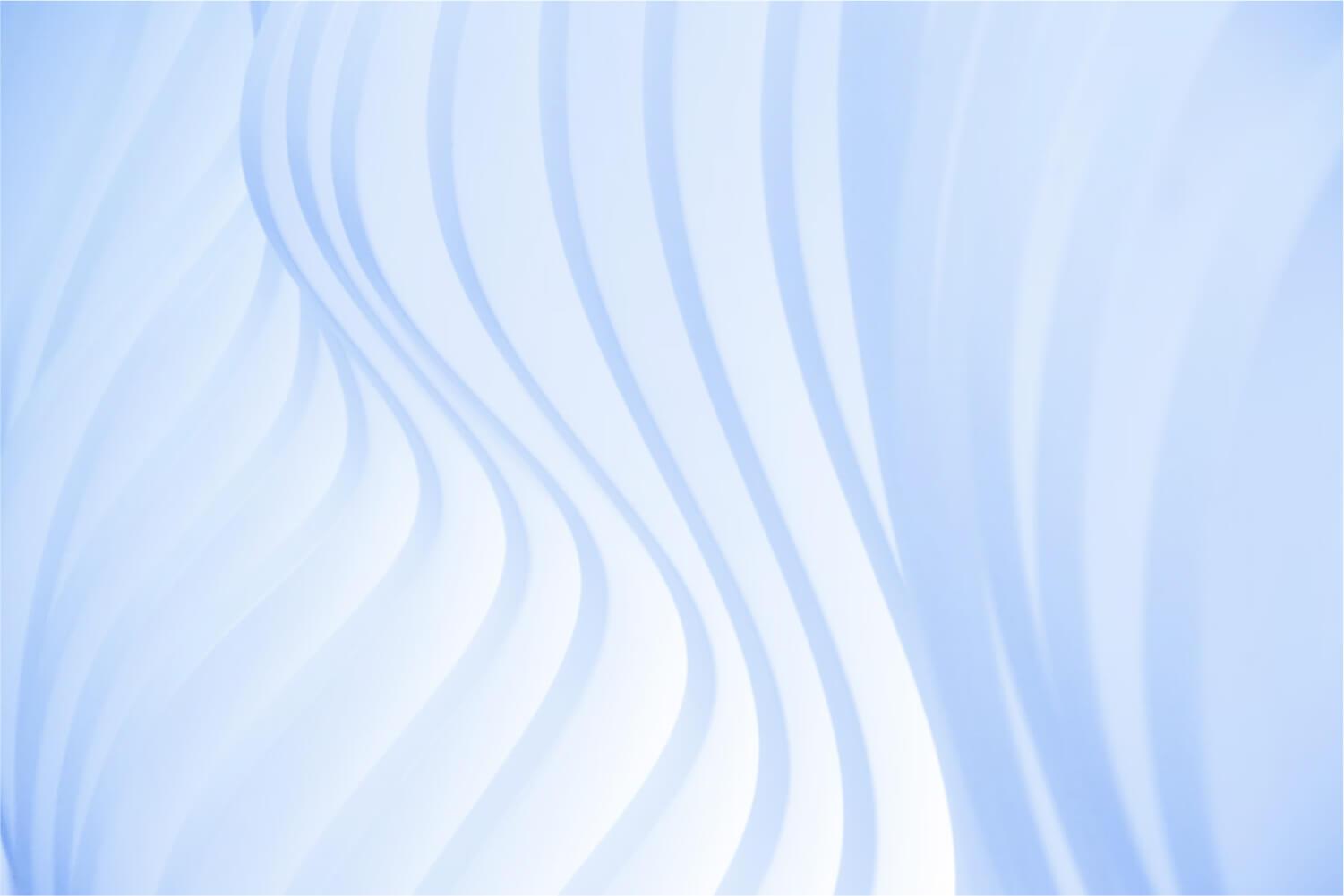

The EdTech Connection
22 Aug 2022 2022

Flipgrid Becomes Flip!
That part is boring, though, so they made a lot of other really cool updates! For example, you can now get video backdrops to add to your videos straight from the camera and an American Sign Language learning lens that will track your hand movements as you learn each letter of the alphabet!
Check out the video below to learn more!
QUICK TIP: Organizing your Online Life
One of the questions I get asked most often is about how to organize their Google Drive. Unfortunately, the people who ask this most often are also those who struggle with organizing any sort of digital files. Organizing in "the cloud" is just like organizing anything else. It all depends on your system. But you HAVE to have a system.
So whether you are trying to organize your Google Drive, your online classroom, or any other digital filing system, here are my top three tips.
- Organize coursework by units first, then decide where to go from there. This is probably the most important (in my opinion), whether you are organizing your online classroom or a drive. For my French courses in itslearning, I used a Unit>Lesson>Week organization system, with an extra folder for "resources," which could be vocab lists, notes, or anything extra that I think will be helpful. Although I'm not teaching this year, I still stand by this and I like to provide examples that I think will resonate with most of you!
- Organize by topic. Anything you save digitally should probably be organized by topic. For example, I have a folder for everything about my life as a teacher, another for everything about being an ITS, and another for all of my EdD work. Within those topics, I again subdivide by specifics (French 1, French 2, etc. OR Canvas, SchoolCity, etc.).
- Be specific with naming items. This is something that too many people overlook as being important. Don't just call something "Test." Name it by course, unit, and more so that you (and STUDENTS) will more easily be able to identify what you need when you need it. This will be ESPECIALLY important in Canvas next year, since there is not a folder > subfolder structure like we are used to in itslearning. We'll obviously talk more about this throughout the year, but just start thinking about it if you're one of my FoCo peeps! If you're already using Canvas, I'd love to know what you do!
If you are one of my teachers here in Forsyth, then remember that AT MINIMUM you should organize your itslearning courses with at least one folder for each unit in the course AND what students need to do to be successful on the end-of-unit assessment (study guide, performance task, rubric, etc.).
Have questions? Let me know!
CANVAS CORNER: Favoriting courses
Just like in itslearning, you can clean up your Canvas Dashboard by only showing your "favorite" courses. To get to a list of all of your courses, allowing you to star or un-star courses, you would go to Courses > All courses from the Global Navigation Menu in Canvas.
Check out these Canvas guides for a few more details:
How do I view my favorite courses on the Canvas Dashboard?
How do I customize my list of favorite Canvas courses?
If this process all sounds eerily familiar and not-at-all scary, hooray! You've learned transferable skills and are ready to take those next steps towards growing with Canvas! If you're not in the Growing with Canvas course yet and I've not been to your school, but you think you're ready now to get a head start, just send me an email and I'll get you set up to enroll in the course!
Check out previous newsletters on my profile page!
Email: aburgess@forsyth.k12.ga.us
PermaMeet: https://meet.google.com/wwh-fsev-ajc?authuser=1
Location: 1130 Dahlonega Highway, Cumming, GA, United States, Rm. 451
Phone: 770.887.2461 x. 204034





