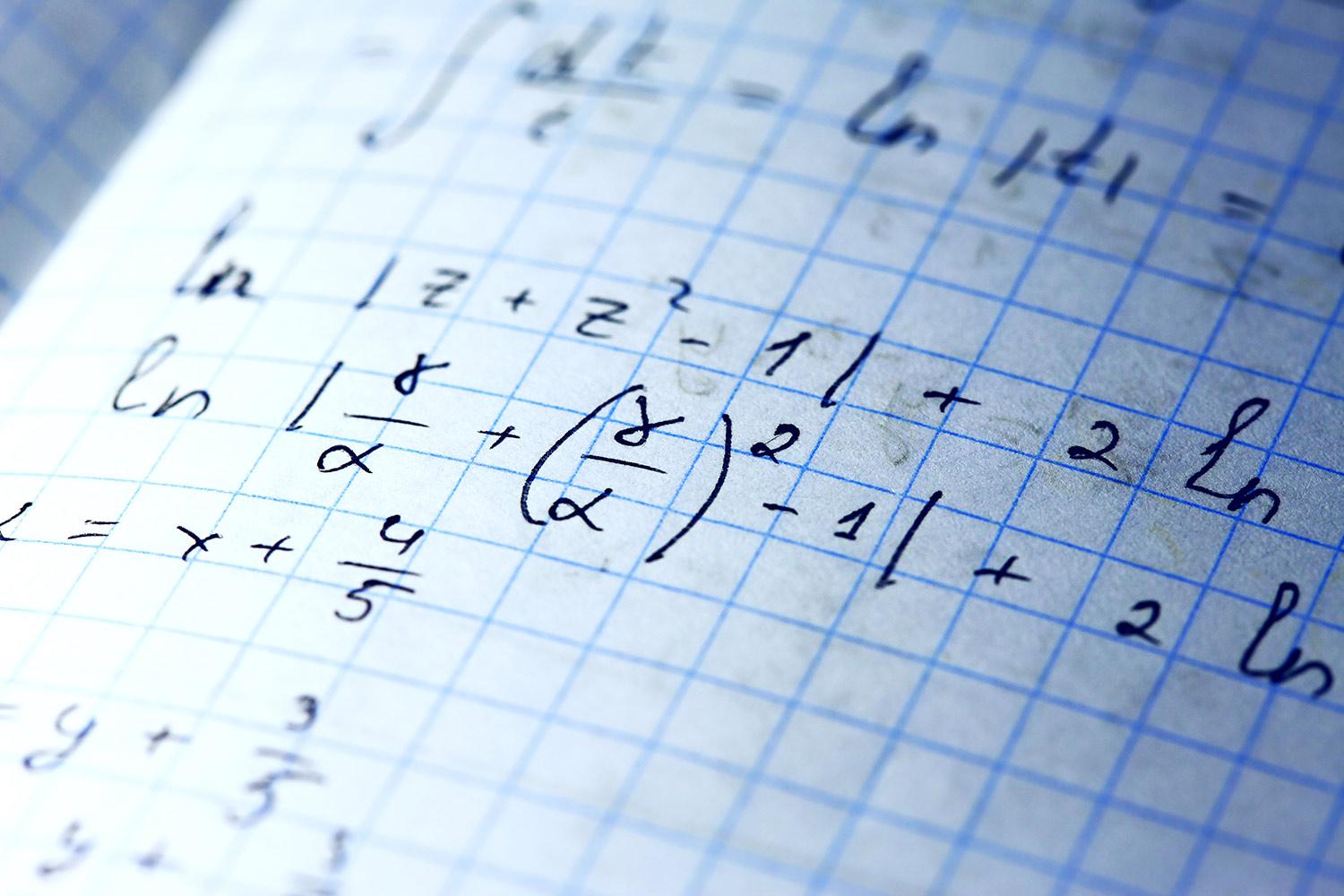
Digital Tools for Math
J2Training - Janet Corder & Joan Gore
@Desmos
@TCM_at_NCTM
@MT_at_NCTM
@mr_isaacs_math
@MathletePearce
@alexbellos - author of Alex’s Adventures in Numberland
@MathyCathy
@MathNeil
@Yummymath
@CparrishAU
@anthonydilaura
@DeForceMath
@geogebra
@MatthewOldridge
@MrT_Ro
@mathtrain
@TonyEdTechTip
@AlgebraFact
@dmyer
@PegKeiner
@WadeLovesMath
@earlsamuelson
@johnberray
@sufficiency
@AdrienneCore
@Larissa_Connors
@Math912Teacher
Twitter Chats
#mathchat
#ElemMathChat#msmathchat
#spedmath
#alg1chat
#alg2chat
#geomchat
#precalcchat
#calcchat
#statschat
Quizizz
Quizizz is very similar to Kahoot, except the questions appear on the students' devices.
Let's try it out!
- On your device or laptop, open quizizz.com.
- Click Join a Game.
- Enter the Game Code the teacher provides and click Go.
- Type in your name and click Join Game.
- Wait for the teacher to begin the game.
Good Luck!
WOW - Quizizz has math symbols!
Take a look at some favorite Quizizz features:
- Easily create a quiz by using questions from multiple public quizzes
- Math symbols
- Highlight keywords with red, green, or blue text
- Make your own Memes
20 Inspiring EduCreators on Quizizz 2022 Math Edition - Be sure and check out the examples from each educator!
Quizizz now has a Draw option for quizzes and lessons. You can provide an image or a blank background for the students to draw on. Note: The best way to view student results is through the Results option in your Teacher Dashboard
Gimkit
Gimkit was created by high school students and is similar to Kahoot! and Quizizz, except the students play for “money” instead of points. The free version allows you to have 5 Kits (games) in your account. The paid version allows for unlimited Kits and edits and includes other features. You can create your own Kit by typing in the questions and answers or you can upload questions from Quizlet or a CSV file.
The Pro version is $59.88 a year or $7.99 per month. School and bulk discounts are available.
Gimkit includes a library of Kits from users.
The free plan offers unlimited access to the currently featured modes. Gimkit Pro (the paid plan) offers unlimited access to every mode, no matter what. Gimkit Pro Exclusive modes are limited to 5 players if you are on the Gimkit free plan.
Quizlet Live
Let's give it a try!
- Open quizlet.live.
- Type in the code the teacher has given you.
- Type in your name.
- Quizlet Live will assign you a team. Find your teammates and get together.
- Wait for the teacher to begin the game.
Quizlet Live in Math Classes
Teacher Tip: Math + Quizlet Live = Success
Using Quizlet to Begin AP Calculus Prep
Teacher to Teacher: Using Quizlet in a math classroom
Relay Style
We love Quizlet Live, but playing Relay Style really makes it exciting. The devices for each team are all placed in one location. Students on a team line up and only one person at a time can go to the devices and answer a question. Once a question has been answered, the next student goes to the devices and answers the next question. Watch this video to see how it in action!
That Quiz
For directions on how to effectively use That Quiz, check out Mathy Cathy's Blog post.
Let's Play Bingo!
Create online bingo games on Bingo Baker! You can use the free version or for $24.95 for a lifetime, all of your games will be stored in your own account.
Here is an example Bingo Game to use with simple math problems:
Open bingobaker.com/play/109406 on your device.
Click Generate Card.
Click Ok, I Understand.
Click the Free space.
Click the answers to the problems as they are called out.
Shout Bingo if you win!
Hint - For problems that use mathematical symbols, create a PowerPoint with your problems. As you flip through the presentation, students can work out the problems on their paper and then find the answer on the Bingo Baker card.
Click here to access an Algebra II Review PowerPoint to be used in a Bingo game.
Socrative
Socrative is an online student assessment tool that works on any Internet-connected device. The site includes the ability to administer a quiz, play a game or give an Exit Ticket.
Go to socrative.com.The room number is football.
Wait for the teacher to start the quiz!
To take a poll using Socrative:
- Login to your teacher account.
- Have students log in to your room.
- Select Quick Question.
- Select Short Answer.
- Type in your question and select options under Number of Responses Per Student and Student Name.
- Select Start.
- Click Start Vote and Confirm.
- Students then select their choice from all of the options that have been submitted by their classmates.
- Click Finish to access reports and charts.
Socrative also has an App for most devices!
edpuzzle
edpuzzle allows you to import any instructional video into your account, trimming it to show only the portion you need. You can then embed questions to hold your students accountable during the video. Student progress is recorded for you to monitor or use as assessment grades.
Create Your Own Games, Activities & Quizzes to Play Online!
Desmos
Example 1
Example 2
Example 3
Example 4
Understanding the Desmos Features
Desmos provides an excellent list of classroom examples on their home screen and an extensive list of classroom activities.
Desmos Activities - Make sure you see the different tabs at the bottom of the embedded spreadsheet.
Check out this Pinterest Board for lots of Desmos video tutorials.
Google Site of Desmos activities.
"Match My Parabola" Desmos Mini-Challenges by Michael Fenton
"Match My Graph" Desmos Mini-Challenges by Michael Fenton
Flipgrid in Math
Flipgrid is a video response tool that is used to create discussions among all students within your classroom. Teachers post a topic or question via text or video and the students respond to the prompt. Flipgrid also gives students the ability to comment on their classmates' responses.
Key Features:
- All of your videos are located in one location
- Includes a Whiteboard Mode
- You can Freeze a Topic to continue sharing the videos but prevent new recordings
- Student comments can be turned on or off
Resources for using Flipgrid:
Math: K12 Flipgrid Integration Guide
How To Solve Math Problems with Flipgrid (Whiteboard Mode
13 Ways to Enhance Math Lessons with Flipgrid
A Complete Guide to Using Flipgrid – 12 Tutorial Videos #Flipgridfever by Richard Byrne
Multiple Subject Areas - example of students using Flipgrid in multiple subject areas.
Discovery Library
The Discovery Library includes Flipgrid Topics that have been created and shared by teachers.
Would You Rather?
GeoGebra
The Math Keyboard App
Google and Chrome Resources
Great Googley Activities for Pi Day
Google Sheets Emoji Math - Addition and Subtraction
Create Jamboard Math Activities with Equatio
Graph a Pi-Line Skyline with Google Sheets
4 ways to make math come alive with Google tools
Interesting Ways to Use Google Apps in the Math Classroom
How to Use Google's Hidden Calculator
20 Chrome Extensions, Web Apps, and Add-ons for Math
Equatio: Yes You Can Type Math and Science in Google Docs and Forms!
PhET Simulations
PhET Simulations are also offered as an IOS or Android app.
Skew the Script
Padlet
Padlet is a virtual wall/bulletin board that allows students to create a sticky note to express their thoughts on a common topic. Padlet allows us to post text, links, images, and a wide variety of files including video.
Note: Padlet recently began charging $99 a year for unlimited Walls. The free account allows new users to have free accounts. If you already have Walls in your account, you may add 3 more Walls for free.
New from Padlet:
Padlet has added 2 new formats:
- Shelf - Posts can be sorted into a series of labeled columns
- Canvas - Move posts around free-form style
- Collaborate and assess with Reactions. Grade, star, upvote, or like posts - a simple way to give quantitative feedback. Read more about Reactions here.
- You can now highlight text in your posts.
- Categorize posts with Colors. Customize your posts one of five colors. Learn more about Colors here.
- Seamlessly link your pages to an LMS. Learn more here.
- Video Recording on a Padlet
- Snap feature - allows you to take photos and selfies from within Padlet and post them to your pages
- iPhone and iPad app users: Padlet just launched a new, experimental feature called Catscan. You can take a picture of a wall with post-it notes and Catscan will create a Padlet with those notes on it.
Examples:
Helpful Materials
11 Great Resources for Math by TCEA
SplashLearn - an award-winning math learning program that includes lots of practice; free & paid
Mathletics -
'Khan Academy - video tutorials and a great teacher sectionCalculus Resources - resources for calculus
Statistics Resources - resources for statistics
Prodigy - Math practice for grades 1-8; free and paid
Turtle Diary - tons of online math games, videos, quizzes, and more for preschool - 5th grade; free and paid
Master Math Mentor - math resources
Teachology - tons of math resources
Print Free Graph Paper - you select the size and type
Embedded Math - print graph paper, grids, etc.
Math Bits - challenging and fun lessons & activities for secondary & collegeMath Munch - games, videos & art projects
Estimation 180 - daily estimation challenges for upper elementary & middle school students
Sheppard Software - online games
Math is Fun - resources for grades 1-8
MathTrain TV - Student-created video tutorials
Mrs. Agriesti's Math Pages - timed math drills
101 Questions - Images to use for discussion or writing (use with discretion)
Problem-Attic - 100,000 of the questions; great test generator
Build with Legos - build with LEGO® bricks using Google Maps as the base
Teach Ratio with LEGO Bricks! - includes downloadable lesson
Math Representations - a Pearltree of math representations for EC - 5
Sumdog - adaptive learning and multi-player games for ages 5-14; free and paid
EdSurge's Five Most Popular Free Math Tools
Happy Numbers - elementary lessons that work on most Internet-enabled devices
Math Playground - Math games, logic puzzles, step-by-step instructional videos, etc.
Illuminations - Math resources by NCTM
Cool Math - includes 3 websites of math resources and games
A+ Click Math and Logic Problems - all grade levels
Wowsers - Deliver assessments, personalize lesson plans and engage students with game-based learning
Mathematics Assessment Project - Formative and summative assessment tools for math
Mathway - Tools to understand and solve math problems
20 Excellent YouTube Channels for Math Teachers
18 YouTube Channels for Elementary Math
Escape the Dungeon! A BreakoutEdu Digital on Area of Shapes - by Megan Kelly
Symbolab - Step-by-step math calculator
Math Visuals - Short animations that provide concrete visualization of tricky math concepts
Math Links - Collection of math links by Eric Curts of ControlAltAchieve.com
Count It All Joy - Middle School math blog with tons of resources
Reflex Math - Website to help students master basic math skills
Education Galaxy - Online assessment practice
Dreambox - Individualized math problems
First in Math - K-8th math fluency
Edmentum - Curriculum and research-based assessments
Multiplication.com - Learn and practice your multiplication facts
ST Math - Visual instructional program based on spatial-temporal reasoning
Cell Phone Plans (Check out the other lessons for grades 3-12 on this site)
Math Discussion with Explain Everything
Dan Meyer's Three-Act Math Tasks
Scale City - Interactive simulations about scale/proportional reasoning for grades 6-8
Google Sheet of Activities - collected from teachers at a math conference
Google Sheet of Activities - check the tabs at the bottom for middle school
892 Quiz Math Activities - by Alice Keeler
Math Glossaries
Online Math Manipulatives
Toy Theater is a free website that offers content for multiple content areas. It does include math manipulatives for students in Kindergarten through 3rd grade. Some of the Toy Theater math manipulatives include:
- Fraction Manipulatives
- Geometry Manipulatives
- Graph Manipulatives
- Money Manipulatives
- Time Manipulatives
- Number Chart Manipulatives
Mathsbot has a collection of manipulatives that include:
Connect with Janet and Joan
Janet Corder
Email: janet.corder@gmail.com
Joan Gore
Email: joangore@yahoo.com
Twitter: @joangore


















